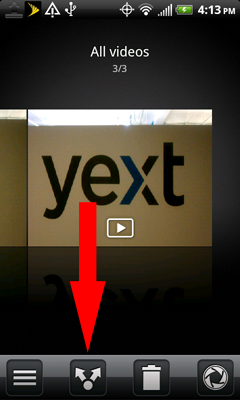Prefer iPhone? You can view our iPhone video tutorial here.
Nowadays, creating a video is as easy as opening up the video recorder on your phone.
If you have an Android phone creating a video and uploading it to YouTube takes just minutes. YouTube is a great free resource that lets you upload and share videos.
First you'll need to locate the camcorder application on your home screen.
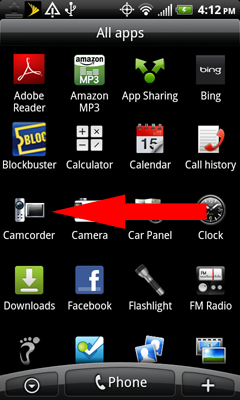
When you're ready to record hit the record button (this video was shot horizontally).

Maybe you'll want to record a nice welcome message or show off some of your new products. Having videos on your online listings creates more engagement with searchers and makes it more likely that they'll become a customer.
Once you've recorded a video, you'll need to locate it in your camera roll. When the video is selected click the share button at the bottom of your screen.
Select to "Share via YouTube" and enter your username and password. If you don't have a YouTube account you'll need to create one at www.youtube.com
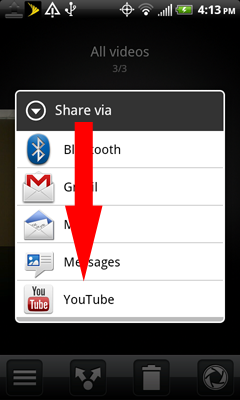
Fill in the title and description fields. The title of your video is an extremely important factor in whether or not your video shows up in search results. You want to choose a title that accurately describes your video but also includes keywords that someone searching for your product or service might use.
The tags also allow you to pick a few specific keywords that help YouTube return relevant videos to searchers.
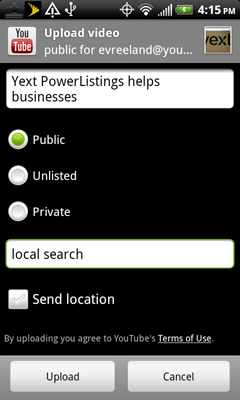
Once you've filled out all of the details click the publish video and your video will be ready for viewing online shortly.
In order to get the video up on your online listings you'll need to get the url. You can do this by going to www.youtube.com, locating your video under "Video Manager"
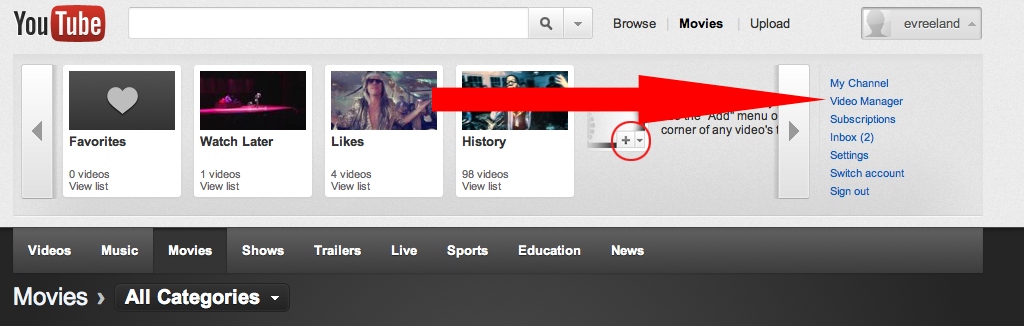
Find the video you'd like to display on your PowerListings and copy the URL.
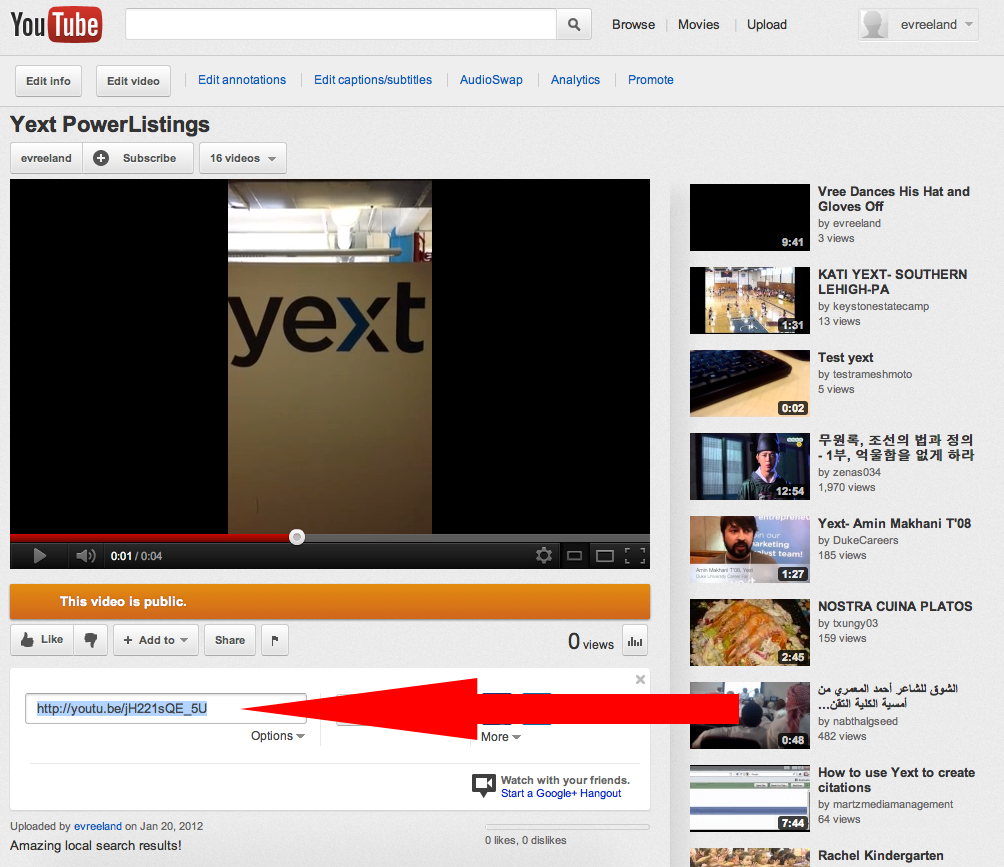
Next just log in to your Yext account and paste the URL in the YouTube video section. Within minutes your listings will start updating with your new video
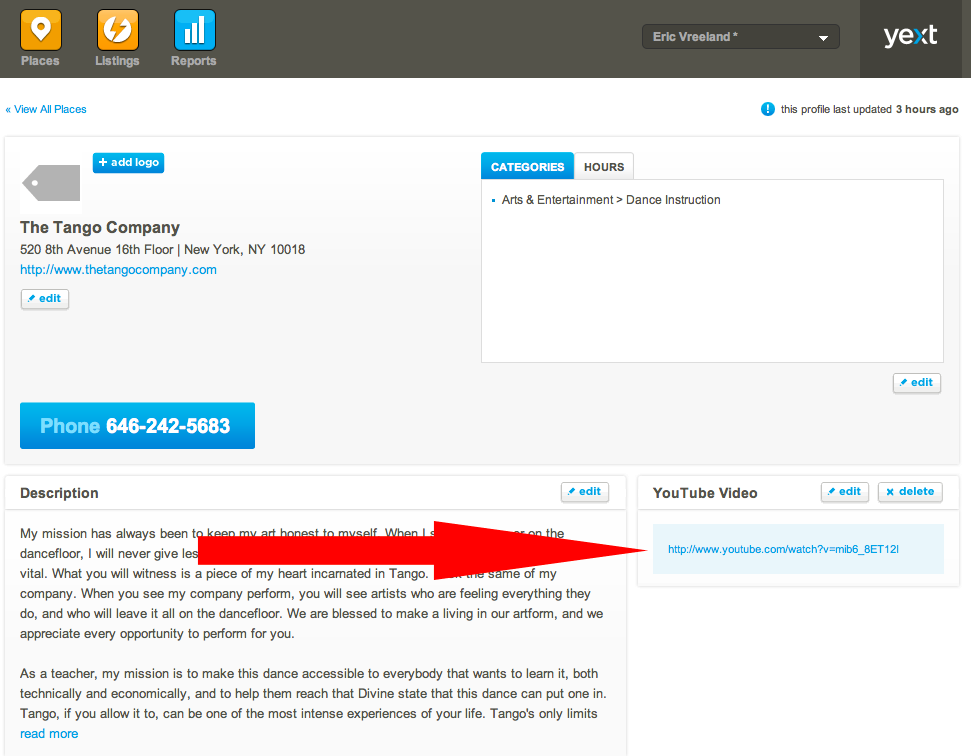
Check out this great example of a PowerListings customer who's using the video feature to show off his dance moves! Are you using video to enhance your listings? Let us know in the comments below.