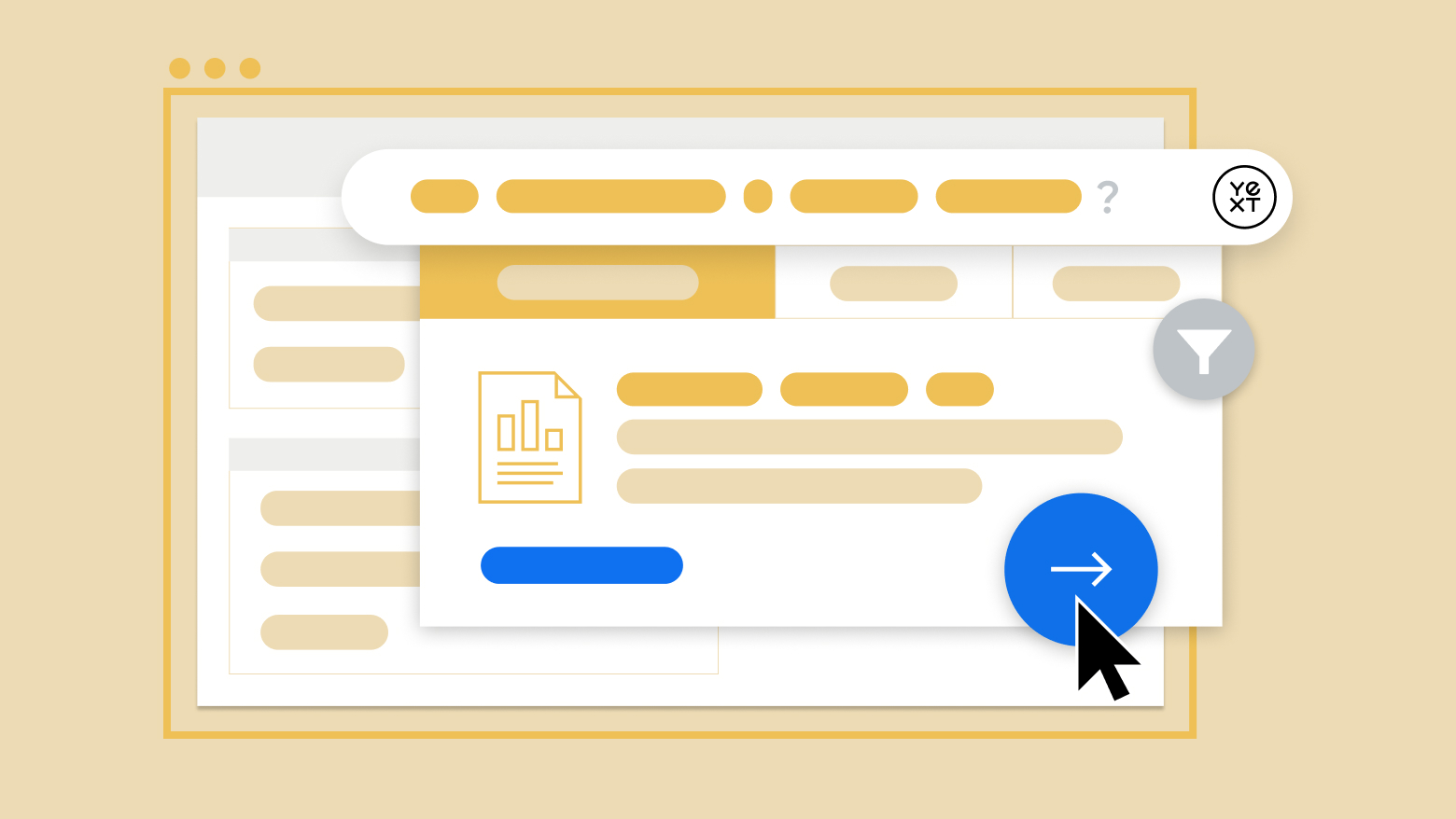The internet has been around for decades at this point, and most of us are pretty comfortable roaming the mountains of content within it.
Millions of websites are added every year with individual webpages of content covering just about every imaginable topic. Each webpage has its own layout and data set.
But have you ever wondered what exactly a web page is?
You could probably describe it loosely as a page on the internet that has information on it, but it's actually a bit more complex than that.
Let's talk about what a web page is, its history, and everything it can do.
What Exactly Is A Web Page?
While you might not always think of it as one, a web page is a document file just like any other — except these are written in HTML and then translated into a presentable form by a web browser like the one you're using now. All web browsers (Safari, Mozilla Firefox, Google Chrome, Internet Explorer, etc) can read HTML documents.
Every single web page on the internet has a unique address URL, or Uniform Resource Locator, that serves as an accessible location. We'll touch on everything that's going on in a URL in a bit.
Web pages can include a wide variety of files such as images, general text, or hyperlinks to other pages through their URL.
Get a few web pages together, and you've got yourself a website. While these terms can sometimes seem interchangeable, it's easy to see how each web page is simply a page within the virtual book that is a website.
The History of the First Webpage
The internet was created in the early 1980s — at least the internet that we know today. Several iterations were developed and worked on since the 1960s.
But the first web page wasn't designed until 1990 by Tim Berners-Lee, the son of computer scientists Conway Berners-Lee and Mary Lee Woods.
Tim Berners-Lee
1955 was a pretty good year when it came to technological innovators being born. Tim Berners-Lee shares the year with the likes of Steve Jobs and Bill Gates.
While his name might be a little less recognizable, it's a pretty safe bet to say that his contributions to technology today rivals — if not surpasses — the other two.
While working at the European Council for Nuclear Research, or CERN (the acronym being reflective of the French translation), Berners-Lee was putting together a solution for the inconveniences computers struggled with at the time.
Berners-Lee developed and submitted a project to his supervisors to create a data management protocol that would link documents to particular virtual locations, accessible by any computer connected to the internet.
(Almost) The Mine of Information
The internet had already been around for about six years; however, it was completely different than what we see it as today.
Funny enough, his boss rejected his proposal. Berners-Lee continued to design and refine his idea, joining forces with Robert Cailliau, another engineer at CERN.
A year later, the two presented Hypertext Markup Language, or HTML, and Hypertext Transfer Protocol, which you might recognize as the start of every web page and the URL.
They nearly called it the Mine of Information. Thankfully they landed on the WorldWideWeb.
The Very First Webpage
It's incredible to think that all of this happened just 30 years ago, considering how far the internet has advanced. For a reference to where it started, you can still visit Berners-Lee's first webpage.
It's extremely simple by today's standards. Its main content discussed the start of the Internet, as well as CERN as an organization.
But at the time, it was a major step forward for sharing data and keeping track of information across multiple devices simultaneously. This is the core of web pages and the internet we know and love today.
Berners-Lee Decision
Thankfully, Berners-Lee made an extremely important decision that impacted the future of the internet beyond designing the first webpage.
His company, CERN, pushed him to patent his designs and ideas and made them proprietary, but Berners-Lee said no. By leaving HTML, HTTP, and URL technology open source, he allowed others to build upon it, leading to search engines like Yahoo and markets like Amazon to create upon the framework he started.
He wanted his ideas to be a universal space for all to advance, and while his name doesn't get quite the same recognition as others, we all benefit from his work.
How To Read a URL
Most people can probably recognize simple URLs, but luckily we've simplified some of the more mundane aspects in order to make finding the page easier.
If you wanted to find the Yext website, for example, you would only have to plug in "yext.com" into your browser address bar, and the site would load.
However, the full web address, which you can see by double-clicking on the search bar, looks more like this:
https://www.yext.com/platform/answers
There are several parts within this URL address that direct your browser straight to the intended webpage:
Protocol: This is one of the core elements that Berners-Lee created. The HTTP protocol is what connects web pages together over the internet. In our string is the "HTTPS."
Subdomain: As many people may know, "www" stands for WorldWideWeb. This is the general location that all websites are collected and hosted. This would, of course, be the "www" that you see on every webpage.
Domain name: The common domain name is the personal location of the website. This is like the address of an apartment building within the city or subdomain. In our above example, this would be "yext."
Domain Suffix: The domain suffix designates what the page is associated with, generally speaking. ".com" represents commercial usage, while other familiar suffixes like .org and .gov would represent other designations.
Directories: If the domain is the address of an apartment building, the directories are the apartment number within. Whether it's a specific product page or the FAQ page, the directory identifier takes the browser to pages internal to the site. In our example, this is the "/products/answers" section of the string.
Where Are Web Pages and Websites Stored?
While web pages contain content like images and texts, and websites are an organized collection of web pages, it's important to remember that all of this data doesn't just float through the internet.
Web servers are devices that host websites in a physical location, including all the code and data that each page holds. The browser then contacts the web server with an access request, to which the server replies with the content.
When a website is down or unavailable, it's more often an issue with the webserver. And since servers can hold multiple websites, if one is down, then typically others are as well.
How To Make Your Webpage Stand Out
If your company has its own website and you're interested in shaping it up for your users, great!
With the massive amount of web pages available today, it's critical that your page be interesting and easily accessible. Generally speaking, you want your website to be focused on a variety of high-quality topics that are tied together by your content.
Like an internal search engine or drop-down menu bar, navigation is also becoming an incredibly essential aspect of a successful website.
Here are a few easy tips for maintaining your web pages.
Decide What Your Site Should Do
Are you selling a product? Are you supplying information through articles or blogs? Are you hosting videos and pictures?
Figuring out what your website should be doing is the first step to optimizing it. Once you know your goals, you can take the steps required to make them happen as smoothly as possible.
Utilize Traffic Data
All of your user's traffic data is logged, and it can be incredibly helpful when optimizing your pages.
Whether your users are spending more time looking at certain projects or immediately leaving after visiting specific pages, this data can help you adjust your website to fit what your target audience is looking for.
Make Sure Your Website Works on All Platforms
Back when Berners-Lee developed the first web page, it was probably ludicrous to think of accessing it from a phone, but nowadays, it's an essential way of life.
Half of all internet users are accessing websites on mobile devices. This means that making sure your content is presented well on more than just a computer screen is imperative.
If you aren't shaping your web pages for mobile, you could be missing out on huge amounts of traffic, which translates to huge amounts of revenue loss.
In Conclusion
The internet was a major step forward in technological advances, and the first web pages took us even further. Today millions and millions of pages are available online, all thanks to Berners-Lee and Robert Cailliau.
Their work gave us the world wide web as we know it today.
References: