The Secret to a Successful Website Redesign
Redesigning your company's website is one of the most important projects you can undertake. It's the calling card for your brand and your most reliable, sometimes only asset for driving business (as many have learned during the pandemic). But not if it's not built the right way. Today, a successful redesign has to marry form and function in a new way. Here's how.

It’s time to redesign your website. Now what?
Redesigning your company’s website is one of the most important projects you can undertake. It’s the calling card for your brand and your most reliable, sometimes only asset for driving business (as many have learned during the pandemic).
But not if it’s not built the right way.
Redesigns tend to focus on, well, design. (It’s in the name afterall!) But while aesthetics are certainly a very important part of delivering a great digital experience, form alone won’t solve your problems. It’s the function that will ensure your website can satisfy customers and drive revenue. As a result, businesses need to plan and execute a website redesign that marries form and function together. And the secret ingredient to success? Search.
With costs sometimes as high as $100K+, ensuring that part of that investment goes towards a modern search experience means you’ll be able to show some major ROI beyond just a good looking digital front door.
You might be used to thinking of your site experience and your search experience as two separate entities. But that couldn’t be further from the truth: Customers visit your website because they have needs they want met and questions they want answered — and search is what makes that resolution possible. Without a great site search experience, your shiny new website will fail.
Customers visit your website because they have needs they want met and questions they want answered — and search is what makes that resolution possible.
With that in mind, here’s how your business can map out a full web redesign that doesn’t leave a dollar on the table — with search as the star.
1. Build Your Strategy

Understand the Environment
Contrary to what you might expect, the effects of the COVID-19 pandemic are motivating more businesses to invest in redesigning aspects of their website. Why? First, more people are shopping online than ever: U.S. ecommerce sales jumped 37% in Q3 of 2020 alone, with nearly $1 of every $5 coming from orders placed online during this period. Second, because in a world of such uncertainty — from store closings to supply chain interruptions — your website is the only thing your customers can depend on for accurate, up-to-date information.
Conduct a Business Audit
Before you even get started on planning your redesign, pause to evaluate where you are right now.
That means first documenting your performance metrics in key areas in order to get a true understanding of your business’ baseline.
Here are a few metrics you shouldn’t miss:
- Number of Site Visits, Visitors, and Unique Visitors
- Time Spent on Site
- Bounce Rate
- Conversion Rate
- eCommerce Sales Generated
“A content audit is incredibly important in a redesign because it allows you to figure out what different pieces of content are living on your page, where they're living, and how are users engaging with them,” explains Karthik Muralidharan. Senior Product Marketing Manager, AEM Sites at Adobe. “Because when you do a redesign, part of the process is to get rid of what doesn't work and keep what’s really effective. You don't want to throw everything out.”
Above all, make sure to remember these metrics. You should use them again when it comes time to evaluate your redesigned website’s performance after the launch. (Don’t compare apples to oranges!)
Determine Your Goals
A redesign is only a valuable investment if it directly serves your business goals — meaning that you need to start with strategic planning. Look at that performance audit you just conducted, and strategize about where there might be room to grow based on your past results.
It’s also important to recognize that a lot has changed this year — and you need to take stock of how your business priorities may have shifted as a result of the pandemic.
Some of these shifts are pretty easy to understand: If all of your stores are closed, it seems self-evident that your website, as your only source of information, might need some extra love. But the path to generating higher revenue through a redesign does require strategic research into the future use cases you might not have considered. For example, before the pandemic, you might have had your eyes on a younger audience — but did you know that brands are now racing to redesign for senior citizens, who have been forced online en masse? Larger fonts, easier navigation, and more prominent search bars are all features of this new strategy.
“The economy is shifting,’ London-based designer John Corcoran tells The Wall Street Journal on the topic, predicting that companies will become increasingly attuned to the needs of the baby-boom population when designing apps and websites. (And it’s not just about the pandemic: As this group has learned how to rely more on apps than appointments, many of them will stick around — so serving this new demo online is likely to matter in the long-term.)
This specific example won’t apply to every business. But it’s an important illustration of the way business priorities may have changed going into 2021. Before committing to a web redesign, do an internal audit (step 1) and conduct your own research. Then, based on the data you collected and the business objectives that come out of it, write out a list of 3-5 corresponding goals that would be directly served by redesigning your website. This should guide everything about your process, from the vendors you work with to the way you set up your website.
Here’s an example of what that list might look like:
- Drive More Online Business
- Resolve Customer Issues More Quickly
- Lower Your Support Costs
- Improve NPS (Net Promoter Score)
These are all strong, concrete objectives that a redesign can address when executed properly (more on this below). Starting with strategy is the key differentiator between a project that pays dividends and a waste of resources.
Keep the Focus on Function
Your unifying focus throughout the redesign process should be to improve your site metrics in service of the broader business goals you determined above. Remember: Form has to follow function.
Need proof? According to Entrepreneur, websites that lack functionality have high bounce rates, which has a highly negative effect on both user experience and SEO. An Adobe report comes to a similar conclusion, noting that more than nearly three-quarters of those surveyed indicated that content “Must display well on the device.” This is why discovery is arguably the most important aspect of any business website.
An Adobe report comes to a similar conclusion, noting that more than nearly three-quarters of those surveyed indicated that content “Must display well on the device.”
Everything about both your design and the tech underlying your website needs to be geared towards discovery (Ahem — search. More on this below.). Can your users find the information, products, and services they need? Is it completely seamless for them to take action on your website — book an appointment, click to purchase — once they’ve found that information? If not, you’re sunk.
Of course, you need to be thinking about obvious design elements (fonts, images) to make sure that your site is both eye-catching and easy to read. But at the end of the day, the battle for better on-site discovery is less about text size, and more about technology. So, how do you use tech to improve your site experience and help customers find information more easily? See our next section on how to choose the right software.
2. Design Your Search Experience
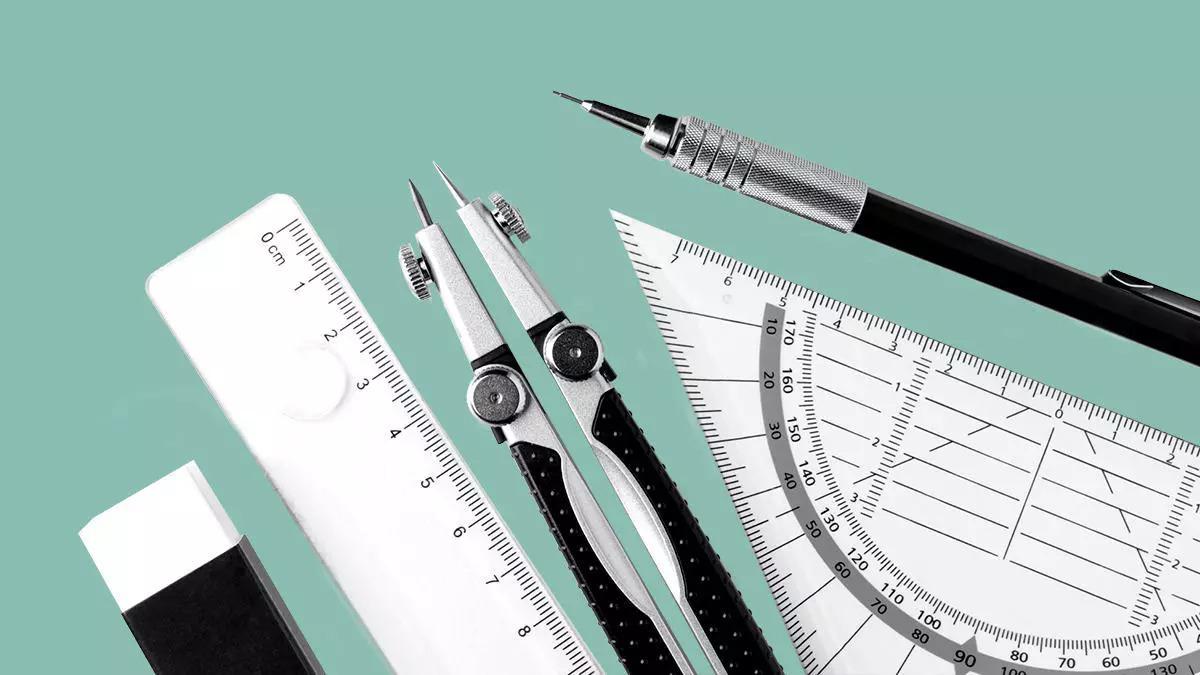
Select a Site Search Provider
The biggest overarching redesign goal is the same for most businesses: to deliver a new and improved online experience that leads to more clicks, more conversions, and higher revenue. But without great site search, your quest for better on-site discovery — and more online conversions — will inevitably fail
Here’s why: People who search on-site are a business’ most valuable customers — period. In fact, site search is 1.8x more effective at producing conversions, and it has been shown to lead to higher average order value as well. But when your customers can’t navigate your website easily, or can’t find the answers they need, they don’t convert — and the majority abandon your site after 2-3 attempts, bouncing back to a search engine like Google where you can’t control the experience. Even worse? Once they’re gone, they’re not coming back: Per Forrester, 68% of people say they would not return to a site that provided a poor search experience.
So, when it comes to making sure that customers actually use and convert on the new site you’re investing in, tapping into a great site search provider is perhaps the single most important thing you can do. But what does a great search experience actually look like?
Here are three key elements to keep in mind when you’re reimagining what search can look like on your website:
A visible, universal search bar.
Make sure your users can search for everything from one search box (with prominent page placement).
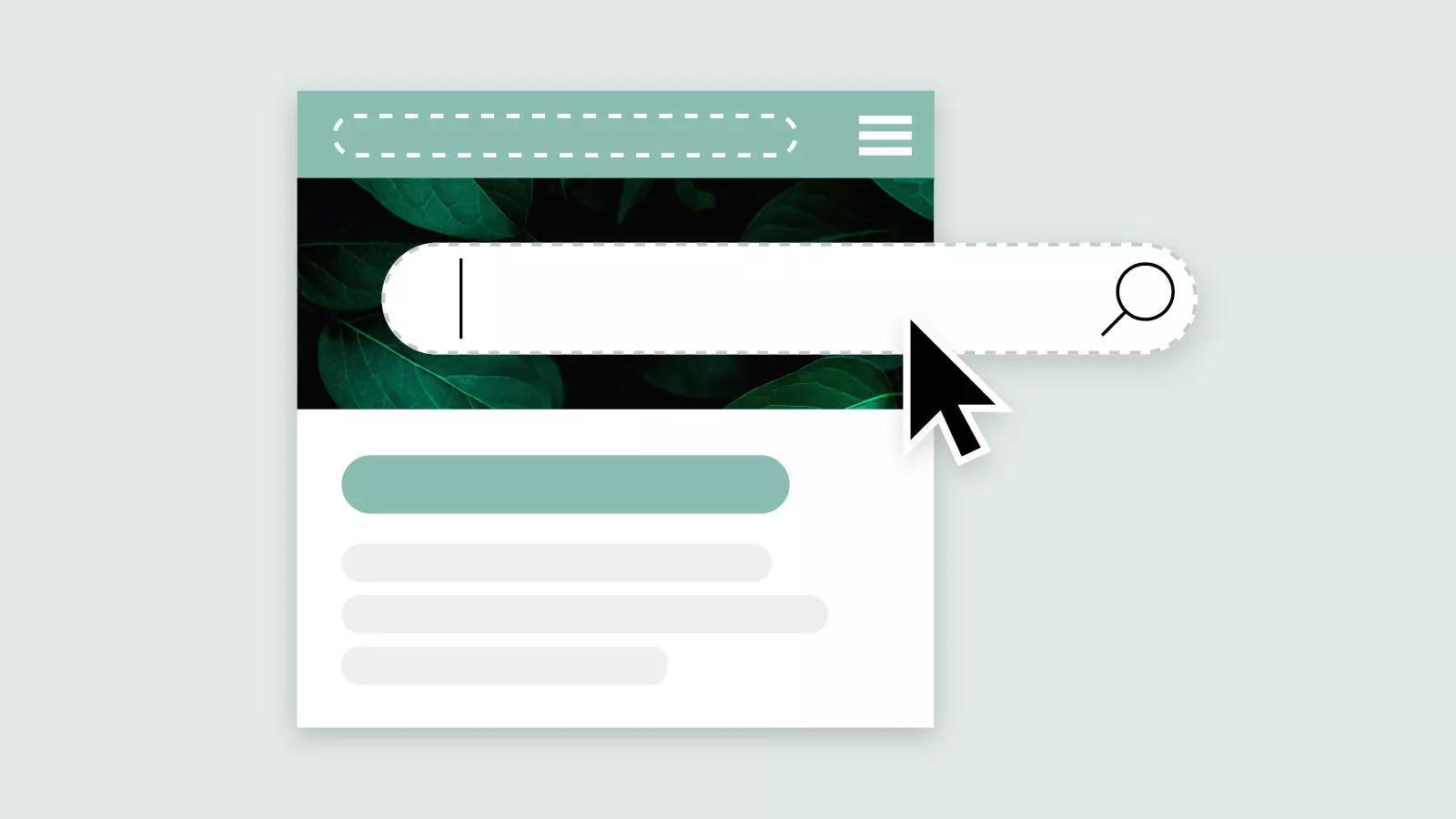
Search that understands natural language.
Allow your customers to ask natural language, full-sentence questions — just like they do on Google.
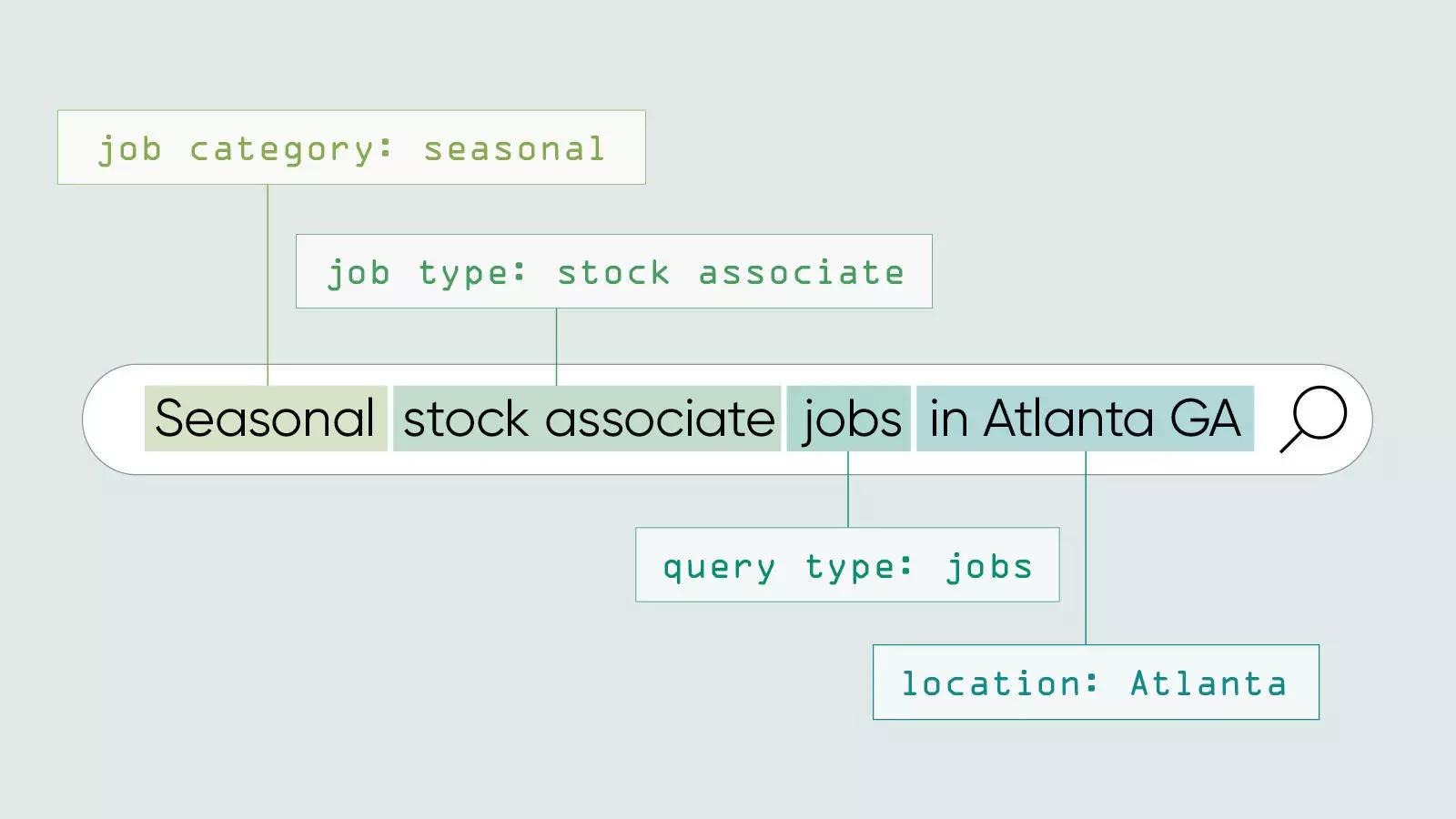
Search results that are complete, actionable answers.
Give direct answers on your site and make it easy for searchers to convert.
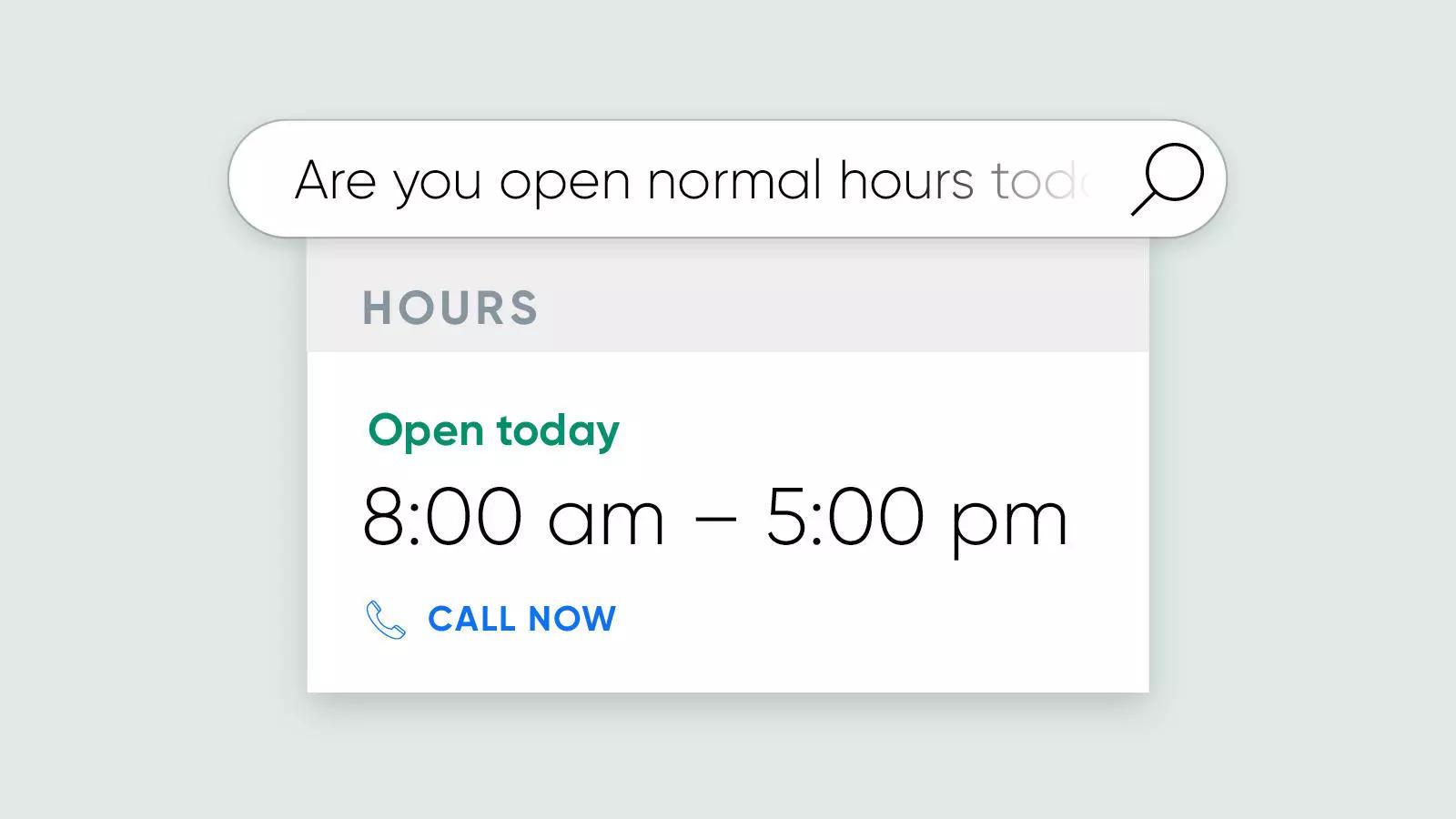
As our CEO put it recently, “if brands invested in a modern, sophisticated search experience on their own websites they could stop sending their customers away to Google — and also stop shelling out big bucks to then try to win them back.”
Make Sure Your Search Provider Offers You the Right Data
A web redesign is a costly proposition. Use a reimagined, intuitive search experience to create a website that doesn’t send customers away, making sure your business sees maximum ROI — and better customer insights in the long term. Because at the end of the day, launching your new site is more like a season kick-off than a victory parade: The game isn’t over.
Part of the utility of having a great site search provider is that you can monitor what your customers are searching for on your site. The questions they ask should then inform the custom content and web pages you develop going forward. (For example, wouldn’t it be helpful to know if your customers are searching for “best” vs “cheapest” products? Optimizing the click-path and providing them the right results for these searches will boost conversions over the long-term.)
Essentially, the lesson is to always listen to your customers. If you can understand what they’re searching for, you’ll be able to consistently innovate and build a site that better serves their needs, leading to a better experience for them and more conversions for you — for years to come.
3. Select Your CMS

Choose Your CMS + Plan Your Holistic Content Management Strategy
If you already have a website, you probably know that the amount of developer support required in the long-term generally outweighs the cost of purchasing a CMS. Choosing your CMS can help you more easily create a beautiful, high-functioning website.
Here are three tips for choosing the right CMS:
1. Think about marketing usability.
A CMS is only as good as its utility to the team members who interact with it on a regular basis. For example: Think about what would happen if you needed to launch a campaign in a day or two, or make an immediate content update.
When considering a CMS, ask yourself, “do I have the tools that allow my marketing teams to go in and make changes without needing IT support?” says Adobe’s Karthik Muralidharan. “Make sure it’s [going to be easy] to go in, edit content, make updates, and publish through your CMS — enable your marketing teams to operate without the need for IT involvement.”
2. On the flip side, determine what tools the CMS offers your IT team.
The whole package matters. So, before you commit to a CMS, you also want to know what out-of-the-box tools and resources are available for your IT team to use.
“When you're building a webpage or any digital experience, you need to actually build the various components that make up that experience, and that typically requires custom development work — all before marketing can go in and populate site content. That process can consume a lot of IT resources,” explains Muralidharan. So, it is important to know if your vendor has out-of-the-box components that can accelerate this process — and if these out of the box tools are maintained and supported over the long term.
“Otherwise, a year down the line when you want to upgrade or adopt new product functionality, custom-built components may break because they're not supported or maintained,” Muralidharan adds. “So, making sure your CMS has out-of-the-box tools that they manage and support is important for that long-term cost of ownership.”
3. Make sure your CMS can integrate with the other tech vendors you may need to meet your business goals, such as your site search provider, as outlined above.
Simply put, your CMS is the bedrock of your martech stack — meaning that it needs to integrate with any other vendors of primary importance.
“I think sometimes the CMS is thought of as only, ‘What I use to make my website,’ Muralidharan says. “And everything else has to be done through different frameworks or solutions. Instead, the CMS should be thought of as the central content hub that pushes content to web, to mobile, third-party applications, or any other channel that you manage.”
If you’re looking for a deeper dive on building your martech stack, check out our digital guide, The Five Requirements of a Modern Martech Stack.
Plan Your Reveal
When you’ve chosen your CMS and laid out a plan for creating your shiny new site, congratulations! But you’re not finished quite yet: It’s important to plan ahead about how you want to unveil your site — and how you want to communicate your improved customer experience to your customers.

Expert advice suggests to unveil everything new at the same time. So, not only should you promote your new site through traditional social and/or ad campaigns, you should plan to coordinate the launch of your site with the reveal of any new creative on your social channels, on your in-store signage, and the like. Consistency and visibility will help you make sure your message resonates — so make sure your teams are aligned and that you update your design/messaging everywhere your brand appears.
Expert advice suggests to unveil everything new at the same time.
And if you’re executing a full refresh or rebrand, not just a web redesign? Learn more with our rebranding guide.
Finally, don’t forget about those site metrics from step 1! Keep them on hand: You should reevaluate your redesigned website’s performance against your original audit three, six, and twelve months out from launch to take stock your performance — and remember that you should never stop innovating.
Conclusion
Using a fantastic search experience to marry form and function in your redesign is paramount to making sure your money is well spent — and that you’ll drive the kind of ROI you’d want to see out of any expensive, time-intensive brand project.
And by breaking down your redesign planning into these three key parts — setting goals, selecting vendors, and preparing for your reveal — you can ensure that you move into the project armed with the right data to make the project a success.
Check out our website redesign checklist and other redesign resources below.


