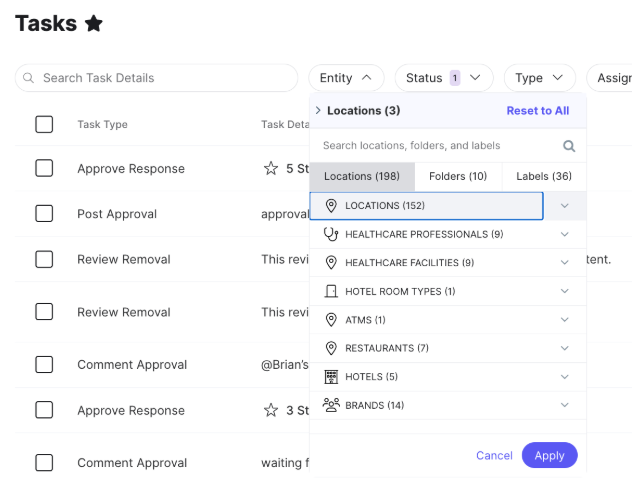Listings
Performance Tab on Listings Insights
Use the new Performance tab in Listings Insights to visualize the ROI on your Listings performance. Follow the funnel from Visibility (through Listings Impressions), to Engagement (clicks), to Estimated Conversions and revenue.
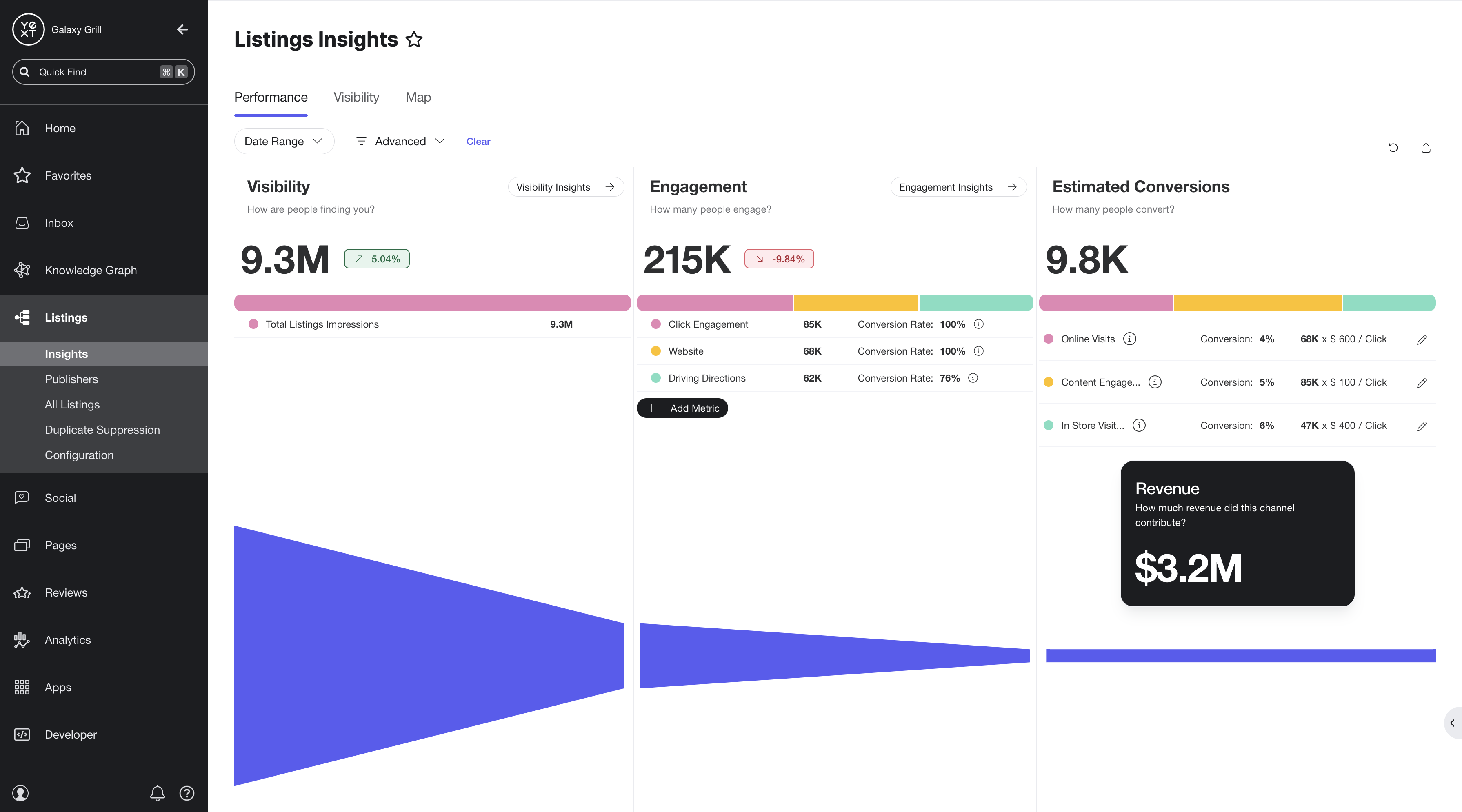
Drill into the Visibility and Engagement sections of the funnel for detailed insights by publisher and by action type. Customize the conversion and revenue estimations by setting your own conversion rates and estimated revenue per click for each conversion type.
For a full overview of how to use the Performance tab, see these resources:
- Competitive Intelligence Overview training module
- Listings Insights reference
- Set Your Conversion and Revenue Estimates on Listings Insights help article
The Performance tab in Listings Insights is available now for all Listings clients. The Visibility and Map tools in Listings Insights are available for clients with Competitive Intelligence. If you have any questions on using Competitive Intelligence and Listings, reach out to your Yext Account team.
New Listings Notification: Listings Accuracy
The Listings Accuracy notification option is now available in the platform. Set up this notification to get an overview of your listings’ field accuracy and data mismatches overall, by field, and by publisher, with the option to download a report. As with other Listings notifications, you can customize the frequency as well as which listings to include.
Listings Accuracy notifications are live for all Listings clients under Notifications Settings. For more on how to configure Listings notifications, see the Create Listings Notifications help article.
Publishers
Apple Business Connect Brand Name Used as Apple Display Name
In the April release, we announced that Apple updated their naming guidelines so that Brand names must exactly match Location names.
To help manage this change, Yext has added the ability to send the Brand name from your Apple Business Connect account for your locations rather than sending the Location names stored in your Yext account.
Accounts that are impacted by this Apple update have been notified. For those accounts that are not exempt, you can opt into this feature by navigating to Account Settings > Account Features and setting Use Apple Business Connect Name as Apple Display Name Field to On.
See the Apple Brand/Location Naming Guidelines reference documentation to learn more about this update, recommendations for naming, and exemption details.
Delete Videos from Google Video Gallery
You can now remove videos from Google by using the Google Video Gallery field. When this feature is on, the videos in this field will override what is in Google. This will allow you to remove unwanted videos. If the feature is not turned on, new videos will be appended to what currently exists on Google.
To utilize this feature, you will need to navigate to Listings > Publishers. Select Google Business Profile and click the Configuration tab. Within the list, you will see the Photo and Video Gallery field, where you can check the additional sync option to overwrite existing content.
FAQ Syncing Enabled for Google
Previously, we had a setting that needed to be turned on to utilize FAQ syncing to Google listings. This was due to the risk of duplicate FAQs being created.
We have done work to stop the creation of new duplicate FAQs, so we will now automatically enable FAQ syncing. Therefore, the setting will be removed from Account Settings.
Note: Some historical duplicates may still exist, but we are doing ongoing work to remove any remaining duplicates.
Removal of Reviews Support for Meinestadt
Reviews are no longer supported for Meinsetadt.
Country Expansion for Petit Futé
We have added country support for Belgium (BE) for the publisher, Petit Futé.
New Publisher Integration: Mappy
Mappy will be added to the Yext Publisher Network as a blind submission publisher on May 14, 2025. This means we will send them data, but it is not guaranteed that they will use or display this information to their users.
- Country Support: France
- Language Support: All
- Supported Entity Types: All
New Publisher Integration: Uber Freight
Uber Freight will be added to the Yext Publisher Network on May 14, 2025. This is a syndicate of Uber, meaning Yext will send entity data directly to Uber, and Uber will determine the information that is displayed on Uber Freight.
- Country Support: United States
- Language Support: All
New Publisher Integration: ZipLocal
ZipLocal will be added to the Yext Publisher Network on May 14, 2025.
- Country Support: US
- Language Support: English
- Supported Entity Types: Location, Hotel, Restaurant
Publisher Deprecations
The following publishers have been removed from the Yext Publisher Network:
- TopRatedLocal
- HostMe
- Focus
- Note: This site no longer exists
We will no longer be syncing data to these publishers.
Reviews & User-Generated Content
Review Response on Mobile
We are releasing a mobile-optimized website with a reviews feed so users can easily monitor and respond to reviews on the go. See and filter your reviews, directly respond, and suggest responses from your mobile device. Respond with assets, embedded fields, and Generative Review Response. You can also delete and update review responses.
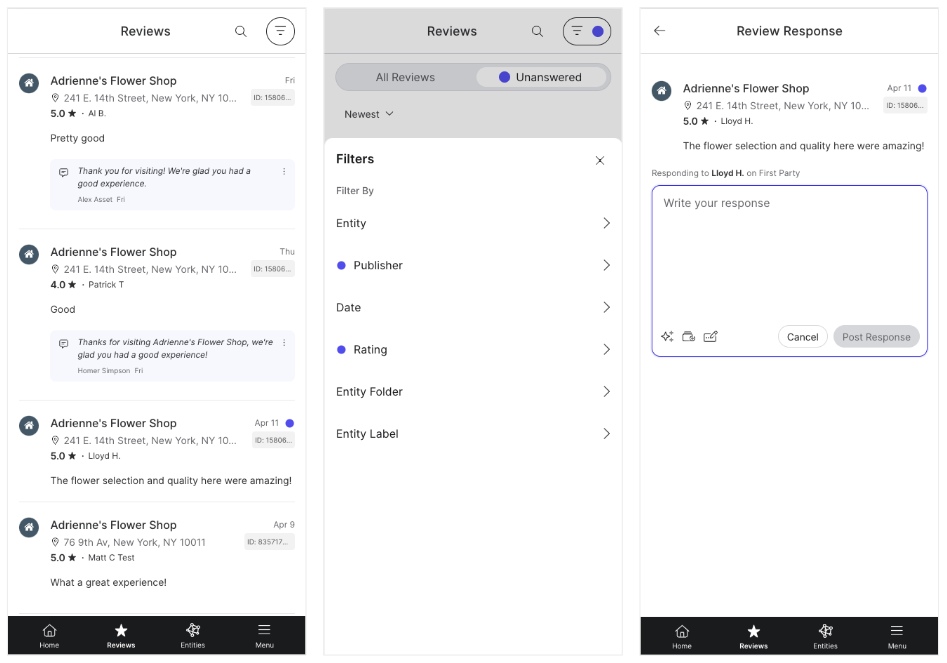
Approvals via Email for Generated Review Response
You can now assign generative review response tasks to external users. To do this, navigate to Inbox > Configuration > Create Rule and set the reply type to Generative Reply. For this rule type, you can assign an external user by typing in their email address in the Approver field.
When a Generated Review Response task is created, assignees will receive an email with task details to review. They can then approve, reject, or edit the response directly without logging into a Yext account. This is helpful in cases where external users don’t have or need access to the Yext account.
Note that internal users can also be assigned via workflow rules if you want them to have the ability to act on tasks via email.
See the Review Workflows training module to learn more.
Trustpilot Brand Reviews
You can now monitor your brand reviews for Trustpilot through the Yext platform. For instructions, follow the Set Up Review Monitoring for Your Brand help article. You must also Link Your TrustPilot Account before reviews are pulled in.
Review Generation Source in Analytics
You can now filter and dimension by Generation Source in Analytics. The generation source is the method you use to generate a review, which includes SMS, Email, QR Code, Direct Link (leavefeedback.app link without an invite associated, for example, if you use the Review Balancing URL directly), and Organic.
This new filter and dimension allows you to analyze the success of each source by seeing which reviews are attributed to them. Historical data will only be available after March 18, 2025.
Uber Eats Locale Restrictions for Reviews
We can no longer support reviews on Uber Eats for the following countries:
- Belgium
- France
- Germany
- Ireland
- Italy
- Luxembourg
- Netherlands
- Poland
- Portugal
- Spain
- Sweden
Social
Caption Generation via API
Caption generation is now supported in the API. We have created a new Post: Generate Text endpoint that allows users to generate a caption that can be applied to a post using the Post: Create endpoint.
This feature is included for a v param equal to or after 20250514.
Review the API Changelog to learn more.
This feature is available as part of Yext Social.
requiresApproval Field Deprecation in the API
We have deprecated the requiresApproval field within the Post: Create endpoint. The creation of Social tasks is only supported when creating posts within the Yext platform. Posts that are created via API will not create a task for approval.
Single Brackets > Double Brackets for Embedded Fields in the API
In the February release, we announced an updated syntax change from single brackets (i.e., [fieldName]) to double brackets (i.e., [[fieldName]] ) for embedded fields used within Social. This syntax will now be required within the API.
This feature is included for a v param equal to or after 20250514. If you still want to utilize single brackets, your v param must be kept to an earlier version.
Review the API Changelog to learn more.
Pulling Historical Data from Facebook and Instagram
When you link your Facebook and Instagram accounts to Yext Social, we will pull all comments, direct messages (DMs), and posts from those publishers within the past 180 days. You can review these within the Social section of your Yext account.
New Social Analytics for Direct Messages and Comments
We have added new metrics and dimensions for Social to Report Builder and the API. These metrics help with analyzing inbound comment and message volume and response efficiency.
- Metrics
- Total Comments Received
- Total Comments Sent
- Total Direct Messages Received
- Total Direct Messages Sent
- Dimension
- Social Responder Email
See the Social Metrics and Dimensions documentation to see a list of all analytics available.
This feature is available as part of Yext Social.
Knowledge Graph (formerly known as Content)
[Announcement] Sunsetting Knowledge Assistant
We will be sunsetting the Knowledge Assistant tool by the end of 2025, in favor of an updated Yext mobile experience. (See the Improved Mobile Experience release item for more on the mobile functionality that’s now available in Yext.)
Clients who are using Knowledge Assistant will receive communication from their Yext Account teams. We will also provide updates on the sunsetting process and new mobile experience via release notes, so stay tuned!
Simplified Mobile Experience to View and Update Entities
As part of the work on the updated Yext mobile experience, there is now a simplified view to update the Description, Hours (including the Holiday Hours and Temporarily Closed fields), and Photo Gallery fields on entities in the Knowledge Graph via mobile.
In this view, you can also filter entities on mobile by Entity Type, Label, and Folder.
Updates to the Description, Hours, and Photo Gallery fields in the simplified mobile experience are available for these entity types:
- Location
- ATM
- Restaurant
- Hotel
- Financial Professional
The simplified Entities mobile experience is now available for all users. See the Improved Mobile Experience release item for more on the mobile functionality that’s now available in Yext.
Manage Write Scope on Fields
Control which systems can edit certain fields in the Knowledge Graph by setting the Write Scope on any field. In addition to the Yext System, you can now configure whether individual fields can be updated by the following systems:
- App (Third-party apps and API)
- User (any user logged into the account)
- Connectors
Write Scope management is available for all accounts now, under the Advanced Settings in Fields configuration for all fields. For more information on configuring the write scope and other settings on fields, see the Manage Field Settings help article.
Updated Headshot Field Behavior
In the April release, we announced that photos uploaded to the Headshot field in the Knowledge Graph via Connectors or API will no longer be padded to fit a 1:1 aspect ratio. This change is now live.
All photos uploaded to the Headshot field (regardless of upload source) are now stored as-is. Any photos added to the Headshot field via Connectors or API will no longer be automatically padded. This update will not affect any photos already stored in the Headshot field, but will apply to any connector runs or updates made via API as of May 14, 2025.
Connectors
New Transforms: Get Entity Field Data; Multi-Find and Replace
We’ve introduced two new data transform options in Connectors.
Use the Get Entity Field Data transform to extract existing field data from entities. Users can specify the field(s) to fetch for the given entity IDs, and the destination for that data, in the connector settings.
Use the Multi-Find and Replace transform to create multiple find and replace rules in a single operation.
These transforms are available in Connectors now. For more information, see the Transform Options reference.
Map to Apple Category Override
In the Mapping stage of a connector, you can now map category overrides to Apple (in addition to Google, Facebook, Bing, and TripAdvisor). When selecting “Category” as the mapped field, Apple is now an available option.
For more on mapping to category overrides in Connectors, see the Connectors section of the Categories reference and the Categories section of the Special Fields and Field Behavior reference.
Parent URL for Crawled Pages
You can now view how a crawler found a given URL by viewing the Parent URL for all crawled pages in the Crawler Details.
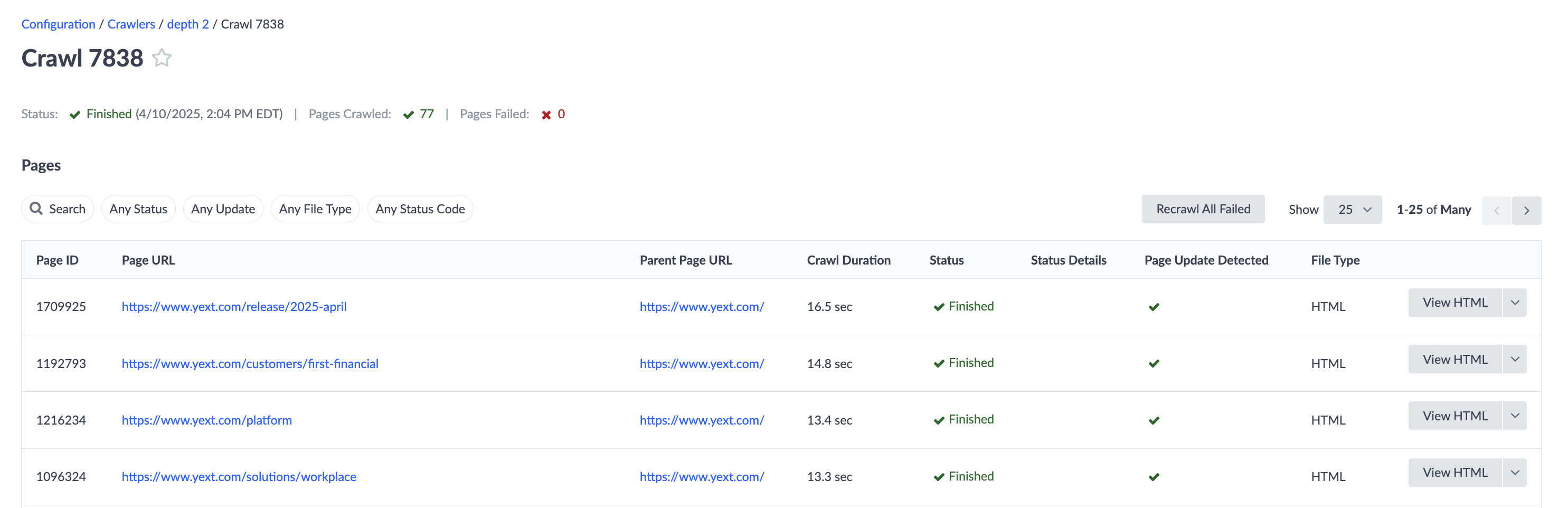
Parent URL information is now available for all completed crawls from April 17, 2025. For more on using the Crawler, see these resources:
Platform
Improved Mobile Experience
We’ve enhanced the usability of Yext on mobile to help you work more efficiently on the go. Updates include:
- A mobile-optimized navigation menu
- The ability to edit a set of fields in the Knowledge Graph
- The ability to monitor and respond to reviews
To learn more about mobile capabilities, see the Mobile-Supported Features documentation.
Due Date Field Added to Inbox
We have added a Due Date field to Tasks and Workflow Rules within the Inbox. This will help with prioritizing tasks based on when they need to be addressed.
For Tasks, we have changed instances of Last Updated to Due Date. You will now see due dates in the Tasks table as well as Task Details. You will also be able to filter tasks by due date.
When setting up workflow rules, you will also be able to add Due Date for the Manual Reply and Generative Reply reply types.
Filter Tasks by Entity
You can now filter the Tasks table by entity. This will allow users to review the tasks for their specific locations or brands.