How to Write a Business Description for Yelp and Google Business Profile
Wondering how to write the very best business descriptions for Yelp and Google My Business? These expert tips from Yext will help you out!
Yext
Aug 8, 2022
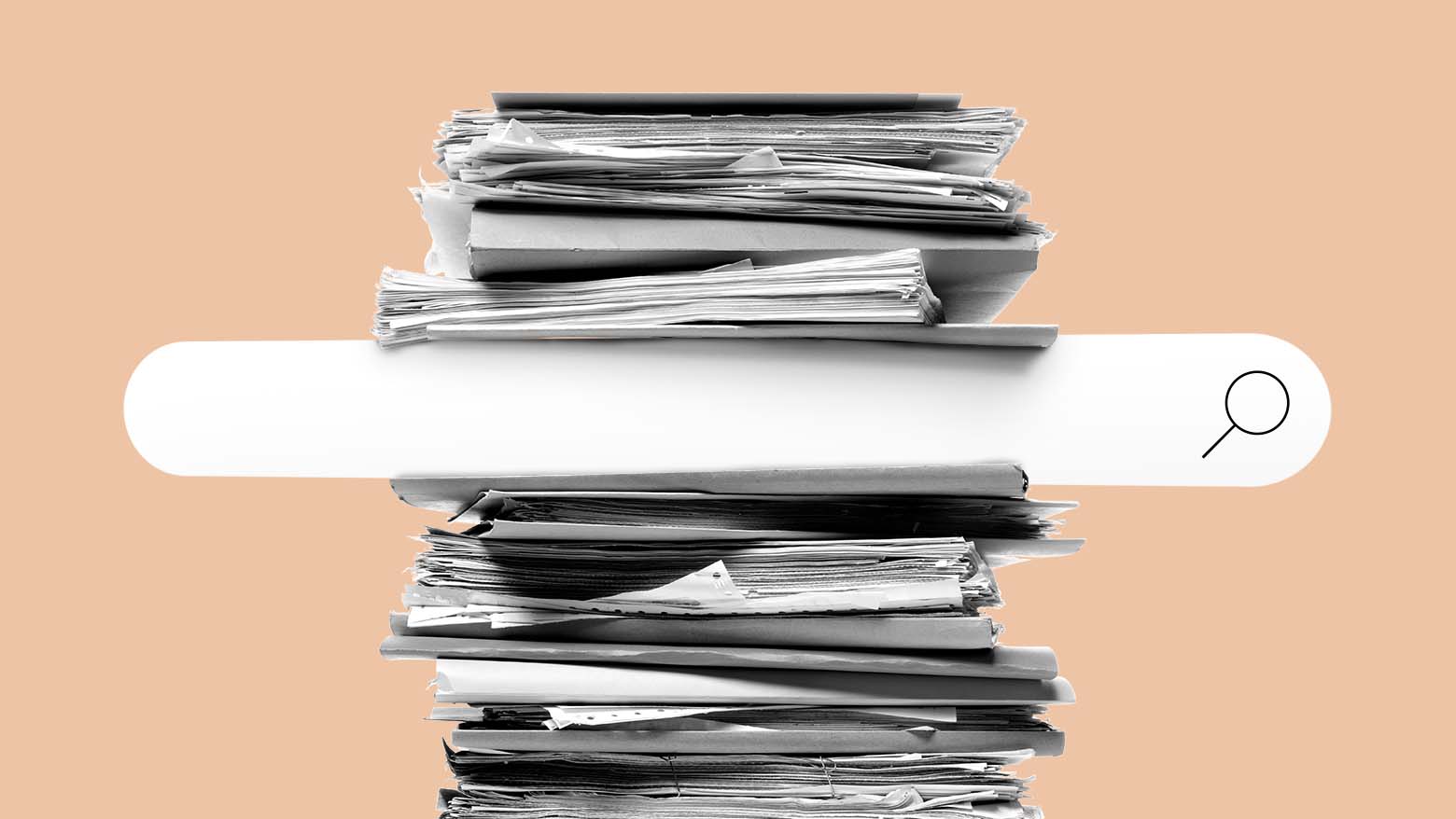
How to Write a Business Description for Yelp and Google Business Profile
It is oddly tricky to write a successful business description. After all, it's your own business, so you know what it's all about. Putting that into a few words can be hard. However, this is something that you must do to make the most of your Yelp andGoogle Business Profiles. These profiles play a critical role in your company's overall search engine results, not to mention that a well-worded description can help attract customers. How can you create the most effective business description? Here are some great tips to get you started.
What Is a Yelp Business Description?
Yelp is a little different from other social media and online review sites since it doesn't place your business description at the top of the page. Instead, that section is listed about halfway down and is right above the reviews. This means that people will need to scroll down to see the description, and many will skip to the reviews instead of reading what you've painstakingly put together. With that said, your company description still matters. It's important to write one that sounds professional and includes all pertinent information about your business. Since the listing is "specialties" instead of "business description," you can get away with focusing on what your business does best. There are also a few additional sections here, including "meet the owner" and "history." As far as space is concerned, there's a character limit that you need to adhere to. The specialties section only allows for 1,500 characters, so you'll need to be brief and direct. The other sections, "meet the owner" and "history," each allows for 1,000 characters. Note that these are character limits, not word count, so you'll have to spend some time getting the pertinent information down without going over the allotted space.
Should You Fill Out All of the Yelp Business Description Sections?
While you might feel tempted to only include information about your business in the specialties section, this is one situation where you need to make the most of it. Since you're provided with multiple spaces to describe your business, including information about the owner, and mention a brief company history, you might as well do so. The more information that you provide, the better. Search engines will note how many details you provided, and your potential (and current) customers will look at the description to learn more about your business and choose whether they want to patronize your company.
What Do You Need to Know About a Google Business Profile Description?
AGoogle Business Profile (GBP) description is a little different than Yelp's option. It's also critical because it appears in multiple places. Since Google is one of the most important and popular search engines out there, it's very important to have a Google Business Profile that accurately describes your business and contains the keywords that best fit your company. It's important not to stuff your description with keywords or to just list the keywords in the description without connecting them in whole sentences that are accurate and easy to read. Using too many keywords and not phrasing things properly will only penalize you in the eyes of Google and prevent potential customers from choosing your business over others. Your Google Business Profile is a bit limited, as you only get 750 characters to make your company sound appealing to others. However, even though it's shorter than others, this is a vital description, as it can greatly impact your business. You need to get the description right, or else you might get penalized by the search engine and turn away potential customers.
Where Does a Google Business Description Appear?
YourGoogle Business Description pops up in three different places when someone searches for your business or the general type of company near them. For example, a search for your business name or the keywords "type of business near me" will pull up several results, and your description will pop up in three of them. One, it shows up on Google maps when people are looking for something near them. This is an essential spot because if someone is doing this search, they are most likely looking for a business to stop at or contact immediately. Secondly, the description appears when someone searches for your business on the standard Google homepage. This plays into your search engine optimization results, which is why your business description needs to be well-written and contain only the most crucial keywords that personify the company. Third, it plays a role in whether or not your business ends up on the Google three-pack, a series of search results conducted on the Google maps page. Your description appears in all of these places, consisting of the initial maps listing and some other additional results, and can even ascertain whether or not your business gets Google's three-pack status as well.
How Can You Write Up the Best Possible Business Description?
- Check your competition
- Focus on your keywords
- Consider What You Want People to Know About Your Business
- Write It Out in a Word Processing Program
- Make Sure to Use an Active Voice
- Focus on Your Brand Since both of these business descriptions consist of different character lengths and appear in different places, it's necessary to craft a separate description for each of them. You can, however, use some of the same tricks for them both, as you are, after all, writing about the same business. All of these tips apply to both Yelp and Google Business Profile descriptions.
Check Out the Competition
While you shouldn't outright copy how your competitors manage their business listings, there's nothing wrong with checking to see how they're phrasing things. You can get plenty of inspiration and keyword ideas from seeing how their descriptions sound. In fact, once your descriptions are written up and posted, they might wander over to your listings to see if they can get some ideas to update yours as well. As long as you don't outright copy their listing, and instead use it more as a template, there's nothing wrong with this approach. You should be able to get some great ideas from it.
Focus on Your Keywords
The next step involves choosing your keywords. You can see which ones your competition is using and find ways to beat them at their own game or choose slightly different keywords to make your business stand out. There are plenty of keyword tools, but the ones provided by Yext will help you determine the best ones to use. Once you choose your keywords, the next steps involve putting them to use. After all, you don't want to just list random keywords in your business description. That won't appeal to anyone.
Consider What You Want People to Know About Your Business
Sit back and think about your company's most important thing people need to know. Is it how long you've been in business? This establishes a successful track record of making customers happy. Is it the awards that you've won? This shows just how good your business is at doing what it does. Or are you simply happy to be in business and want to discuss what you do, sell, or offer? All of these things are legitimate options to put into your business description. Think of the description almost as an elevator pitch: you're much better off focusing on your business idea than your business plan. While business description is not quite a vision statement or mission statement, a high-level overview may be too technical. You don't have much space, so ensure that the overview of your company not only reaches your target audience, but engages them.
Write It Out in a Word Processing Program
You don't want typos or grammatical errors in your business description. These just make it seem like you're sloppy, which customers will interpret as not "good at your job." Write up your descriptions in a word processing program, like Microsoft Word or Google Docs. Run them through a spell-checking program like Grammarly before posting the descriptions to Yelp or Google My Business. This will give you an extra round of proofreading and ensure your business description is tight.
Make Sure to Use an Active Voice
There are different voices that you can use in writing. One is active; the other is passive. Passive voice includes using words like "may" or "can." It makes your description sound like you're suggesting what your company can do rather than stating what it does. This is why you should use active voice. Using this voice makes your point and purpose clear and easy to understand, so your customers will know what your company does exactly.
Focus on Your Brand
Finally, your company's branding is important. Do you have a catchphrase or a particular way of phrasing things? If you have both things on your website and throughout your business' branding, you should include them in your business description. Your description must match the rest of your branding. Otherwise, it will stand out too much. You need to present your business as a cohesive whole, which extends to your business descriptions on various websites. If you want Google to pick up your description and add it to its search algorithm, then you need to keep everything on-brand.
How Can Yext Help?
Putting together and monitoring your online business descriptions is essential to keeping things running smoothly, especially as a small business or entrepreneur just starting out. Your business description is a crucial way to show potential customers what your company is all about and provide the information that will make your search engine results go up in the rankings. If you need a system that can handle all this and more, turn to Yext. Sources: How to Write a Business Description | Local IQ How To Write A Google My Business Description For SEO (with Examples) | Dalton Luka How to Write a Business Description on Google | RevLocal**