How Does Autocomplete Work?
Every time you do an online search, Google tries to predict which keywords you'll enter. How does this autocomplete work? Click here to learn more.

Yext
May 5, 2022
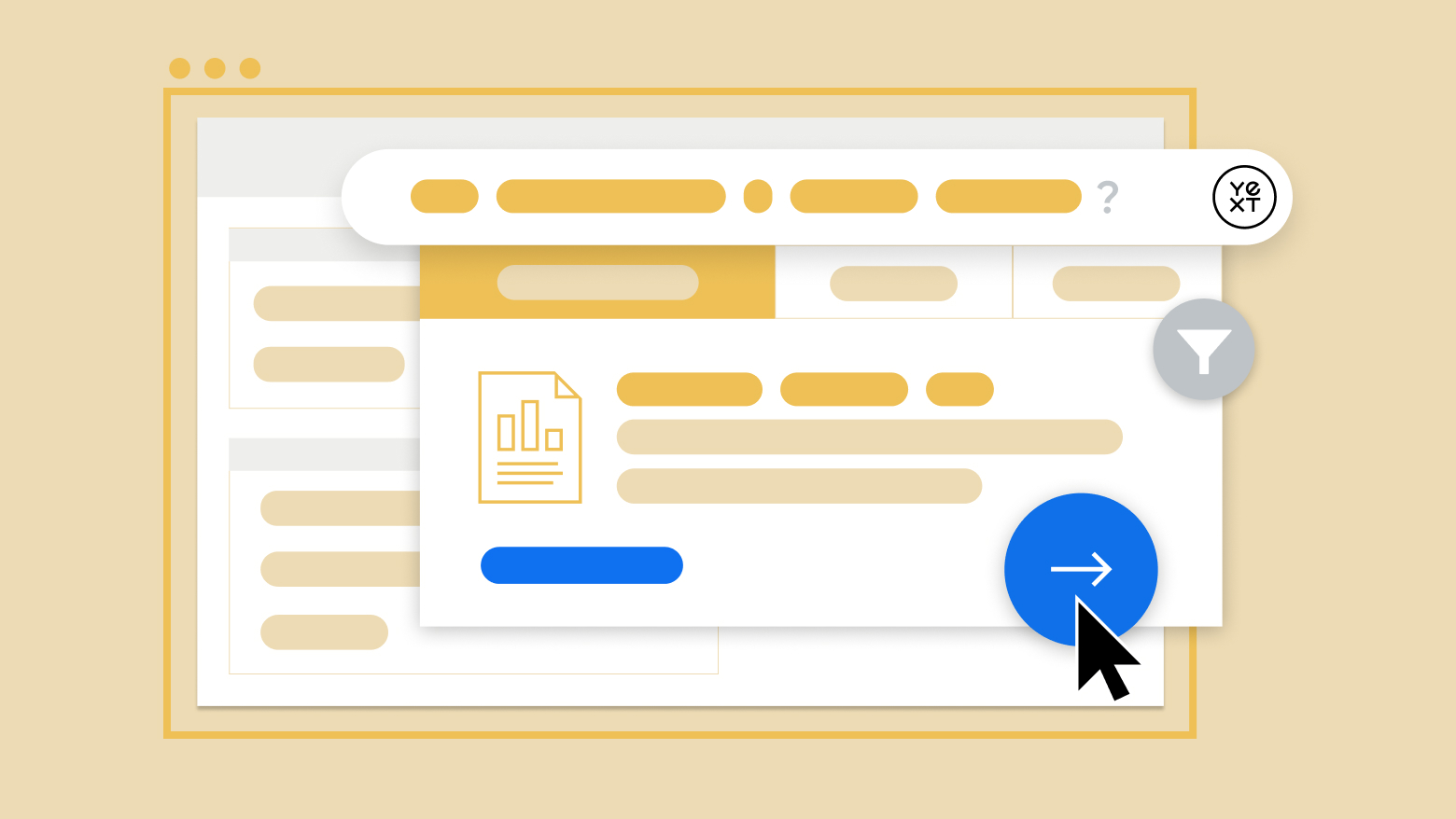
How Does Autocomplete Work?
You're probably familiar with autocomplete: you start typing a search query, only to find that the system automatically tries to fill in the rest of the question or string of keywords for you.
This is designed to help you find what you're looking for by assisting you with your inquiry. If you accidentally type out one keyword string that doesn't quite get across what you're looking for, autocomplete steps in to help by providing some handy corrections to that query search. As a result, you're more likely to end up with the search results that you truly want.
But how does autocomplete actually work?
What Is Autocomplete?
Also known as "predictive search" autocomplete is an addition to a search platform that's designed to fill in the blanks when a person starts looking for something online. In order to see it in action, go to your internet browser and begin doing a search.
Once you've entered the first word or two, you'll see that the search engine suggests some additional keywords. This is the autocomplete function. It's designed to help people have the best possible search experience by assisting them in finding what they want on the first try.
Where Will You Find Autocomplete?
It's easy to find autocomplete. Simply open your internet browser, head over to a search engine, and start searching by entering the terms related to whichever bit of information you're looking for. As you begin to type, you'll see the system attempt to predict what you're going to enter, fill in the rest of your keyword string.
Autocomplete was designed to help you with your searches and make things easier on you. After all, not having to type in every word to get the results that you want saves you time and provides those accurate answers to your online questions.
What is a Keyword String?
A keyword string is what you use when searching for answers. It could be a long-tail keyword, such as a multi-word phrase, or a shorter option consisting of a few simple words.
For example, a long-tail keyword string would be "signs of anger in a terrier breed dog," while a short keyword set would simply be "terrier dog." As you can imagine, both of those searches would come up with very different results.
When autocomplete kicks in and attempts to help you with the keyword searches that you're doing, it would work something like this: you begin typing "signs of anger," and the system would try to help you with the remainder of the search string.
Although the system may not know that you're looking for signs of anger in a specific dog breed, it also might. How? The answer to that question lies in how autocomplete works.
How Does Autocomplete Work?
Autocomplete is a program embedded, or built, into search engines.
It started with Google: back in 2008, Google's engineers decided that they wanted to make it easier for people to find what they're looking for online.
This would provide a better overall customer service experience (since people who easily found what they wanted from the Google search functions would return to them repeatedly), but it made things easier for users.
With autocomplete, people would no longer even have to enter the entire word or phrase that they were looking for. Instead, the system would help them predict what they were going to finish typing.
How Autocomplete Comes Up with Its Predictions
In order to work properly,autocomplete uses a number of different things to predict what you're going to search for. If it didn't look at these patterns and habits, the program would essentially be grasping at straws and figuring out what you want. Instead, it looks at four main criteria to get the responses that it thinks you're looking for:
Your Location
Google, for example, already knows where you're located. It can use the permissions that it already has obtained to determine where you're at. How does this help autocomplete? Well, the search engine knows what people in your area have been looking for, and is aware of any large new stories that are happening in that geographical area.
For example, the system can sense that someone searching for "is insert-cable-provider down right now…" and would fill in the last few words with your general location. It also knows if anyone else is searching for that same string of words; therefore, it can ascertain whether or not others might be having the same issue.
In addition to this, the system notes that people in certain areas tend to look up the same things, so it can predict that you just might be like everyone else in your state, county, city, or general location.
The Language You Use
By looking at the language you've used in the past, the system knows how you phrase things. Someone who searches for "restaurant near me in Cleveland" will use a similar phrase to look for a "pet store near me in Cleveland."
Search engines know that people tend to have the same writing habits, which don't change over time. Some people use shortcut words, others prefer to use the same slang repeatedly, and in general, users searching for things will use very similar language time and time again.
This also includes writing in languages other than English. If you commonly use French or Spanish to write your searches, AI-powered search engines will notice that autocomplete will fill in the blanks accordingly.
Any Past Searches That You've Made
In addition to knowing how you tend to phrase things, autocomplete also has access to previous searches that you've made.
If you've spent the last half hour looking for small business bureaus in various cities to fill in a spreadsheet for work, the system will start to fill in the next searches for you.
You won't have to type in "name of city small business organization." Instead, you'll just need to enter the city's name and watch the predictive text do the rest before pressing the search button. This saves you plenty of time.
Any Current Trends
On top of everything else that autocomplete uses to determine what you're going to search for, the system also stays on top of anycurrent trends.
These can be anything from large news stories, like a dangerous storm, or things like election news, or events that are going on either in the country as a whole or in a certain geographic area. If the news is large enough, search engines assume that people are going to be doing searches on it, so autocomplete is ready to accommodate them.
Why Is Autocomplete Helpful?
Autocomplete was designed to make searching easier for the user. Although the system is far from perfect and sometimes makes mistakes, it uses your past search queries pretty effectively to seem like it's practically reading your mind.
Why is this a good thing? Well, this provides a better search experience for you and other users, as it makes it more likely that you'll receive the results that you want, but it also saves time.
Imagine having to type in numerous queries every single day. Eventually, you'll get tired of typing. By predicting what you're going to be searching for, autocomplete does the job for you. Finding what you need faster saves time and makes the search provider look like the day's hero.
Final Thoughts
Every time you conduct a search on a search engine, you'll see autocomplete kick in and try to predict what you're going to type. If you follow through with the suggestions, in most cases, you'll be able to pull up the results that you've been looking for.
Since the autocomplete function combines your location, your language, your past searches, and even any current trends, the system produces a fairly accurate set of suggestions for every query.
As a result, you receive what you want to know, and your search engine of choice is happy, knowing that you'll be back to do more searches through them in the future.
Want to do the same thing on your site? Visit Yext for more answers about how you can implement a better search function on your site.
Sources:
How Google Autocomplete Predictions Work | Google Search Help
What is Predictive Search? What is Autocomplete? | Algolia
Everything You Need to Know About Google Autocomplete | Onely