Listings
I. Google Call History Analytics
In the Summer ‘22 Release, we introduced the ability for users to toggle on or off Google Call History from the Yext platform. Users could then log in to Google Business Profile to see a breakdown of their business’ answered vs. missed calls.
This release, users can now view these Call History analytics metrics directly in Yext’s Report Builder. These metrics include:
- Answered Calls, which can be dimensioned by:
- Month
- Missed Calls, which can be dimensioned by:
- Month
- Day of Week
- Time of Day
Note: Due to Google’s restrictions , Google Call History Analytics are currently only available for businesses in the United States or Canada.
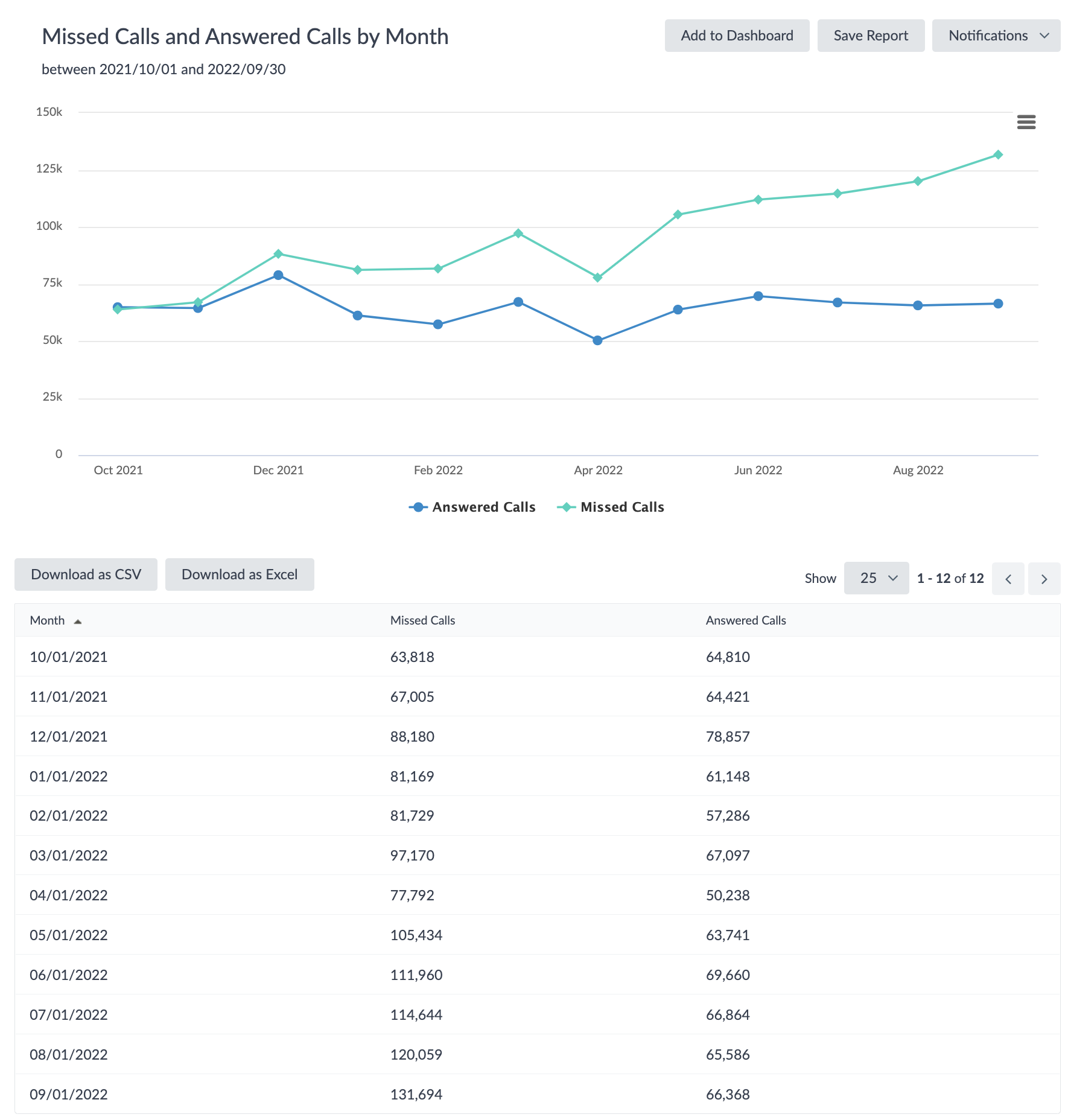
To turn this feature on in your account, fill out this form and select Google Call History Analytics.
To learn more about this feature, visit our Google Call History reference doc.
Reviews & User-Generated Content
I. Send Single Invitation Entity Picker Improvement
When sending a single review invitation, users can now locate a single entity nested underneath a Knowledge Graph folder or label. This will improve the review generation user experience in situations where an account has complex Knowledge Graph foldering or labels.
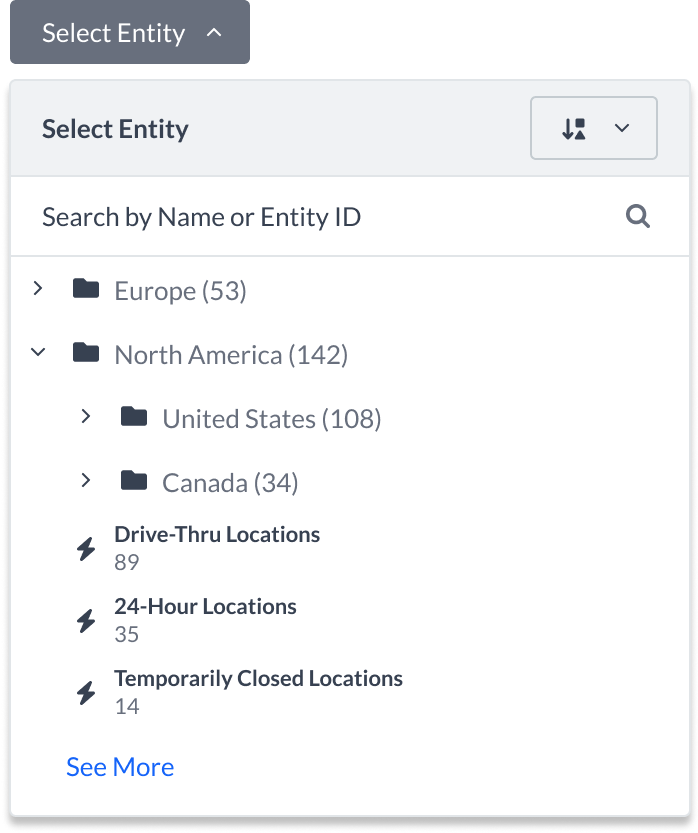
This feature was automatically enabled in all Sandbox and Production accounts, so you can start taking advantage of it today!
To learn more about Sending a Single Review Invitation, visit the Send a Single Review Invite help article.
II. Review Labels Included in Review Webhooks
Review labels will now be included in review webhook notifications to improve API-based reviews workflows. The format of a review webhook notification now matches the format in Review: Get and Reviews: List API calls.
For more information, visit our API documentation.
Knowledge Graph
I. Scheduled Exports at Hourly Frequency
For those hoping to receive data exports more regularly, automated entity exports now support “Hourly” as a delivery frequency option. This provides added visibility and control for users when sending out data exports via email or (S)FTP server.
For example, if a user wanted to sync data from Yext to their own internal system, they would be able to utilize the higher frequency export schedule to update their data on an hourly basis.
This feature was automatically enabled in all Sandbox and Production accounts, so you can start taking advantage of it today!
To learn more about Scheduled Exports, visit the How to Save and Automate Delivery Exports training unit.
II. Saved Filter Performance Improvements
We have made architectural improvements to our Saved Filters System in the Knowledge Graph to increase speed and reliability. This continued investment in our architecture serves to ensure that all consumer experiences always contain the correct entities, and that updates both to entities and saved filter configurations are reflected accurately and efficiently.
These improvements have been automatically enabled in all Sandbox and Production accounts.
To learn more about Saved Filters, visit our Saved Filters training module.
Search
I. Test Search Enhancements
We rebuilt Test Search entirely on Search UI React in order to add several features that will save administrators time and even more accurately mirror the complexity of a live search experience.
Verticals in Test Search allow the administrator to toggle between the universal search and individual vertical tabs to visualize the different results an end-user would see on a given query.
The introduction of Vertical Search also means we will support Facets in Test Search. This will allow the administrator to see the applicable facets that would appear on a given query, and test the impact of selecting a facet on the search results.
Both of these features allow administrators to confirm that the search results and user experience will meet expectations for each particular user journey.
Additionally, users can now view their recent search history in Test Search when they click into the search bar.
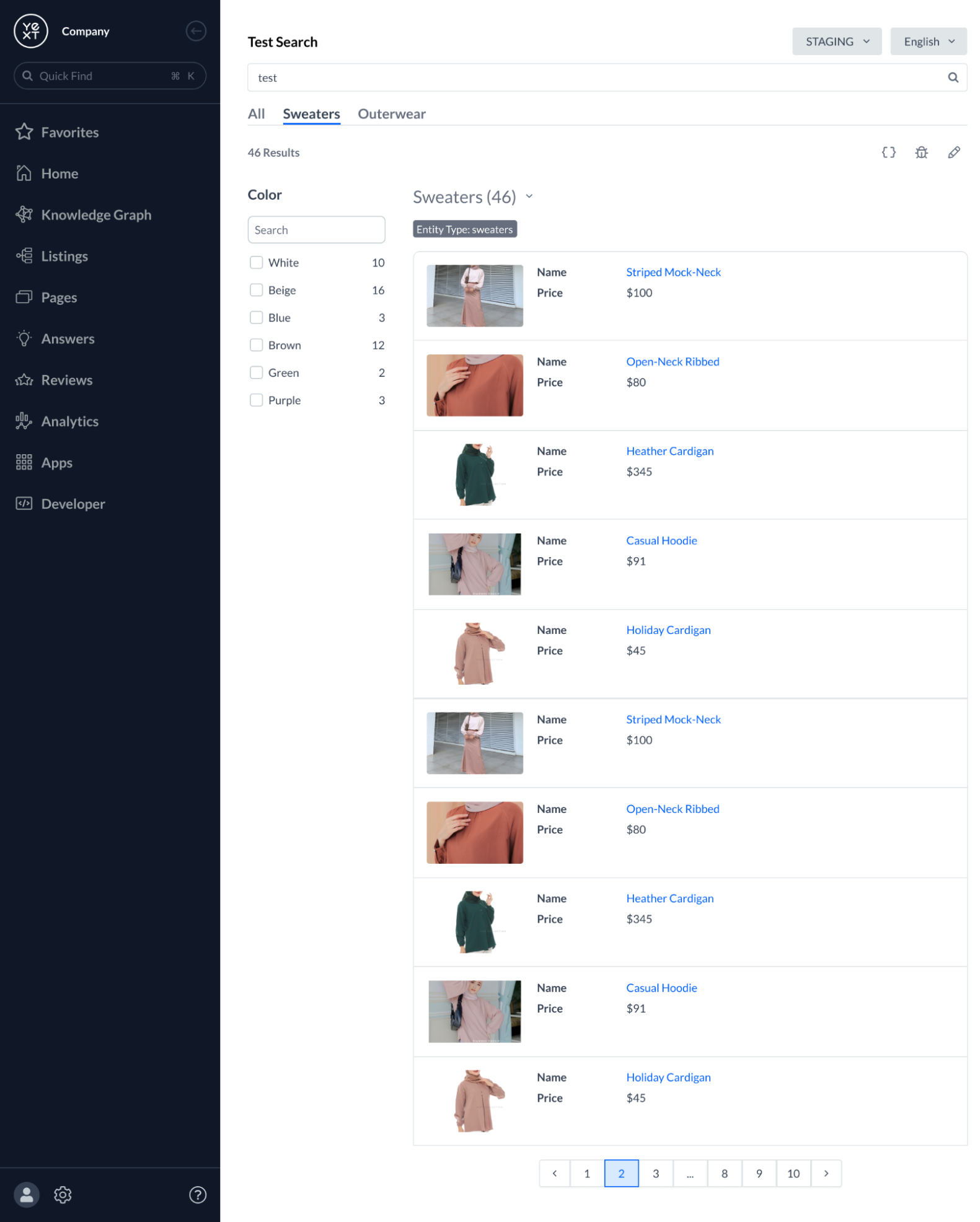
To turn this feature on in your account, fill out this form and select Test Search Enhancements.
To learn more about Test Search, visit our Navigating Search training unit.
II. Basic Support for All Languages
Search can now be used in all languages. We have updated non-AI Search features to be compatible with any global language. These features include:
- Basic Text Search
- Phrase Matching
- Filter or Faceted Search
- Query Suggestions
- Synonyms
- NLP Filtering
- Query Rules
- Dynamic Reranking
Other Search features, such as Semantic Text Search and Extractive QA, are only available in select languages.
For the latest information on availability of advanced search features in specific languages, check out this reference doc.
III. Faster Model Deployments
We have implemented a new, more efficient model deployment process, in order to use updated AI models (such as Embedding, Extractive QA, Named Entity Recognition) for production experiences even faster than before.
We are continuously retraining our AI models, and this best-in-class machine learning infrastructure ensures that our users can take advantage of accuracy and search quality improvements from our latest models.
These backend model updates have been implemented, and improvements will be reflected in live search experiences.
IV. Query Suggestions 2.0
We revamped our Query Suggestions engine to offer the following benefits:
- Token prefix matching: When a user begins typing, autocomplete prompts will now be shown if they match with any word within the prompt, instead of just the first. For example, typing “pass” will now allow the popular query, “How do I reset my password?” to populate as an option for autocomplete, even though the word “password” was not the first token in the matched query.
- Faster indexing: Indexing will occur more frequently. This means that new popular queries and any changes to prompts in your configuration will be reflected in Query Suggestions in minutes.
- Saving by Configuration Version: Previously, Query Suggestions were only available on the Production label of your experience. Now, suggestions are saved for every configuration version. This opens up possibilities like updating and testing a new madlib prompt in Staging before deploying to Production.
- Bug fixes and reliability improvements
These improvements have been added to the Query Suggestions engine, so you should see these changes reflected in your account and on experiences today.
To learn more about Query Suggestions, visit our Core Configuration — Query Suggestions training module.
Pages
I. Point-in-Time Backups
New Point-in-Time Backups allow users to view and deploy a previous version of their website as it existed at any given point in the past (this includes both the template code as well as any pre-rendered Knowledge Graph data).
Users can preview their site as it existed in the past via any valid UNIX timestamp. In the event of a site outage or disaster scenario, this makes it easy for users to:
- Browse through a version history of their site for a point at which the site was in a clean state
- Publish/unpublish that version to production in seconds
Users can publish a backup directly from the Pages Deploys UI by clicking on the combo button in the upper right-hand corner. Once you select a date and time, the system will provide a UNIX timestamp, which can be used to preview your web pages as they existed at that time.
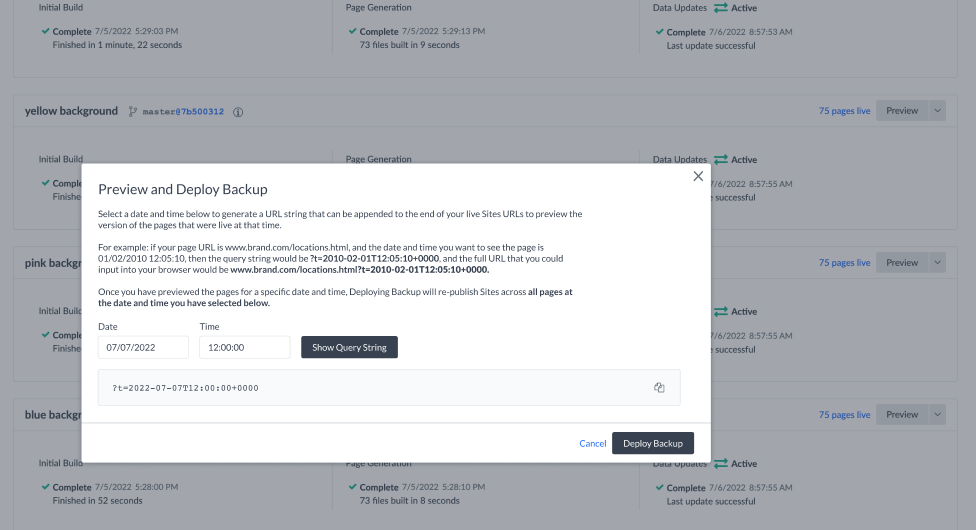
Note: You must be on the new Pages architecture to take advantage of Point-in-Time Backups.
To turn this feature on in your account, fill out this form and select Point-In-Time Backups.
To learn more about Point-in-Time Backupds, visit our Site Backups reference doc.
Integrations
I. Publisher Network Updates
Unless otherwise noted, all Publisher Network updates are effective immediately and changes will automaticallly be reflected in your account.
For a full list of available publishers, and additional details on the integrations , visit the Publishers verticals in our search experience.
Updated: Expanded Country Support
We now support listings in French Polynesia for the following publishers:
- Apple
- AroundMe
- Brownbook
- HERE
- Navmii
- Pitney Bowes
- TomTom
- Tripadvisor
- Where To?
We now support listings in Caribbean Netherlands (BQ) for the following publishers:
- Brownbook
- HERE
- Yandex
Updated: Bing
Bing now supports social URLs. This allows businesses to link Facebook, Instagram, and Twitter URLs to their Bing listings.
Updated: Cylex
Yext’s integration with Cylex has new API endpoints which helps improve the reliability of the integration.
Updated: MapQuest
MapQuest now supports all language profiles except for Japanese.
Updated: Oeffnungszeiten
Yext’s integration with Oeffnungszeiten is improving to a newer, more reliable API integration.
Updated: ShowMeLocal
ShowMeLocal now supports the “Closed” flag, meaning businesses can indicate whether a location is permanently closed on ShowMeLocal.
Updated: Yelp
Yelp no longer supports the COVID Description field.
Removed: AllergyEats
AllergyEats is now removed from the Publisher Network.
New: Tandarts.nl
Tandarts.nl, a Netherlands publisher specifically for Dentists, has been added to the network as a blind submission publisher. In order to take advantage of this integration locations must fill out a KVK Number in the Knowledge Graph.
II. App Directory Updates
All new Apps and App updates are automatically available in all accounts.
To view the full list of Apps that are available in your account click here .
Updated: Salesforce Reviews App
We’ve updated the app to allow users to filter by folder in your workflows.
Updated: Support Search Analytics Dashboards
Better understand and analyze your Agent Desktop, Case Deflection, and Help Site Search experiences with our Support Solution Search Analytics package, updated to include new metrics, dimensions, and insights.
New: Shopify Theme Frontend Integration Guide
Follow our integration guide to pull your Shopify product data into Yext and add a Search experience to your online store.
New: User History Component for Freshdesk
The Yext User History component reveals a requester’s journey through your Yext Search experiences, up until and after case creation. Arm your agents with this information so they can provide more relevant answers.
The component displays all of the actions a customer has taken in Yext Search. With this visibility, your agents can both communicate more efficiently with customers as well as identify documentation that hasn’t effectively answered the customer’s questions.
New: Google Business Profile Location Connector
You can now ingest Locations from your Google Business Profile using our new GBP Location connector built on top of the GBP source.
New: Google Business Profile Healthcare Professional Connector
You can now ingest Healthcare Professionals from your Google Business Profile using our new GBP Healthcare Professional connector built on top of the GBP source.
New: Google Business Profile Healthcare Facility Connector
You can now ingest Healthcare Facilities from your Google Business Profile using our new GBP Healthcare Facility connector built on top of the GBP source.
New: Google Business Profile Restaurant Connector
You can now ingest Restaurants from your Google Business Profile using our new GBP Restaurant connector built on top of the GBP source.
New: Google Business Profile Hotel Connector
You can now ingest Hotels from your Google Business Profile using our new GBP Hotel connector built on top of the GBP source.
New: Google Business Profile ATM Connector
You can now ingest ATMS from your Google Business Profile using our new GBP ATM connector built on top of the GBP source.
New: Drupal Document Connector
Sync all of your Drupal Document into the Yext Knowledge Graph with our new connector.
New: Drupal Image Connector
Sync all of your Drupal Images into the Yext Knowledge Graph with our new connector.
New: Drupal Video Connector
Sync all of your Drupal Videos into the Yext Knowledge Graph with our new connector.
New: Wistia Video Connector
Leverage our new Wistia Videos Connector to pull in your Wistia Videos into your Knowledge Graph to be used across Yext products!
III. Data Connector Sources
All new Data Connector Sources and Source updates are automatically available in all accounts. To view the full list of Data Connectors sources that are avaiable in your account, click here .
New: Google Business Profile Native Source
Our new Google Business Profile Native source allows users to visualize, transform, and ingest data all within our Connectors framework for a first-class experience. Users can directly authenticate with the API and link their Google Business Profile account to Yext via OAuth. With the source, users are able to pull in all relevant business/location details.
Once the data is pulled into the platform, users can leverage the advanced transform library to easily clean, format, and upload their data. If desired, users are able to set a regular cadence for an automatic data sync between Google Business Profile and Yext.
New: WooCommerce Native Source
Our new WooCommerce source and connector allow you to pull a diverse range of product data from your WordPress instance.
New: Storyblok Source
Now all customers using Storyblok as their headless CMS and seamlessly pull in all of their story content into Yext, allowing them to power their frontend website and search experiences with Yext.
New: Wistia Source
Easily retrieve your Wistia Videos using the Fetch Videos operation on our new Wistia source.
Updated: Hubspot Source
Updated the Hubspot source to use OAuth authentication for all operations to accommodate Hubspot’s deprecation on API keys.
We also added two additional operations for pulling in Website pages for Hubspot CMS customers and custom objects for Hubspot CRM customers.
Updated: Drupal Source
Updated Source: Our existing Drupal source now includes operations to pull in all standard Media Types (Documents, Images, and Videos) as well as Custom Media Types.
Platform
I. Notifications Management Redesign
The Notifications Management UI within the Yext platform has been redesigned to help users to create and manage notifications more efficiently. This enhanced interface includes a new display for setting up notifications along with updates and additions to the Notifications Settings page.
The configuration options for creating and editing notifications are now featured in a dedicated full page display. Users can see the configuration options in a user-friendly and easy-to-navigate interface.
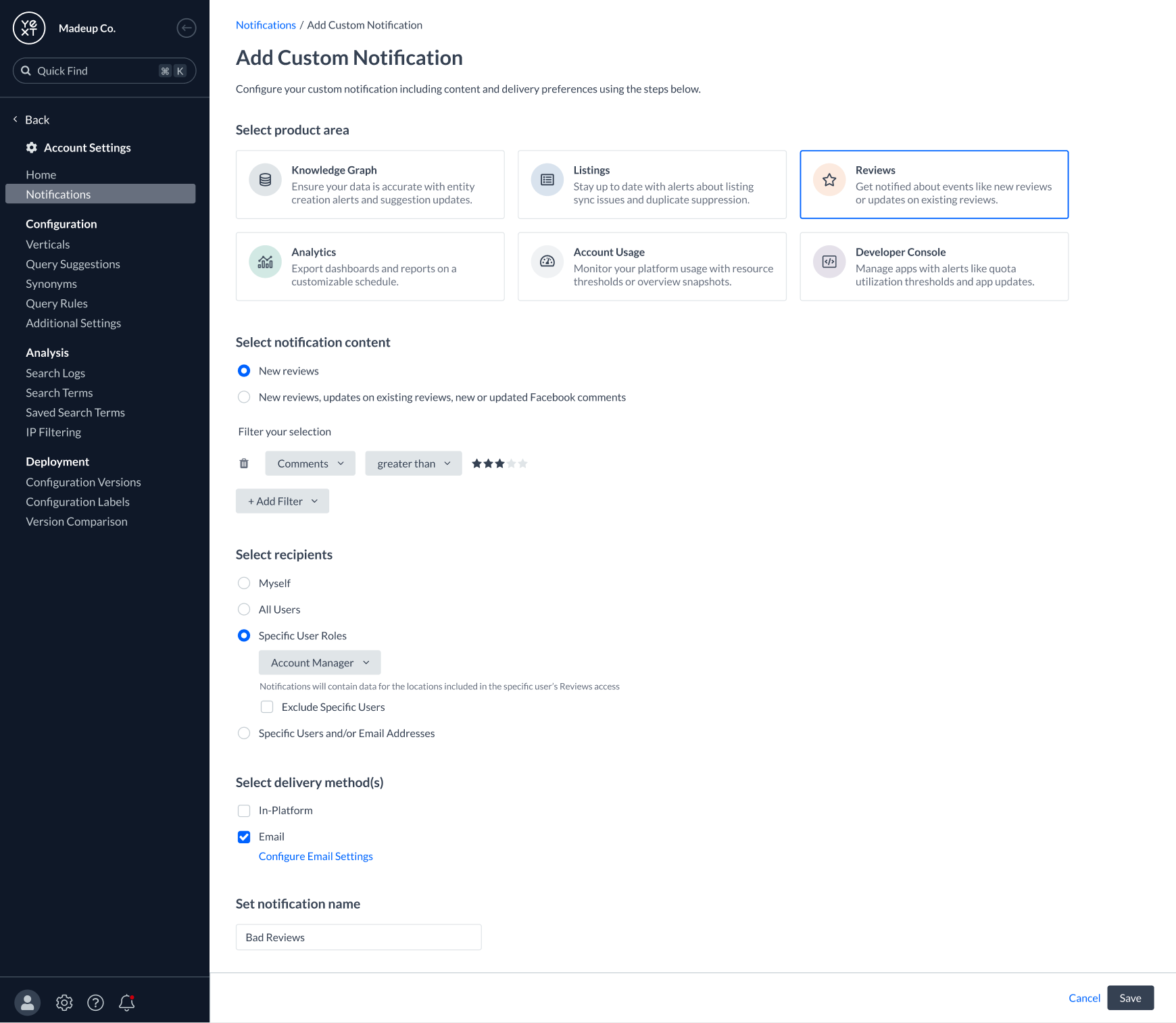
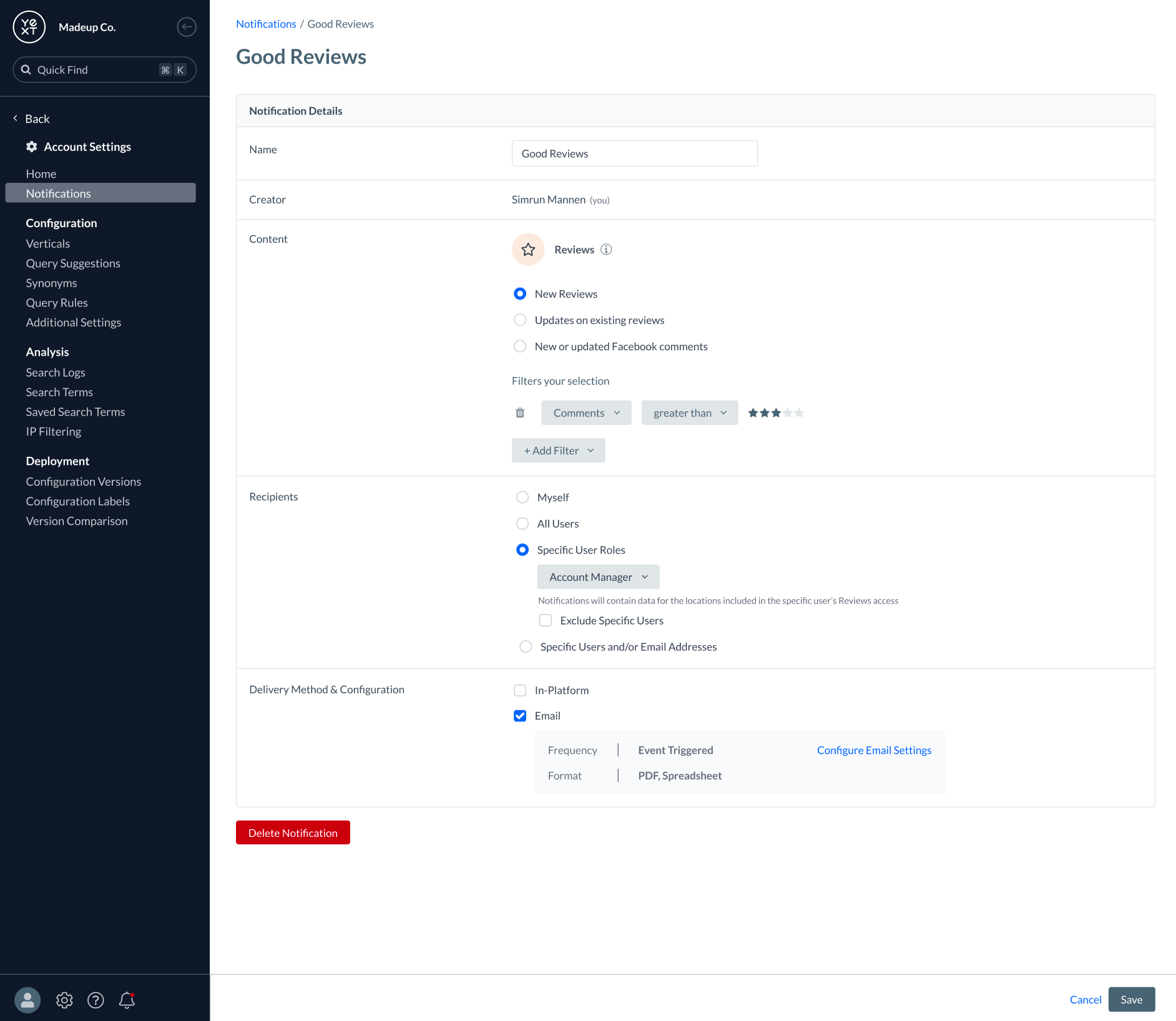
We’ve also upgraded the Notifications Settings page to add the following functionality:
- Visibility into all notifications where the user is either the creator or recipient
- Visibility into which user created each notification
- Ability to search and filter for notifications
- Ability to easily manage personal delivery preferences for notifications via toggle for in-platform and email delivery methods
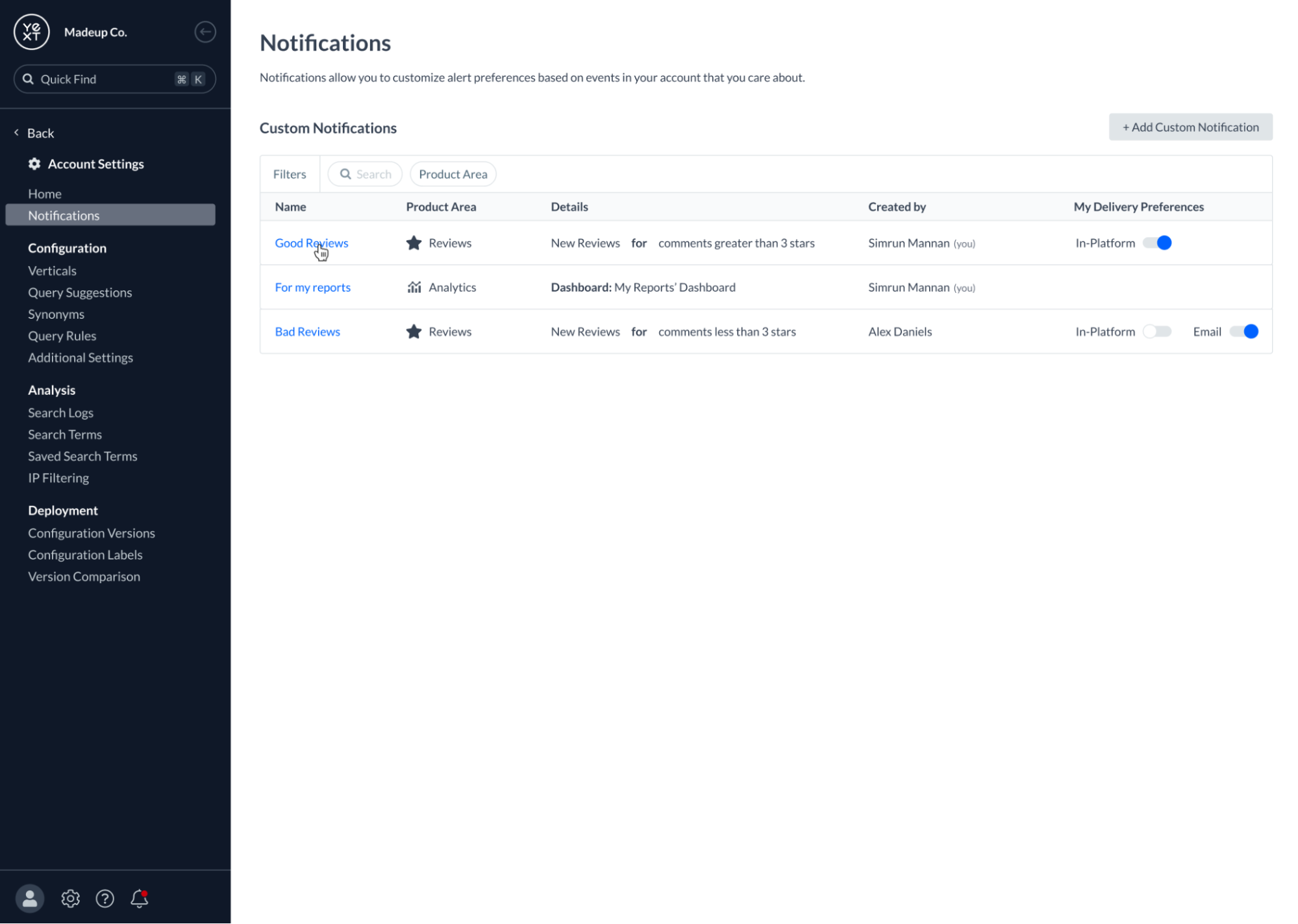
Altogether, these UI and UX updates make it easier than ever for users to create, edit, and manage notifications.
To turn this feature on in your account, fill out this form and select Notification Management Update.
To learn more about notifications, visit our Notifications training module.
II. Partner Portal Sub-Account Reports
With this release, partners can now export three reports (in CSV format) across all of their sub-accounts through the Partner Portal, rather than exporting reports for individual accounts. This enables partners to save time and conveniently pull everything they need in one place.
The three reports included in this release are:
- Google and Facebook Status - Report of the Google Business Profile and Facebook publisher statuses per location across sub-accounts.
- User Logins - Report of the count of logins and last login timestamp per user across sub-accounts.
- Content Fill Reports - Report of whether certain fields have content per location across sub-accounts.
This feature was automatically enabled in all Sandbox and Production accounts, so you can start taking advantage of it today!
To learn more about these reports, visit our Export Sub-Account Reports help article.
Hitchhikers
I. Ideas Board in GA
The Ideas board is officially out of beta and generally available!
Hitchhikers Ideas is a platform for you to share your favorite product ideas or feature requests and to collaborate on others’ ideas through upvoting and commenting.
New features such as mobile support and email notifications make it easier than ever to get in touch with the Yext Product team.
The coolest part? The Ideas board is built on Yext’s Pages, Search, and Knowledge Graph!
Head to hitchhikers.yext.com/ideas to share your favorite platform Ideas or check out the ideas suggested by your fellow Hitchhikers.
II. Reference Improvements
New Reference Improvements make it easier than ever to find the reference content you are looking for. With right-hand navigation improvements and new next and back buttons you’ll spend less time looking for the right reference materials and more time building amazing experiences.
Visit our Reference pages to start interacting with these features today!