A Crash Course on Website Databases
We dive headfirst into website databases: what they are and how to leverage them for better user experiences.

Yext
Dec 9, 2021
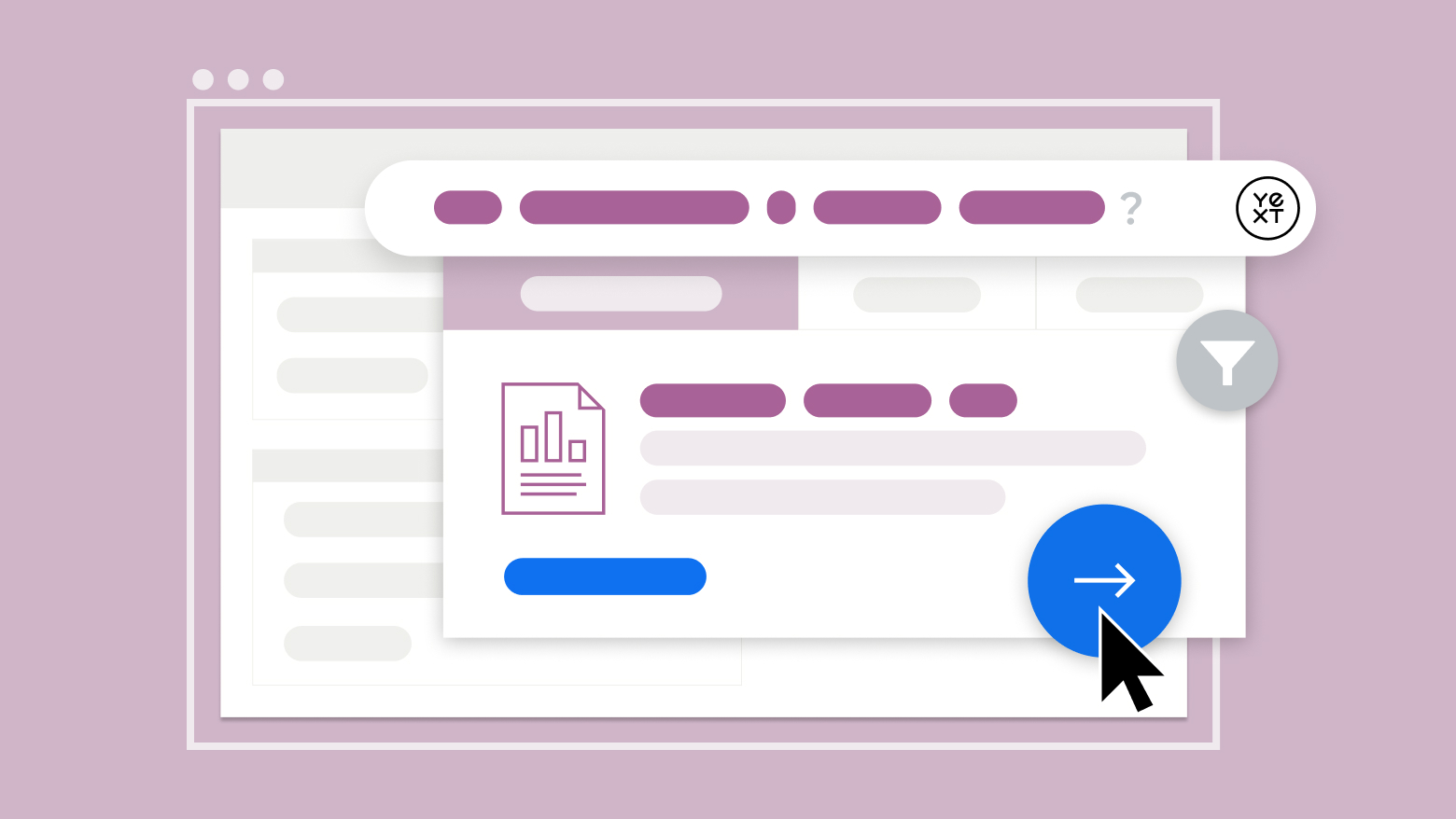
When a customer visits your site and creates a user account, makes a purchase, or uses your search bar to find detailed information, the data from each of those events is stored in a website database. You can then access that data to ensure your site provides the best information to your customers.
Here's the 411 on how the best website databases are built, used and how you can take your database to another level.
A Crash Course on Website Databases
The basics of website databases lie in our concept of organized information. Think of an Excel spreadsheet. You have tabs with different tables, each of which contains information about anything under the sun. With the right formulae and functions, it's easy to derive averages, maximums, and other data from your existing information.
The only difference between a spreadsheet and a web database is that your website database can be accessed via the web. Instead of needing your data to be stored in the machine's memory, it's all available through the cloud or a web browser. When you have numerous teams of employees who need to access the same information, it's more convenient to use website databases.
Website databases also make it convenient to update information. Once you add or change something, it automatically adjusts any other information that uses the field you've changed, so you don't have to spend hours and hours manually updating everything when you make a small change.
However, not all databases are created equal, so let's explore one of the common types of website databases.
Relational Databases
Relational databases are some of the most common, and most people are at least passingly familiar with them. They use tables to store related information in discrete groups. These groups are linked with indices and keys to connect data points with other information, even if it's stored in a different table.
As long as the tables are linked and within a singular database, it's simple to extract information from as many of the tables as you need with a single query. Without getting too technical here, let's just say that relational databases make it simpler and faster to find information.
Relational databases are what allow your customers to see all of the cat toys you sell when they search the phrase 'cat toy.' The cat toy product pages all have the individual keywords 'cat' and 'toy,' and your relational database will automatically go through a few steps when the search is entered.
- Determine which pages have the keyword 'cat' and add them to the results list.
- Determine which pages have the keyword 'toy' and add them to the results list.
- Cross-check the results to look for pages that have both 'cat' and 'toy' as keywords.
- Remove any pages that don't contain both keywords from the results list.
- Remove any duplicate pages from the results list.
MySQL
MySQL is a pretty common relational database management system. It uses Structured Query Language to sort and organize data throughout the entire database. You need a database management system in order to access and process data since the database just stores the information.
Though MySQL is a common database in use, it certainly isn't the only one available. However, businesses tend to prefer it because it is open-source, meaning that it's free for companies to use and tweak to their standards, it doesn't have a large learning curve, and it works with so many operating systems.
How Web Databases are Used
Web databases can be used to store almost any kind of data, everything from customer email addresses to answers from customer surveys to in-depth knowledge of your products. Some of the more advanced programs can collect data in real-time from polls and surveys as you conduct them.
Depending on the type of information you're storing, you'll need to specify the data type in the table to ensure your data is correctly organized and sorted. This also impacts how data relates to other data.
Another way to use a database is to purchase one that contains information gathered by an outside agency. For example, a website that connects patients to orthopedic surgeons would buy a database with information about orthopedic surgeons in a certain state. That information was compiled and organized by the state or a medical insurance provider, but the company can leverage that information for a more detailed website.
To Restrict Access
Of course, not all data needs to be accessed by everyone, especially not confidential information about your customers, such as their credit card numbers or their addresses. Website databases also work to keep private information safe by requiring passwords or credentials to access the data.
It's best to differentiate between user roles that allow an employee to simply view the data versus editing or deleting it. In this way, you ensure the safety of your data by creating specific user roles to dictate who can see data, which tables they can access data from, and how much they can do to change the data.
To Reduce Website Maintenance
Databases save webmasters hours and hours when they've been formatted correctly. Designing a specific page to populate with new information pulled from linked databases automatically is a great way to keep your content fresh without spending time organizing and formatting everything manually.
When you minimize the data maintenance, your teams can spend more time on other, more important projects.
To Allow for User Interaction
One popular use for databases is allowing customer feedback or user comments directly on a page. When someone pulls up a product on Amazon, for example, they can scroll down to read the most recent or most upvoted comments. This ability is an example of how the Amazon site search references the database for all comments about a specific product and then provides their content, author, and star rating on your potential customer's page.
Allowing users to leave comments makes your website more dynamic and helps customers feel they have a say in your products.
To Enhance Site Customization
While some customers may be wary of having their information collected by corporations, most consumers would rather use a website that has been customized for their preferences than something less specific. Customization and personalization are reasons why so many people sign up with websites. So, when they enter their account information, your site automatically personalizes their experience.
Databases can store much more than just the information a customer enters, though. It can also store records of previous searches, past purchases, and pages they look at during their sessions. This can improve search functions within the website by returning suggestions based on past purchases with related products or the offer to buy them again.
Databases can be accessed by customers as well as employees, although not in the same manner. For example, when a customer logs into their account, the database automatically populates certain fields on pages about their purchase history, account information, and billing information, assuming they've entered it.
This personalization makes it faster for existing customers with completed profiles to buy and checkout from your website. That kind of convenience is an incentive for customers to create an account with your website, so it's a win-win scenario.
To Improve Customer Insights
Databases also make it easier to pull insights from customer information. For example, if customers enter their age range as part of their profile, it's easy to pull out the relational data about their purchases. In this way, it's quick and easy to see the most common products or services purchased by each age group which is helpful to your product development, marketing, and business development teams.
Benefits of a Knowledge Graph
With the Yext Knowledge Graph, you can create a data management strategy to provide the best information to your customers. It makes it easy to organize and define your data and make revisions when necessary. In addition, when you update the knowledge graph, it automatically updates that information wherever it is present, ensuring that your customers have access to up-to-date information.
With a knowledge graph, you won't have to worry about manually updating pages when adding new content. Automatic updates are handy for websites in industries with continuous innovations or developments.
In Summary
Understanding how your website's database stores, accesses and uses your customers' information is the first step to leveraging data to make your web pages more relevant and helpful to your customers.
Contact us today for more information on the Yext Knowledge Graph and how it helps you deliver the facts to your customers.
Sources: