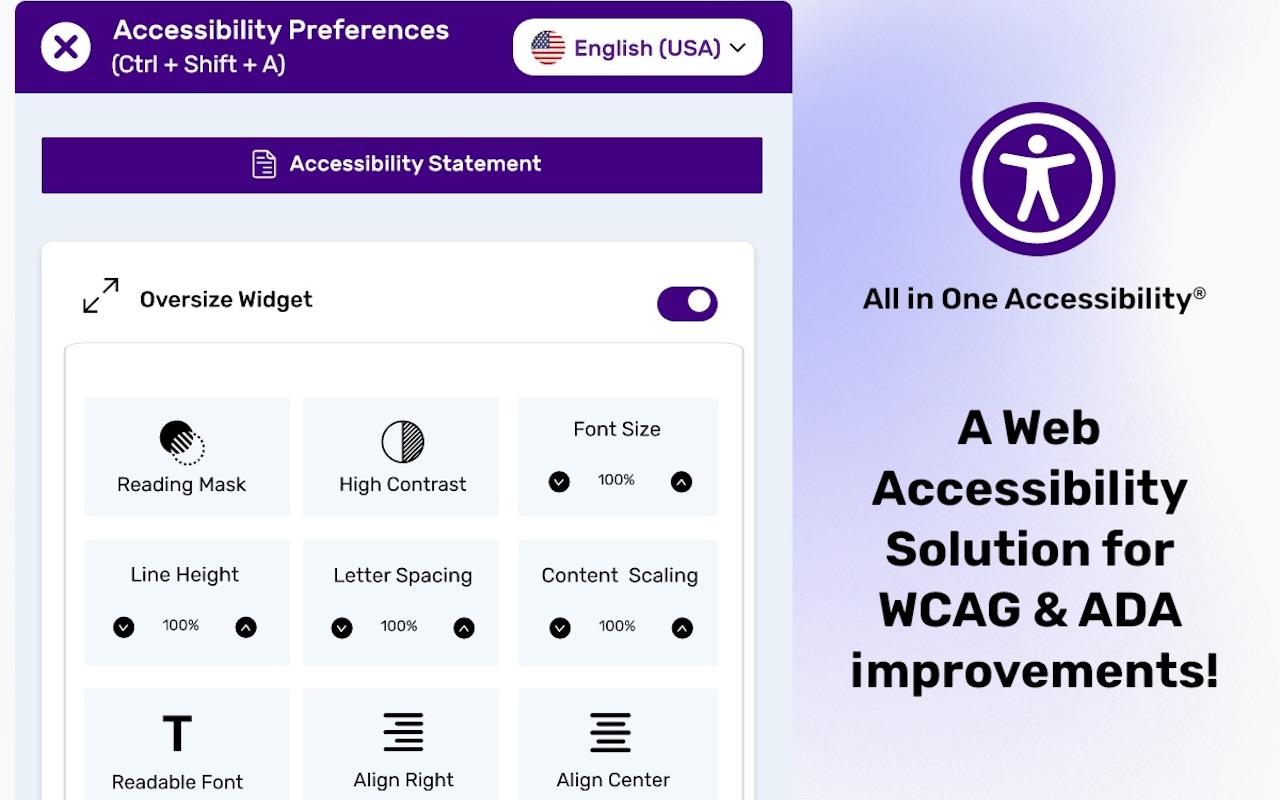Integration Details
Author
Skynet Technologies USA LLCUse Cases
Industries
All in One Accessibility®
Quick Free WCAG, ADA, EAA, Section 508 accessibility app!
Yext free accessibility app integration provides a simple and effective way for businesses to improve the accessibility of their Yext powered websites. It is designed for organizations that want to offer a more inclusive digital experience, it adds an accessibility widget that supports users with diverse needs through features aligned WCAG 2.1, 2.2, ADA, EAA, Section 508, France RGAA, California Unruh, European EAA EN 301 549, UK Equality Act, Spain UNE 139803:2012, Australian DDA, Israeli Standard 5568, Ontario AODA, Canada ACA, German BITV, Brazilian Inclusion Law (LBI 13.146/2015), JIS X 8341 (Japan), Italian Stanca Act, Indian RPwD Act, Switzerland DDA and other accessibility standards.
With this free accessibility widget, improve usability for visitors with visual, motor, cognitive, and other accessibility. It’s an ideal starting point for merchants, small to mid-size businesses, Multi-location brands, small & mid-sized businesses, enterprises using Yext pages like location, landing pages, local SEO pages, store finder and directories, businesses wanting quick accessibility improvements, organizations focused on legal risk reduction, and who want accessibility improvements. It demonstrates a commitment to inclusivity and enhance brand reputation.
This Free Accessibility Yext app follows several data and application security practices, including ISO 9001:2015 & ISO 27001:2013, GDPR, CCPA, COPPA, HIPAA, and SOC 2 Type II. Skynet Technologies USA LLC is a proud member of W3C and the International Association of Accessibility Professionals (IAAP).
Features: • Auto-detect language • Supports 140+ multi-languages. • Skip to Navigation / Content / Footer • Content Adjustment Options • Visual & Color Adjustments • Customization available including colors, size, icon, and position. • Reading mask • Accessibility statement
https://www.skynettechnologies.com/all-in-one-accessibility
Explore the free accessibility widget features guide.
Installation: Check out Yext ADA EAA accessibility widget integration steps. Premium Yext Accessibility App: Upgrade to premium subscription with 70 plus advanced features and take website’s accessibility to the next level. Checkout the steps for upgrading free to paid Yext accessibility widget.
The paid version of Yext accessibility widget includes key features like screen reader, voice navigation, talk & type, virtual keyboard, accessibility profiles tailored for different users with disabilities group, Libras (Brazilian sign language), dictionary search, multi-language support (140+ languages), and many more.
Start 10 days free trial. https://ada.skynettechnologies.us/trial-subscription
Pricing starts from just $25 / month. Explore more information about accessibility widget and buy now.
Step 1: Log in to Yext Step 2: Go to apps > All in One Accessibility Step 3: Allow Authorize. Step 4: Registration or Login (if you have an account). Step 5: Get Embed code from the dashboard and then paste it on your website footer.