Answers
I. Dynamic Reranking for all Entity Types
In the Spring ‘21 release, we released Dynamic Reranking for the FAQ entity type. In this Summer ‘21 Release, we are expanding this functionality to all entity types. Using a new reinforcement learning algorithm, Yext will determine the optimal ranking of search results that will maximize clicks by running small, incremental A/B tests.
This will be a powerful feature for increasing clicks and conversions, making your search experience all-around more effective. For example, if most people searching for “black shirt” were clicking the 5th option, a black v-neck, over time the black v-neck would become the 1st result. When users see the result they intended to find in that first spot, they trust the accuracy of the search algorithm, and are more likely to use it in the future.
Have any feedback or questions? Leave us a note in the Community here.
II. New Experience Training Functionality
We have added new functionality to the Experience Training section of the platform, which will make the tool a lot easier to navigate for users. This includes the following:
- Users will be able to see recency for each query in the Experience Training table.
- Users can toggle back and forth between a list of completed training queries and a list of new queries that still need to be trained
- Featured Snippets from Rich Text are now visible
In addition, we have two new components available for Experience Training: NLP Filters and Spell Checking. Adding NLP Filters and Spell Checking as components extends the experience training system to allow users to approve and reject these parts of the algorithm, instantly fixing issues, and providing a valuable source of training data for our algorithm.
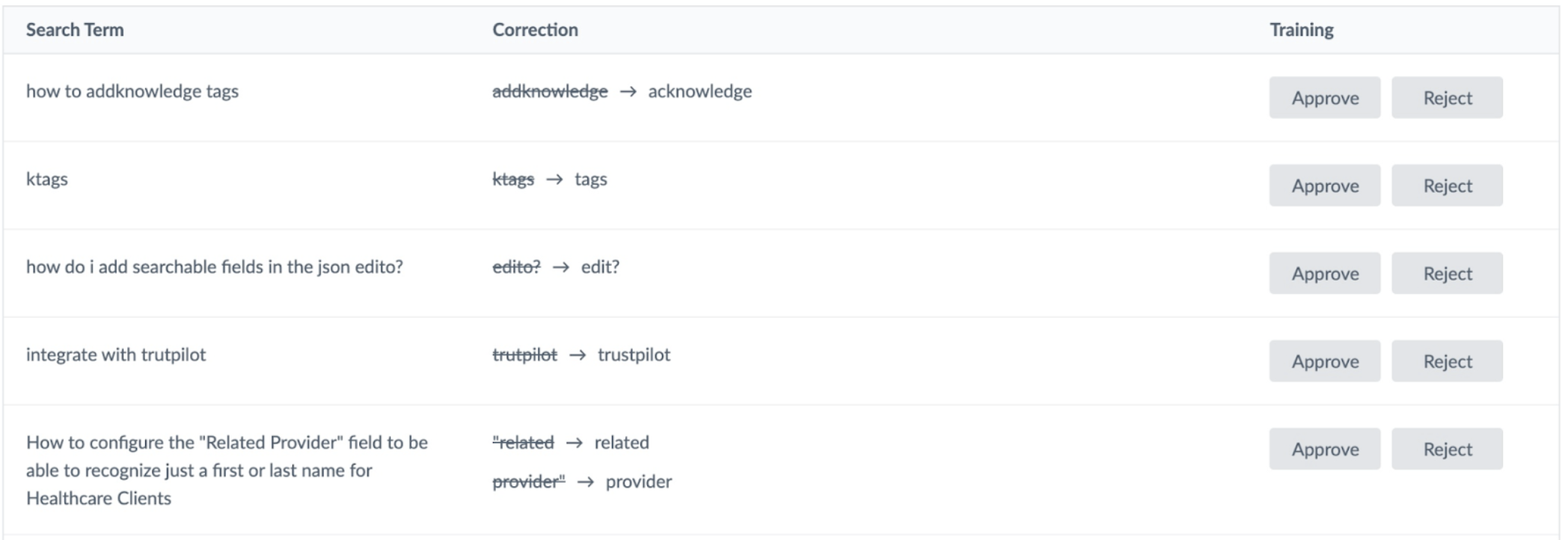
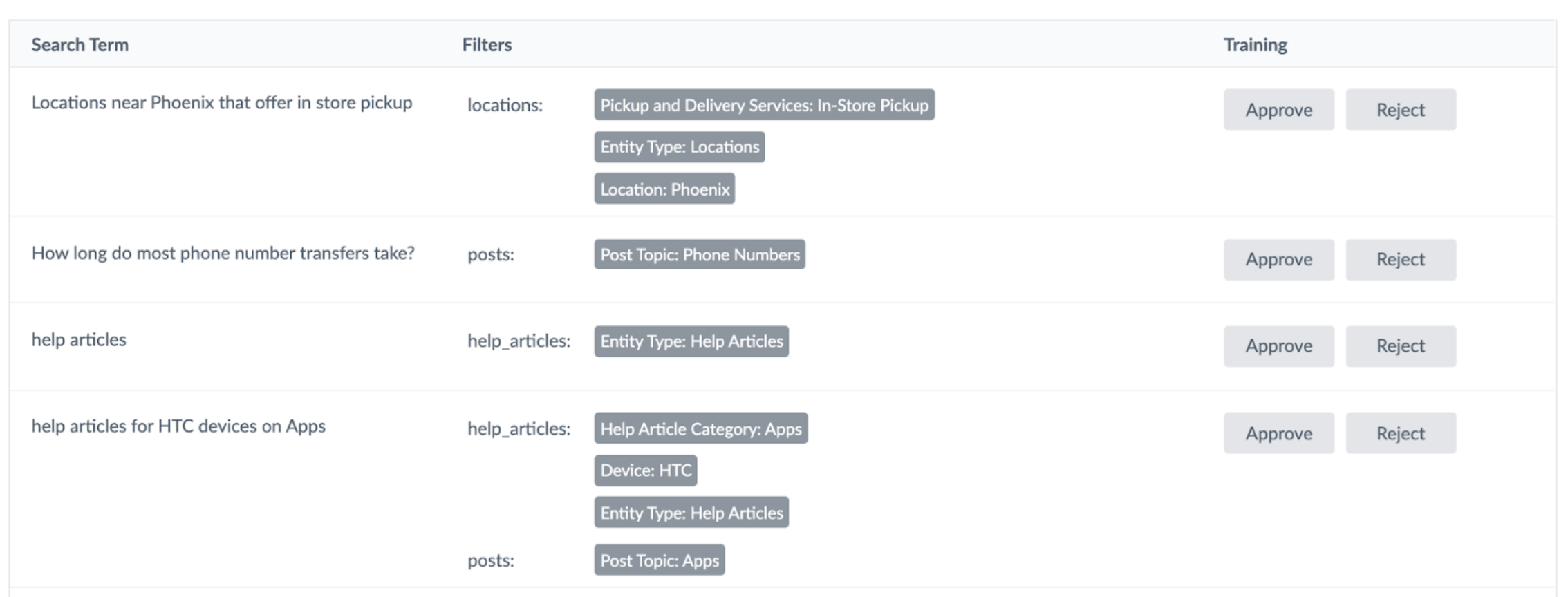
You can read more about Experience Training in the Spring ‘21 Release Notes.
Have any feedback or questions? Leave us a note in the Community here.
III. Full Screen Test Search
Introducing a new and improved Test Search! Test Search is a platform tool we offer administrators so they can test queries and identify opportunities for improvement in their search experiences, without leaving the platform. In this Summer ‘21 Release we’re making the following updates:
- Shifting to a full screen interface
- Using customizable entity previews from Knowledge Graph
- Displaying direct answers in results
- Displaying featured snippets in results
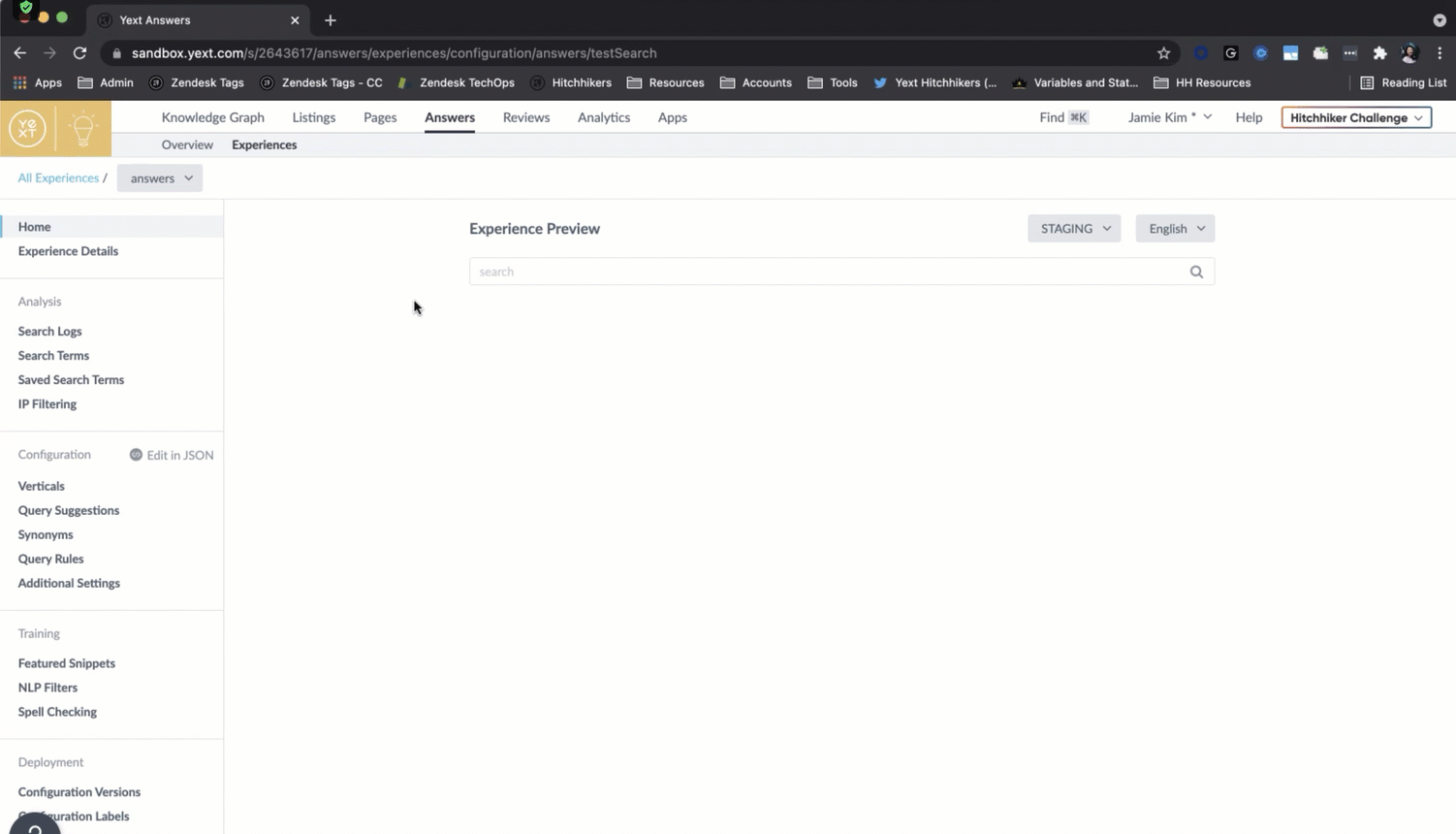
- Showing additional data like NLP filters applied
- Allowing administrators to view and copy raw API requests and responses
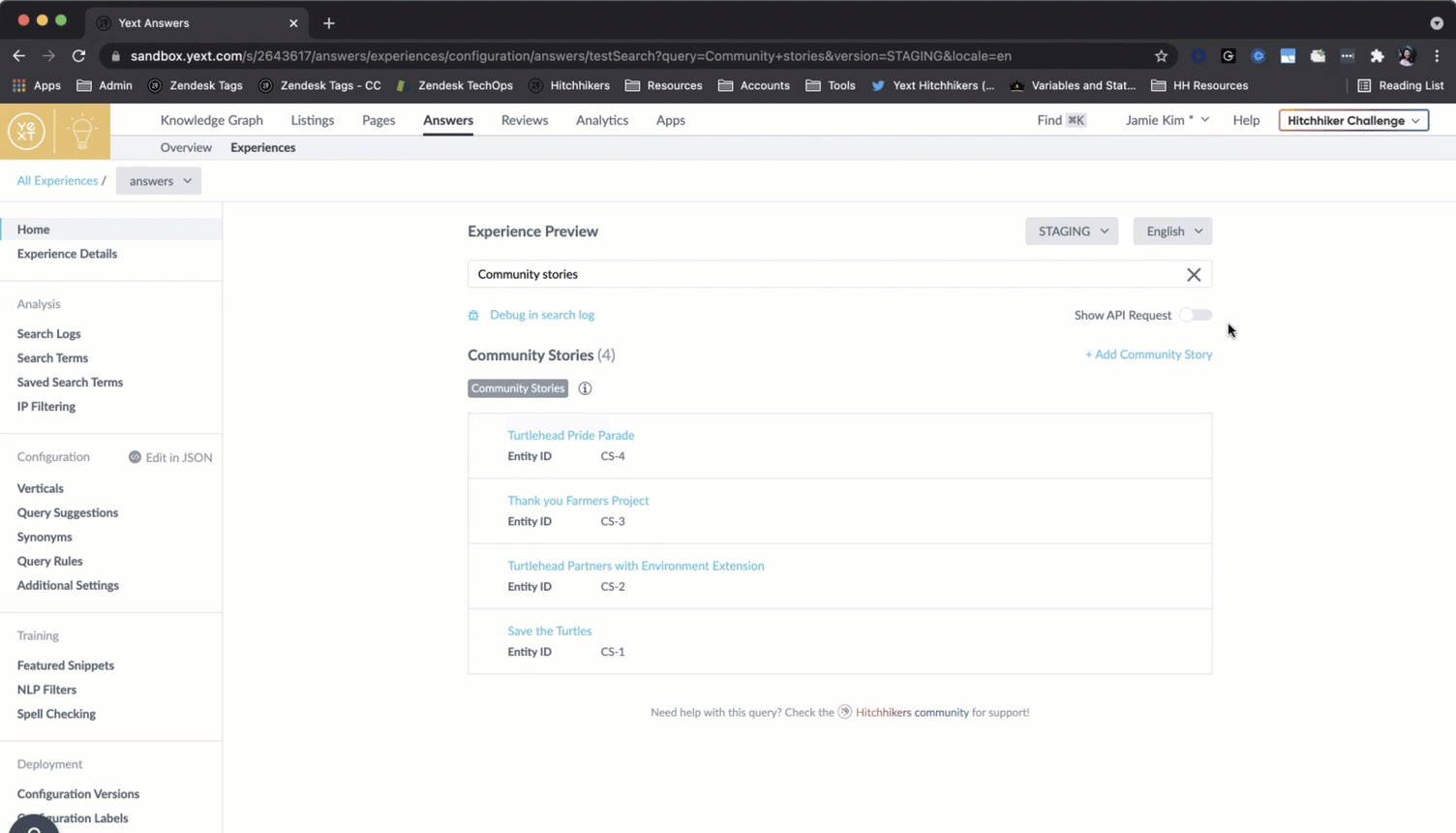
- Including test searches in the search log
All of these will improve the user experience of test search and encourage administrators to take advantage of this query optimization tool. Most notably, the raw API response functionality will save time when it comes to debugging and sharing searches.
Have any feedback or questions? Leave us a note in the Community here.
IV. Answers Support for Additional Languages
We can now support several new languages in Answers for Basic Text Search, Query Rules, Query Suggestions, and NLP Filtering (Named Entity Recognition). As of the Summer ‘21 Release, we now can support:
- Chinese (Traditional)
- Chinese (Simplified)
- Russian
- Polish
- Portuguese
- Dutch
- Arabic
- Korean
- Swedish
- Hindi
Note: Support for these languages will become available in the General Availability release and will not be available for Early Access. In order to see translations for these additional languages in the Answers frontend, you will need to upgrade to the latest version of the SDK.
We will continue to expand our algorithm’s functionality across other languages and will be eager to share progress along the way!
Have any feedback or questions? Leave us a note in the Community here.
V. Pages Performance
This Summer Release features optimizations to the Answers SDK and Theme speed performance. Adding the Answers search bar to your website should have absolutely no effect on your page performance. We’ve also introduced backend improvements to improve Google’s user-centric performance metric, and included a default loading indicator to reduce perceived latency of an experience.
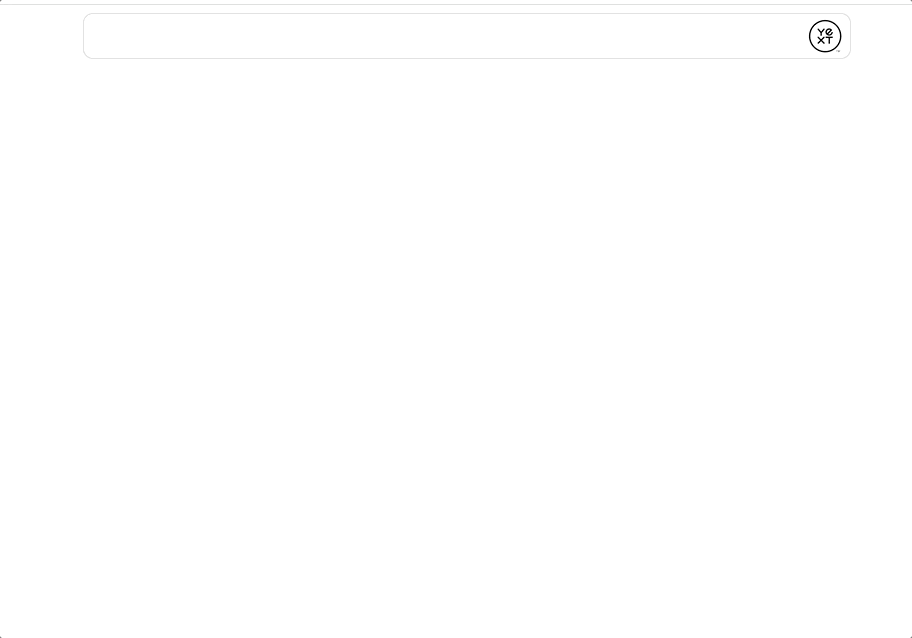
Have any feedback or questions? Leave us a note in the Community here.
VI. Answers Search UI - Session Storage
With the increasing importance of internet privacy, we’ve added even more support for controlling the use of session tracking in an Answers experience. In addition to the SDK’s existing sessionTrackingEnabled config, you can now control the use of sessions from the Answers runtime config.
Have any feedback or questions? Leave us a note in the Community here.
VII. Answers Search UI - Disabling User Engagements
With increasing concerns around internet privacy, user data is no longer stored without explicit consent. You will now find an analyticsEventEnabled config to control all analytic interactions.
Have any feedback or questions? Leave us a note in the Community here.
VIII. Voice Integration
We’ve taken the Answers experience to the next level with our Voice Search.
3.25 billion people are using voice search on programs like Alexa, Siri, and Google assistant. People want the ability to vocalize their intentions instead of having to type out a search. Using Yext Natural Language Processing technology, we can provide Answers to real questions asked by real voices.
A microphone icon in the search bar will notify the user that voice search is available and act as the interface to start/stop a voice search. The feature is currently available for Chrome, Edge, and Safari. Voice Search is available in all languages that Answers supports.
Note: This feature will become available in the General Availability release and will not be available for Early Access.
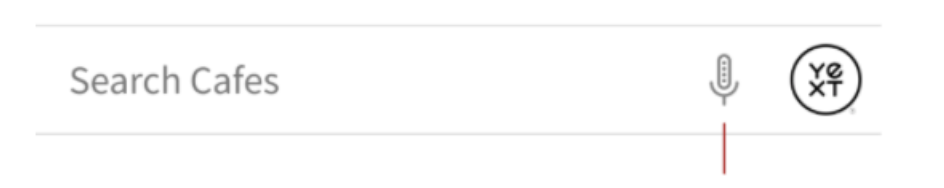
Have any feedback or questions? Leave us a note in the Community here.
IX. Theme v1.23
With Answers HH Theme 1.23 we’ve added several features to improve the user experience, manage your analytics, and improve overall page performance.
You can find the full list of features and bug fixes below, with additional details available in the Community.
- Ability to toggle session tracking: Session tracking can now be toggled on and off through the runtime configuration
- Ability to disable user interactions: You now have the option to control all analytic interactions
- Page Performance improvements: Adjustments have been made to the SDK to save computation time and improve the search experience.
- Case Deflection Support - Passing QueryID to Parent: Ability to send the query ID as well as additional data to the parent window using postMessage in the JS Snippet integration
- Voice Integration: A microphone icon in the search bar will notify the user that voice search is available and act as the interface to start/stop a voice search
- Additional Language Support: We can now support several new languages in Answers
- Bug Fixes: A few minor bug fixes/improvements that will help improve your experience
Looking to upgrade to this version? Checkout this community post for some important instructions!
In case you missed it, we have also released Hitchhikers Theme v1.21 and v.1.22 since the Spring Release, which included the following features. The good news is that each theme builds on top of the previous theme, so you’ll be able to access all of these helpful features when you upgrade to Theme v1.23.
- Document Search Standard Card: New card particularly suited for Document Search, formatted for a snippet to be featured on the card.
- Overlay Integration Speed Improvement: Overlay script now loads immediately instead of waiting for the page “load” event, resulting in an overall speed improvement in overlay appearance.
- Hours Time Zone Fix on Direct Answers: Direct Answers now accurately reflect open/closed status in an entity’s local timezone, regardless of the timezone where the user may be searching.
- Separate “Hours Status” Class Names: Each hours status (“Open,” “Closed,” “Open 24 Hours”) now has its own class name to allow for individual styling on location cards and direct answers.
- CTA Alignment Fix with No Description: When there is no description on the product prominent image card, the CTA will now be fixed to the bottom of the card.
- Margin Correction on Spell Check: Improved margins when spell check is present to provide a user experience more consistent with typical spell check.
- Simplified Console Error Messaging: More concise error messages in console, especially when building new sites.
- Runtime Config with Support for JWT and Link Targets: A new configuration to better handle JWT and setting target attributes of links with an experience.
- More Easily Use Answers Search UI Feature Branches: A simpler way to use a dev or feature branch without the need to override the core.hbs file.
- Built-in Video Card: New built-in card that can display videos in Youtube or Vimeo format.
- Page Speed Improvements: A series of speed-optimizations in the theme and reduction in flashing in page navigation between tabs.
- Rich Text Featured Snippet Support: A new direct answer card for featured snippets that contain rich text, especially list formatting.
Have any feedback or questions? Leave us a note in the Community here.
X. Direct Answers on Vertical Search
Users can now see direct answers in vertical experiences outside of universal search. For example, direct answers on vertical search allows a user to search “How do I reset my password?”on a Featured Snippet and Help Articles vertical search and have the exact instructions returned. We’ve designed these direct answers to return from vertical search the same way they would return from universal search.
A future version of the Theme will have direct answers built into the UI by default.
Have any feedback or questions? Leave us a note in the Community here.
XI. Document Search Algorithm Improvements
Yext is constantly improving the Answers algorithms to support the interesting new use cases our customers are finding for Document Search. This means we are fine-tuning our models to optimize its performance across additional document types and styles. With the June release, we have trained the Extractive QA algorithm to understand rich text, and improve its ability to surface featured snippets for things like ordered lists or instruction steps.
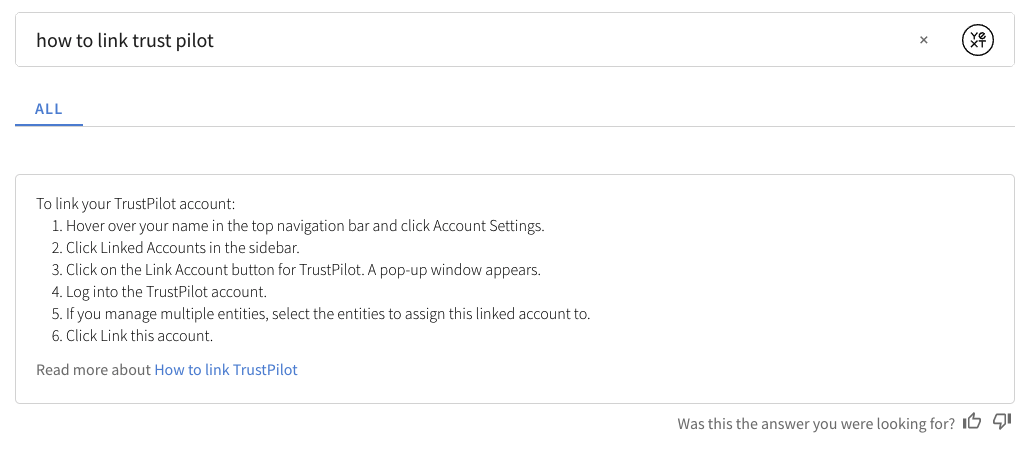
These algorithm improvements will be especially useful for Support Search, where content from sources like Zendesk are often stored as rich text. Some other common types of unstructured documents with rich text include recipes, instructions, biographies, blog posts, articles, and ordered lists.
Have any feedback or questions? Leave us a note in the Community here.
XII. Open Now and Hours Filtering
We can now support “Open Now” status filtering, including both NLP and static filters. This way if a user searches “restaurants open now” and you have selected NLP filtering on the builtin.hours field, Answers will automatically filter out any restaurants that are currently closed. The user’s time zone and the entity’s holiday hours will be factored in as well.
The addition of hours filtering provides end users with a better experience so that they can quickly find a convenient location and ensure that it is open in real time. 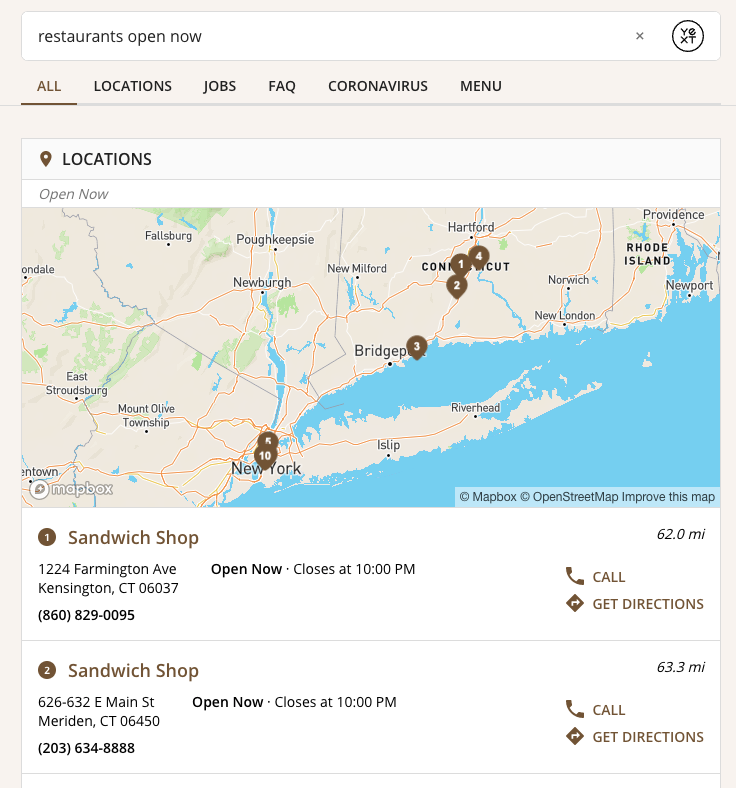
Have any feedback or questions? Leave us a note in the Community here.
XIII. Hardcoded Prompts on Vertical Search
You can now display hardcoded prompts when a user first clicks into the empty search bar on vertical search, using the “verticalPromptsOnEmpty” config property. We always displayed these vertical prompts as autocomplete options once users started typing in the vertical search bar, but previously did not display vertical prompts before users typed. This will mirror the experience that already exists in universal search, with one exception: We do not show Mad-Lib style dynamic prompts on vertical search when a user first clicks into the search bar.
{
"querySuggestions": {
"popularQueriesBlacklistedTerms": [],
"verticalPromptsOnEmpty": true, //return non-madlibs prompts on empty search for all verticals
"universalprompts": [
"Restaurants near me",
"Events in the community",
"Do you sell gift cards?",
"Community stories"
],
"verticalprompts": {
"communityStories": [
"Community stories",
"Most recent community stories",
"Summer '21 Release Notes",
"Community stories published on "
],
"events": [
"Upcoming virtual events",
"Summer '21 Release Notes"
],
"locations": [
"locations near me",
"Summer '21 Release Notes"
]
}
}
}This new feature will allow administrators to guide users to suggested prompts in vertical search, without unintentionally pushing them toward any specific result.
Have any feedback or questions? Leave us a note in the Community here.
XIV. Semantic Search for All Entity Types
As of the June monthly release, the Semantic Text Search algorithm can be activated on the name field for any non-location entity type. This wider activation across entity types will expand Answers’ use of neural networks to return the result from the Knowledge Graph that precisely matches the user’s intent.
Every user might use a different query to find the same answer so it is critical to understand the semantic intent and not just match for keywords. For example, with Semantic Text Search, Answers can learn that users searching for “high top sneakers,” usually want basketball sneakers. Or in career search, a candidate may search for “recruiting” positions. Answers will detect that this user would be interested in open roles like “talent acquisition associate.”
We’d love to hear in the community how you’re using Semantic Text Search to make your search experience smarter!
Have any feedback or questions? Leave us a note in the Community here.
XV. Prediction Mode for Field Value Direct Answers
We are now offering a new prediction mode for Field Value Direct Answers, similar to our Prediction Mode for Featured Snippets. This new feature allows administrators to configure how assertive the algorithm will be in showing a Field Value Direct Answer when it may not recognize a particular entity in the query.
This will especially come in handy for single-location businesses and anyone who wants to surface direct answers with more frequency. Queries like “what are your hours” or “how do I contact you” would not surface a direct answer in our default settings, but they could now by configuring Prediction Mode!
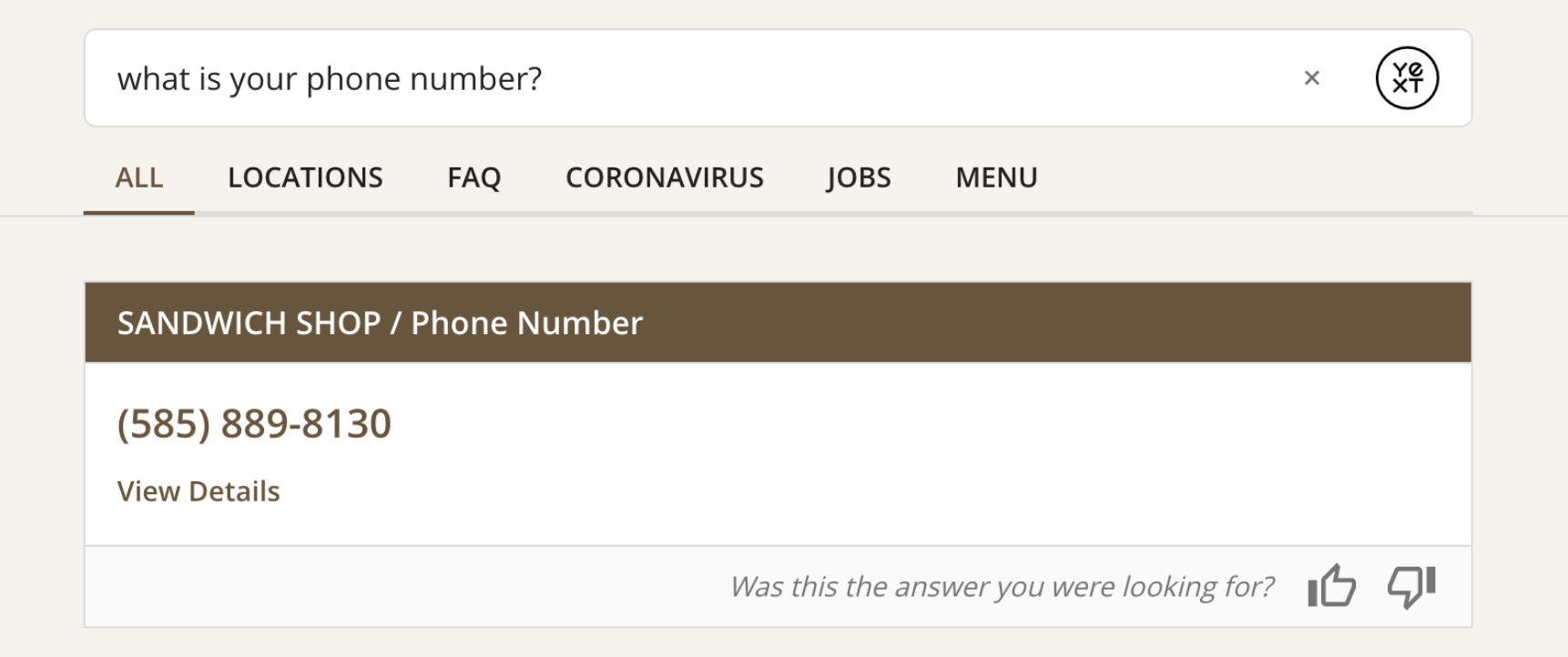
Have any feedback or questions? Leave us a note in the Community here.
XVI. Speed Optimized Search Bar Component
Introducing a new and improved Answers search bar that is faster than ever! When adding the Answers search to your home page, you will now have the option to add this new, faster search bar. This search bar will have no impact on page load time, while maintaining the look and feel of the existing search bar. You can choose to keep the classic Yext styling or apply your own customized CSS to the new search bar! You can find instructions for implementing this new search bar here.
Have any feedback or questions? Leave us a note in the Community here.
Knowledge Graph
I. Customizable Entity Previews
In the Spring ‘21 Release we introduced Customizable Entity Previews as part of an Early Access period. Now, as part of the Summer ‘21 Release, this feature is available to all clients and partners.
As we see a growing number of entity types represented by such a wide array of data schemas, it is important that we allow businesses to surface the most important information to their users within the Yext platform as it pertains to each of their entity types.
This will create more flexibility, so that users can define a customized preview based on an entity type’s schema. Customizable entity previews allow customers to surface the most important fields for each specific entity type up front in a row-like preview format.
For example, instead of only showing Name and Entity ID, customers can now choose to show any field that’s important to their users, like Headshots and NPI for Doctors or Posting Dates and Deadlines for Job Openings.
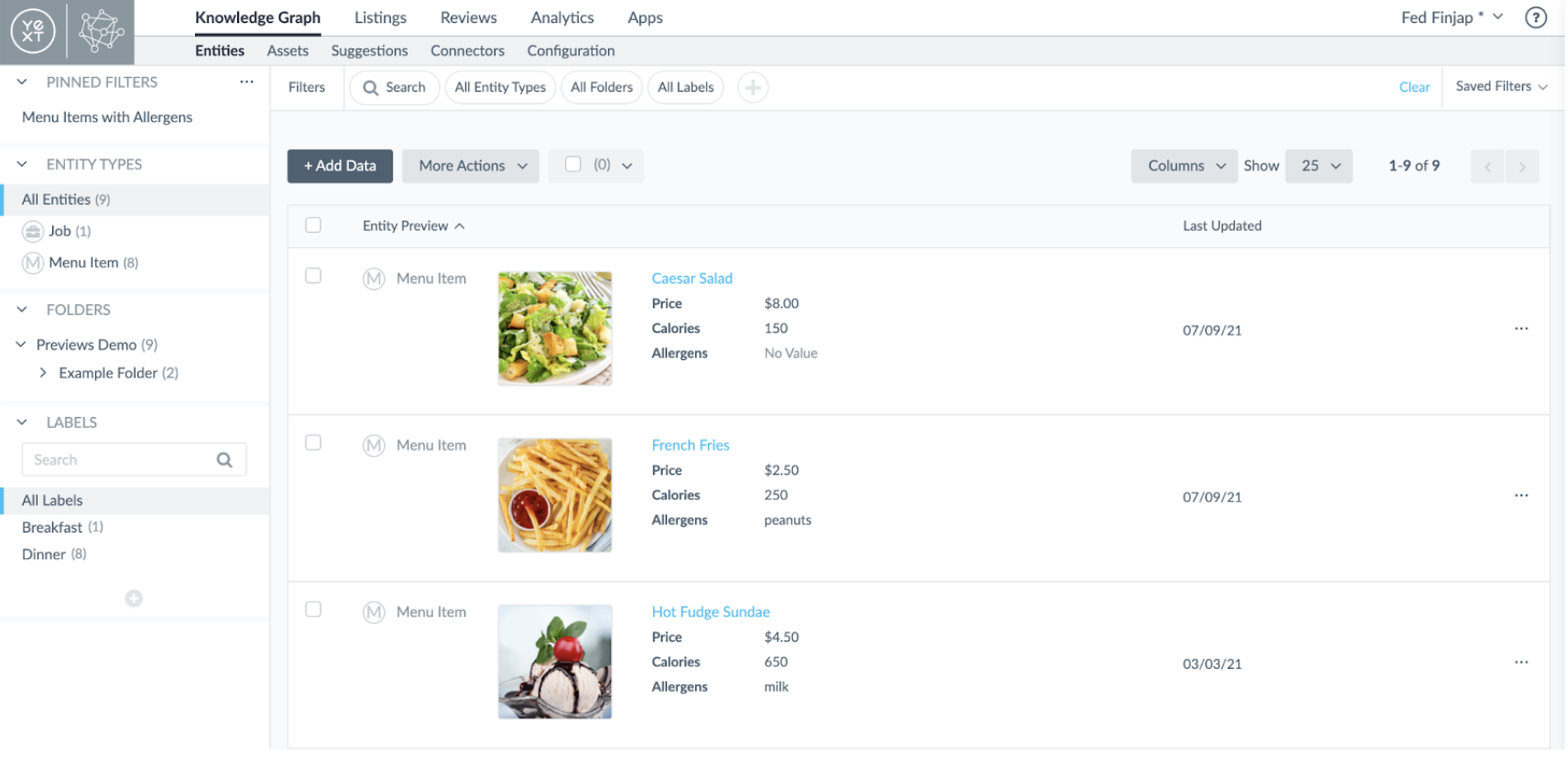
Now you can manage what fields a preview contains in our new Preview Configuration Interface. This configuration interface can be accessed in the Previews tab of the Manage Entity Types screen (within the Configuration Tab).
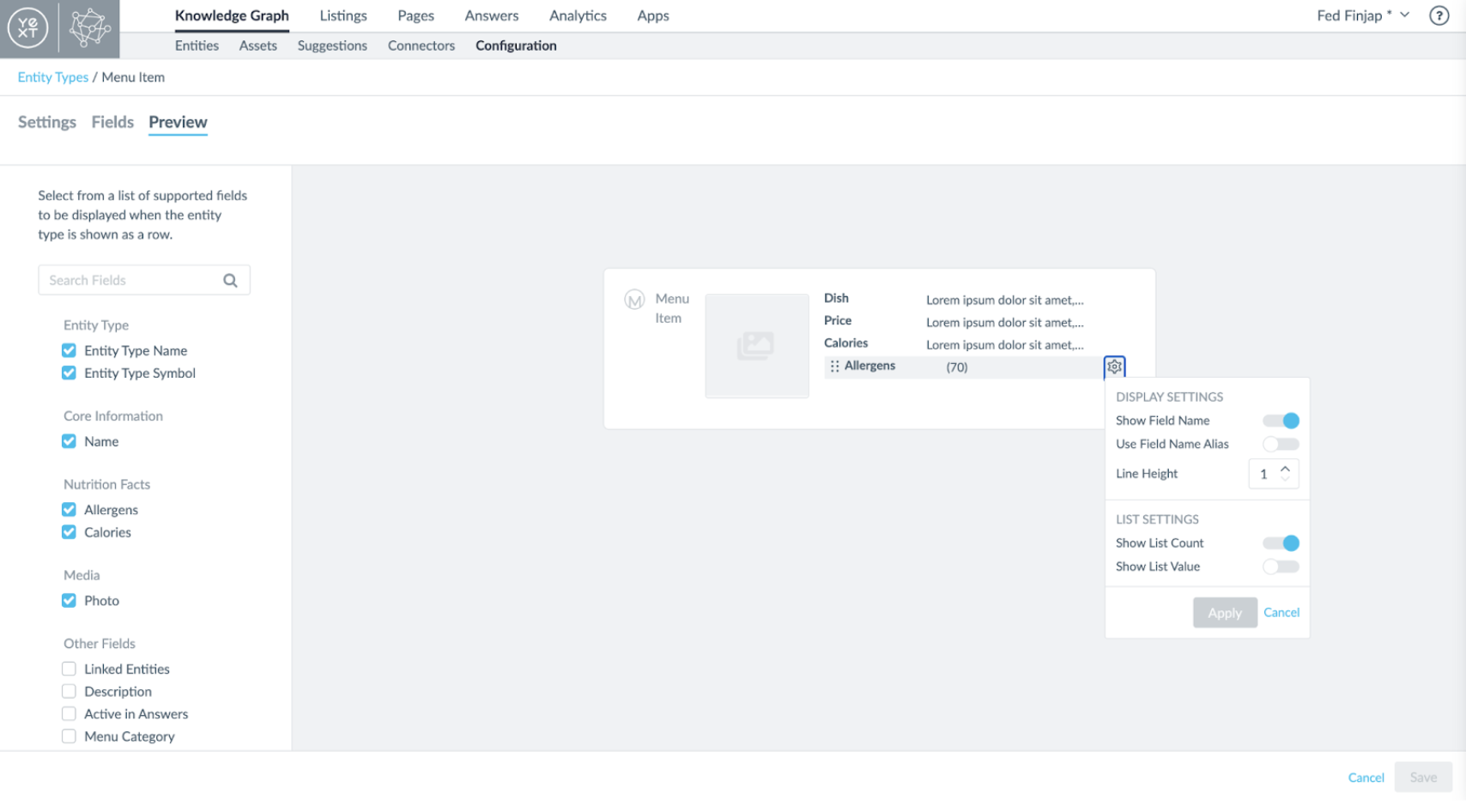
Those previews will then be visible on the entity search page in the Knowledge Graph. Entity previews can be configured for each entity type, and users have the ability to create an entity preview for all entity types.
For tips on configuring previews check out this Community Post.
Have any feedback or questions? Leave us a note in the Community here.
II. Enhanced Entity Search
In the Spring ’21 Release we made significant enhancements to the Knowledge Graph Entity Search page, and made it optionally available through Extended Early Access. Now we’re making these improvements available to all clients and partners. This update makes it easier to navigate your entities and surface new Customizable Entity Previews.
As part of this update, we are also making the following enhancements to the search page:
- Adding Pinned Filter support
- Simplifying the Knowledge Graph sub-navigation
- Adding a new advanced filter bar
- Increasing page load speed
- Customizable entity previews (see post here)
- Entity Search UI Updates
Pinned Filters
Within the new Entity Search interface, you can now pin existing saved filters to the top of the page. This update will give users one-click access to those selected sets of entities, making it easier to access common filters and view a subset of your entities in the Knowledge Graph.
To pin or unpin filters, click on the three dots and select the option to Manage Pinned Filters in the Pinned Filters drop-down.
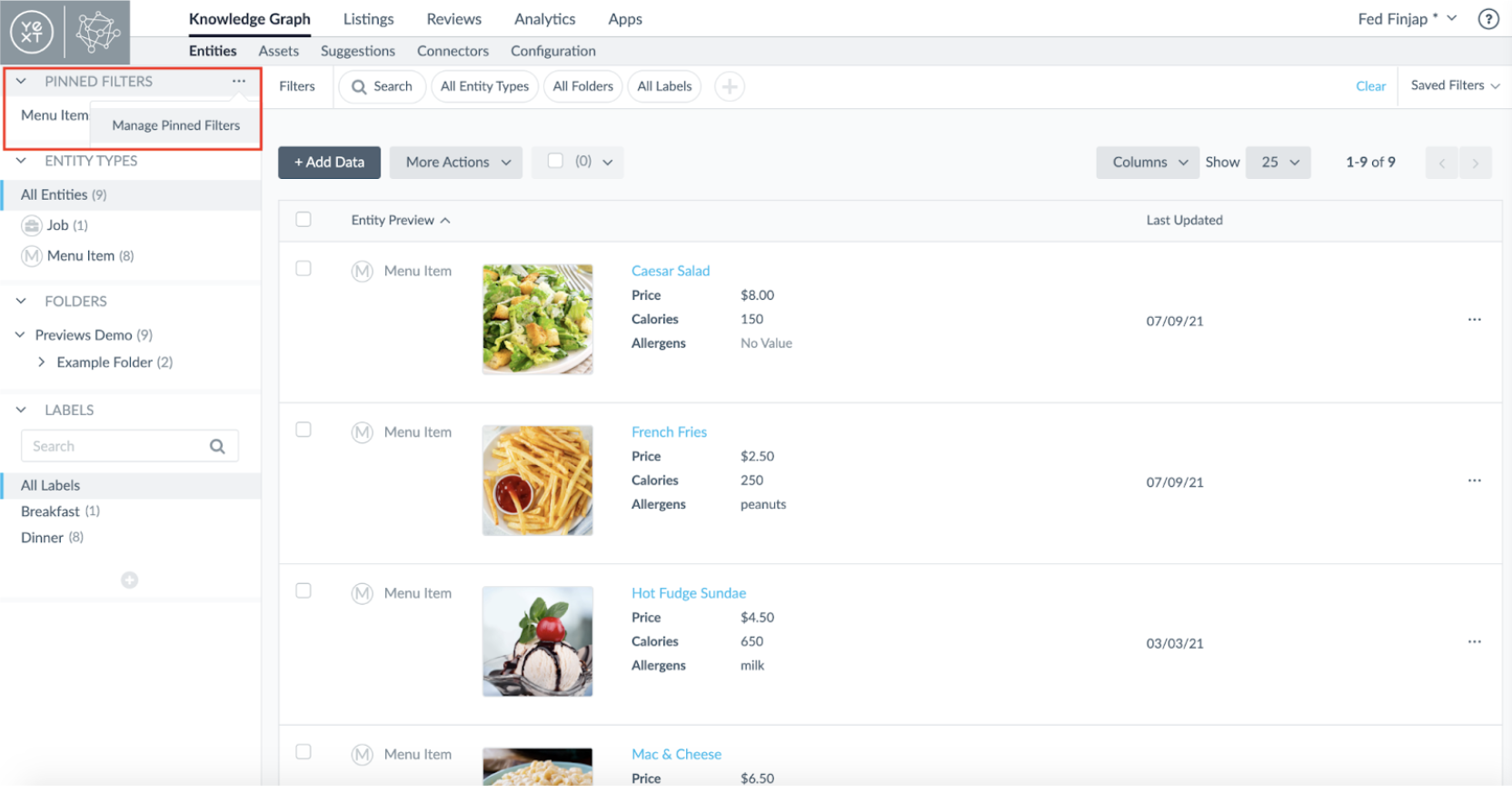
A modal window will appear prompting you to select or deselect the filters that you want to appear in the module.
Knowledge Graph Sub-navigation Update
We are updating the sub-tabs displayed in the navigation bar to be more succinct and help you get where you want to go faster.
We will now display sub-tabs for the following (in the order listed):
- Entities - This will link to the new Entity Search interface.
- Assets - This will link to the existing Assets UI.
- Suggestions - This will link to the existing Suggestions UI.
- Connectors - This will link to the new Data Connectors framework.
- Widgets - This will link to the existing Widgets UI.
- Configuration - This will link to the new Configuration sub-tab. To read more about the Knowledge Graph Configuration tab, visit the Navigating the Knowledge Graph training unit.
- Menus, Products & Services, Bios, and Events - We will display separate links for each type of active Enhanced Content list in an account. These links will be separated from the above 5 links with a ‘|’ separator.
Advanced Filter Bar
Filtering for specific entity criteria is one of the most popular actions on this page! We are updating the filter bar on the entity search page to allow users to more easily filter the entities that are displayed on the page. The main updates include a new location that’s easier to access at the top of the page and new pinned pills for Entity Type, Folders, and Labels. This improvement will help save you time as you update and organize entities in the Knowledge Graph.
Page Load Speed
For all power users with very large Knowledge Graphs, we’ve also improved the page load speed for Entity Search. Now when you enter your Knowledge Graph, the entities will be accessible faster so you can save time.
Entity Search UI Updates
To make Entity Search even more user-friendly, we’ve made a few updates to the UI. This includes the ability to delete entities from Entity Search, searchable dropdowns throughout the page, an improved sub-folder view, and more.
Have any feedback or questions? Leave us a note in the Community here.
III. Slug URL Field
Admins can now add a Slug URL Field to entities in the Knowledge Graph. To ensure the field is URL safe, it will only support lowercase alpha-numeric characters and the following URL safe characters: -._~:/[]@$’()*+;=. The field will convert spaces and ampersands (&) to dashes (-) and strip any other unsupported characters that are added through embedded field inputs.
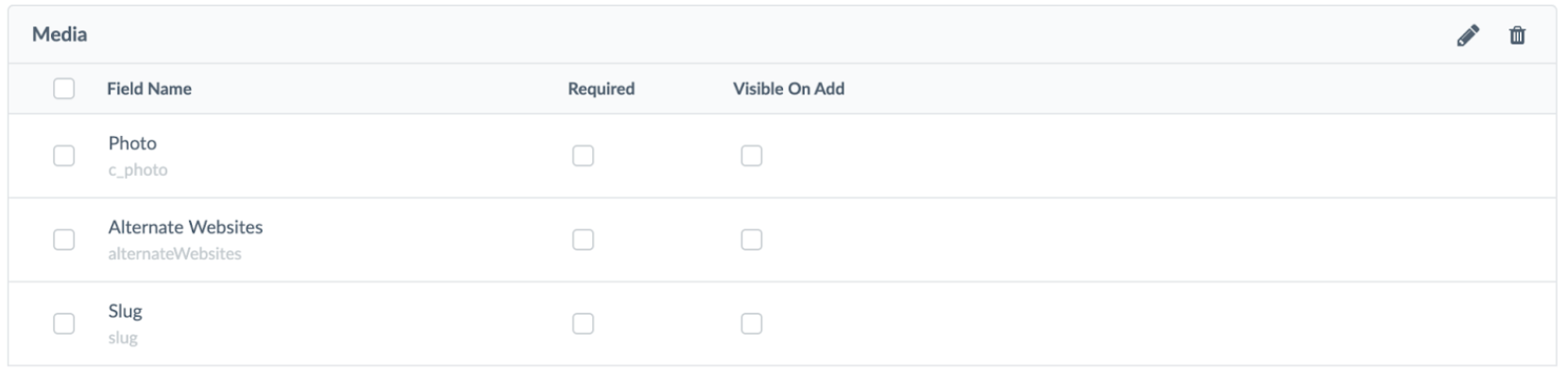
Have any feedback or questions? Leave us a note in the Community here.
IV. New Data Connector — API
In the Summer ‘21 Release we’re introducing a new API Data Connector. This low-code/no-code Connector will enable admins to easily pull or receive data directly from non-Yext APIs by following the intuitive Connectors workflow. These new API options also introduce new possibilities for creating Apps in Yext.
We have added support for two API Sources and an API Trigger:
Push to API
You can now POST data to a schema-less endpoint (Connectors API) either via a regular API call or a Webhook message. The schema-less nature of the new endpoint will enable you to send Yext your JSON data via API without needing to manipulate the data in any way. Connector runs can be triggered anytime data is sent to the unique endpoint URL generated for the account.
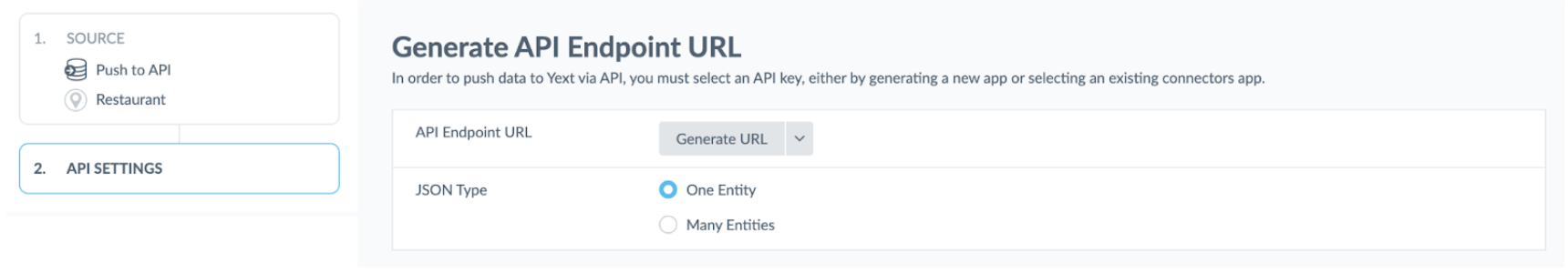
Pull from API
The new API Connector allows you to specify API details including path, URL parameters, request type, and authentication details, to pull data from an external endpoint into Yext. Once set up, the API Connector can call that API endpoint and receive a JSON response with any arbitrary structure. Connector runs can be triggered on a specific schedule, on-demand in the platform by clicking a button, or via API.
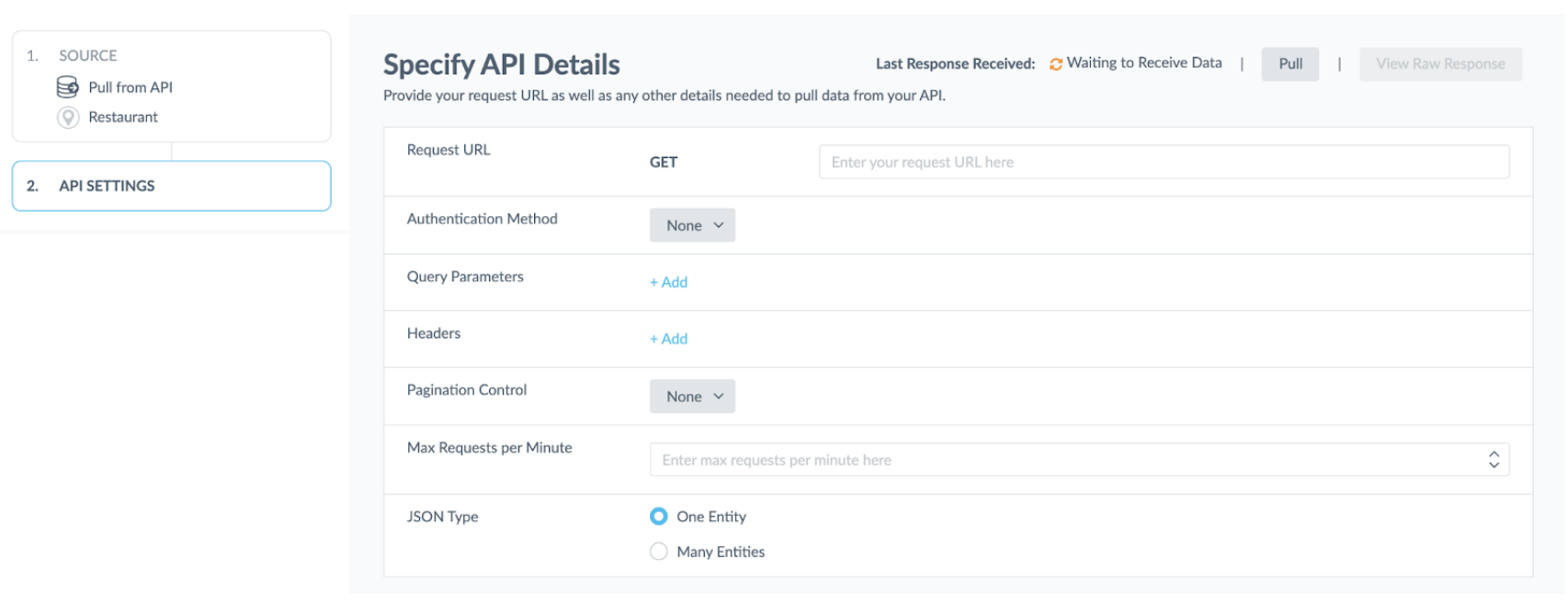
API Trigger
A Pull from API Connector can be triggered to run on-demand by sending a POST request to the new Connector Trigger endpoint. If the source system that your API Connector is pulling data from supports Webhooks, you could set the Webhook URL to the new Connector Trigger endpoint so that your Connector runs each time a Webhook fires.
Have any feedback or questions? Leave us a note in the Community here.
V. Data Connector — Transforms
While admins love uploading clean data, sometimes things get messy. To make it even faster and easier to upload and integrate data into the Knowledge Graph, we’re introducing Transforms to Data Connectors.
Transforms allow you to manipulate incoming data in the Connectors workflow, eliminating the need to perform these actions before the data enters Yext. After choosing a transform action in the Connector workflow, you can preview the changes in real time. Additionally, you can add as many transforms as you’d like.
The following transforms are available:
- Remove Unwanted Characters
- Fix Capitalization
- Filter Rows Based on Criteria
- Find and Replace
- Add Column with Static Value
- Format Dates
- Pattern Matching/Extraction
- Functions
- Using Functions, you can write and invoke Typescript functions to perform custom transforms on your data.
To learn more about Transforms, see the Transforms training unit.
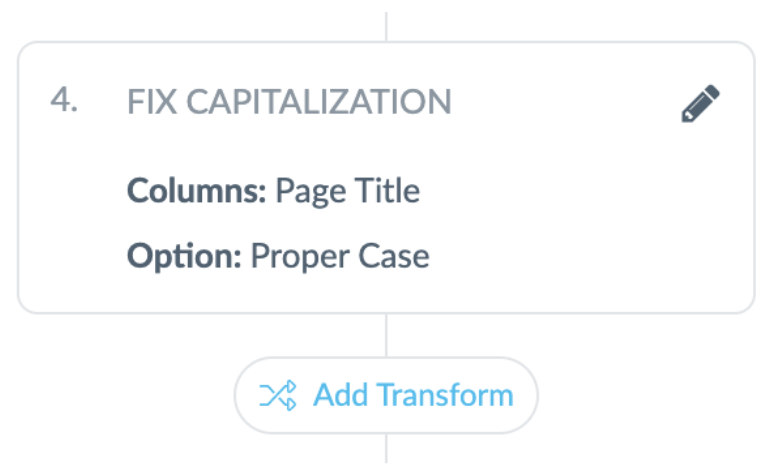
Have any feedback or questions? Leave us a note in the Community here.
VI. Connectors Run Modes
To make Data Connectors even more useful, we’re introducing Run Modes. A Run Mode is a setting that determines if we should delete any entities during the run, and if so, which ones.
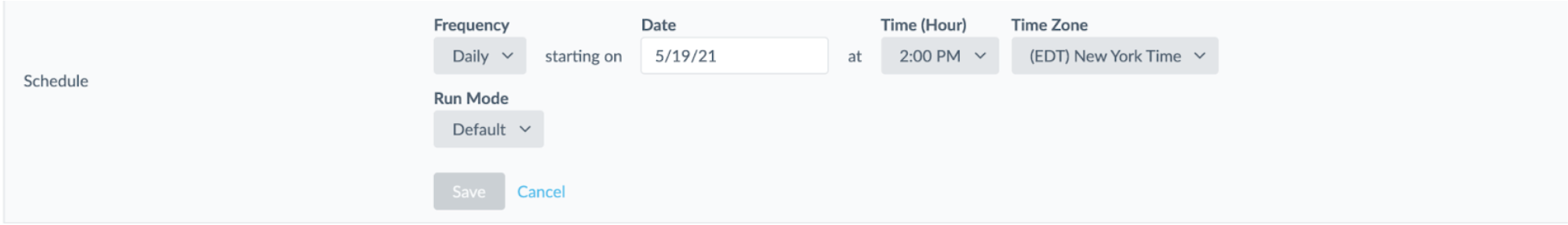
There are 3 Run Modes:
Default
New entities present in the run will be created and existing entities will be updated. No entities will be deleted. This is how all Connector runs have been run up until now and will continue to be the default if no other Run mode is selected.
Comprehensive
Each run will be treated as a comprehensive data set. Any entities that were created in a previous run and are not present in the current run will be deleted. This Run Mode is powerful for API Pull Connectors that expect to fetch the entire data set each time it is run. Use this Run Mode to indicate that missing entities have been deleted from the source system and should be deleted in Yext.
Deletion
The Deletion Run Mode deletes every entity supplied in that run. This is great for Push Connectors that need to delete specific entities when they are deleted in the source system. It can also be used to delete all entities created by the Connector if a mistake was made in the configuration and you needed to start from scratch.
Have any feedback or questions? Leave us a note in the Community here.
VII. Location Live API Updates
Starting August 25th, 2021, Yext will discontinue access to legacy Location Live API endpoints for all customers who have not used these endpoints on or after January 1st, 2021.
The impacted endpoints include:
- Locations (Legacy): Get
- Locations (Legacy): List
- Locations (Legacy): GeoSearch
- Language Profiles (Legacy): Get
- Language Profiles (Legacy): List
Customers who have made requests to any of the listed Live API endpoints on or after January 1st, 2021 will not lose access to these endpoints, and will therefore be unaffected. Yext will only be discontinuing access to the listed endpoints for Live API customers who have not made requests to any of the listed endpoints on or after January 1st, 2021.
What You Need To Do
For customers who are currently using any of the listed legacy Live API endpoints, Yext recommends that you review your Live API integrations to identify where any of the impacted endpoints are being used. Wherever possible, Yext recommends updating Live API integrations to use the corresponding Entities Live API endpoints instead of the legacy Location Live API endpoints. However, if no updates are made, existing Live API integrations will not be impacted.
Have any feedback or questions? Leave us a note in the Community here.
VIII. Ignore Query Parameters in Crawler
In addition to selecting query parameters when creating a Crawler, now you can select query parameters to ignore. This is powerful for admins who want to omit parameters that would duplicate that data crawled in another parameter.
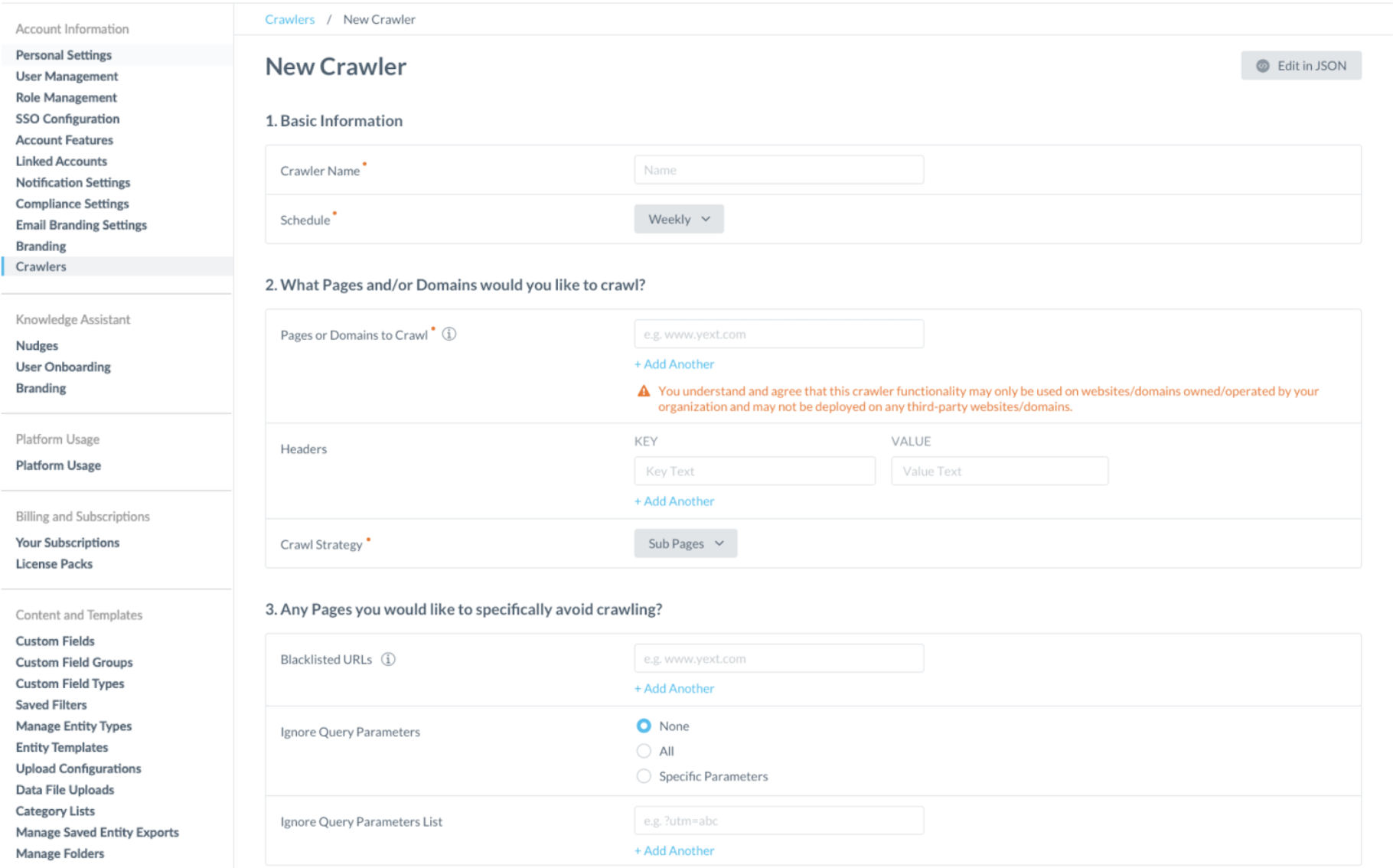
Have any feedback or questions? Leave us a note in the Community here.
IX. Export Entity Directly from Entity Edit
To improve usability, we’re adding the ability to export an entity from the Entity Edit UI. Now you can save time exporting the entity you just edited by selecting More Actions and clicking “Export Entity” in the dropdown menu. From there you can configure the export and export the fields and file type of your choice with our existing Entity Export flow.
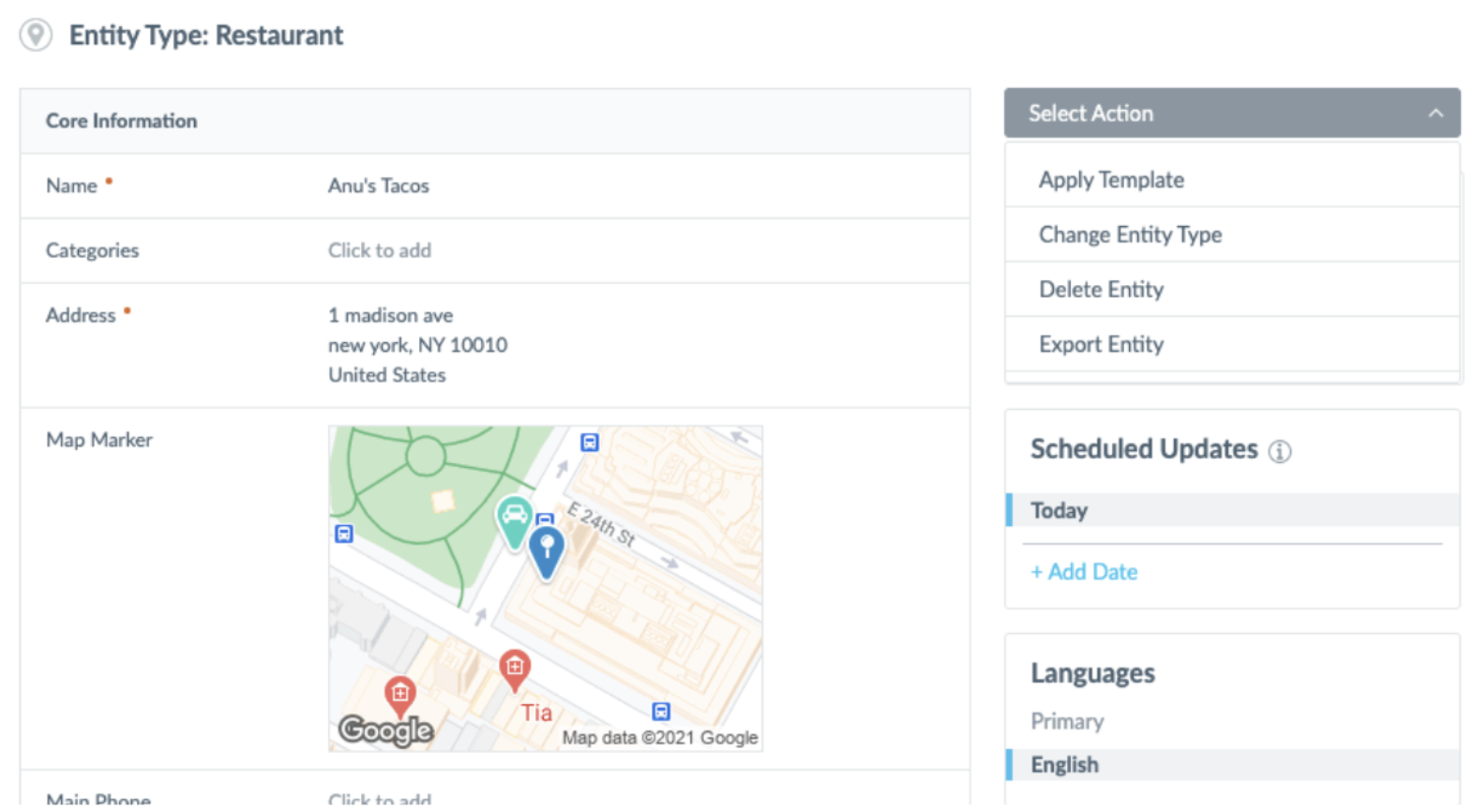
Have any feedback or questions? Leave us a note in the Community here.
X. Collapsible Field Sections in Entity Edit
To provide even more customizability for your Knowledge Graph, we’re introducing Collapsible Field Sections. This feature allows users to collapse field sections when viewing an entity page to temporarily hide the content under a whole section.
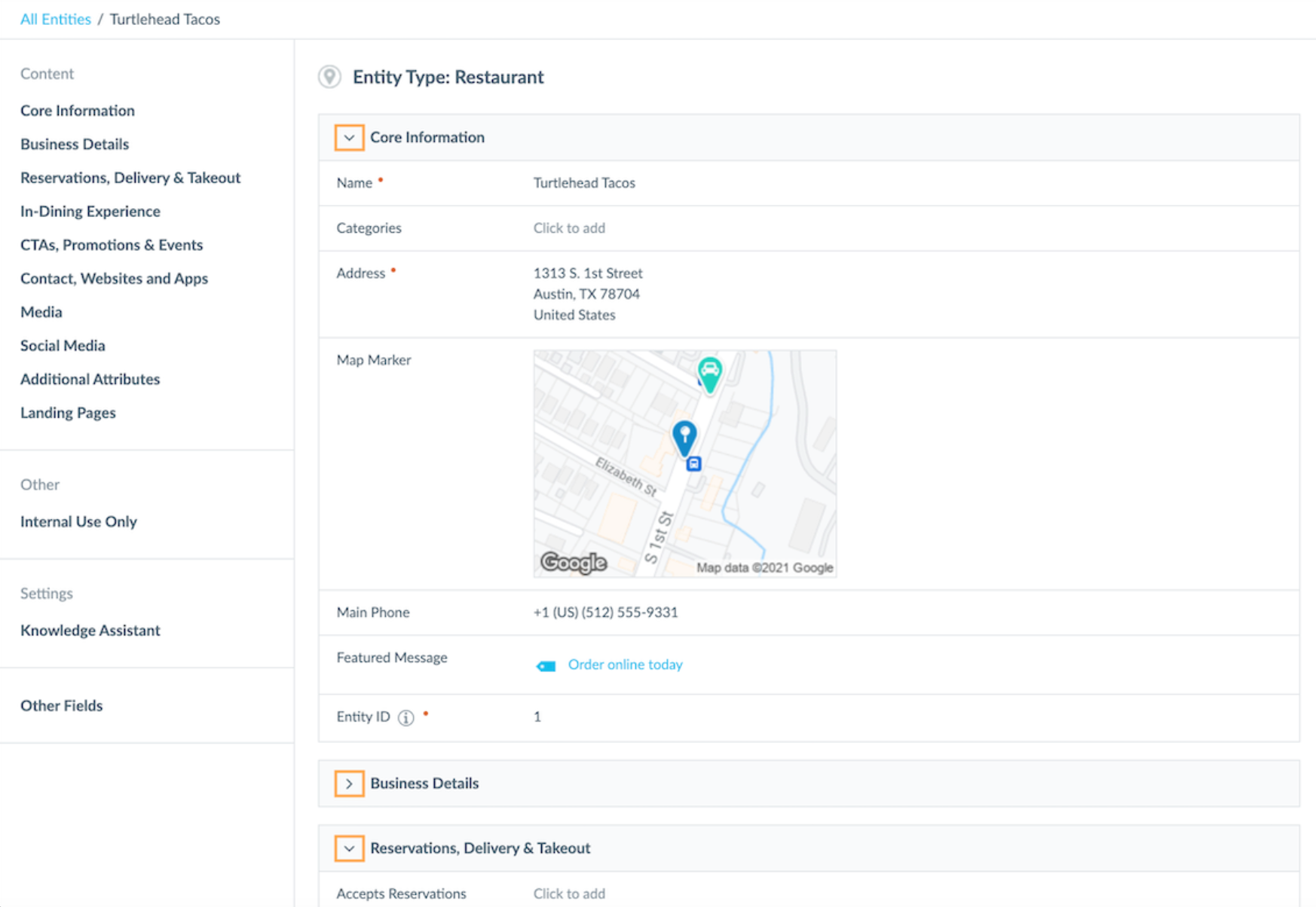
Admins can also configure field sections to be collapsed or expanded by default on an Entity Type basis. This can be configured within the selected Entity Type’s field configuration or by updating the presentation resource through Configuration as Code in JSON. This is useful for cleaning up the entity view and improving usability for field users.
Have any feedback or questions? Leave us a note in the Community here.
XI. Phonetic Name Field
We are introducing a new field called Phonetic Name. This field allows you to store the pronunciation of the entity name phonetically.
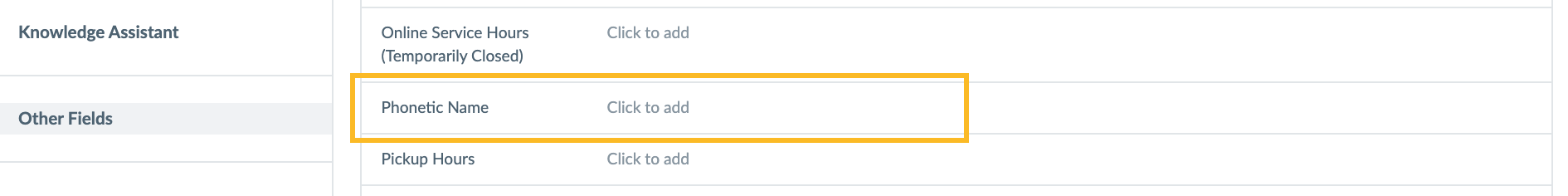
Have any feedback or questions? Leave us a note in the Community here.
XII. Duplicate a Connector
Built an awesome Connector? Want to duplicate it? Now you can!
Save time building similar Connectors by duplicating an existing one and modifying the duplicate. Duplicating Connectors can help you save time when you’re choosing similar Selectors for more than one entity type.
For example, a financial services admin can duplicate their Crawler Connector for Bank Entities to quickly create one for ATM Entities since both entity types pull from the same content source.
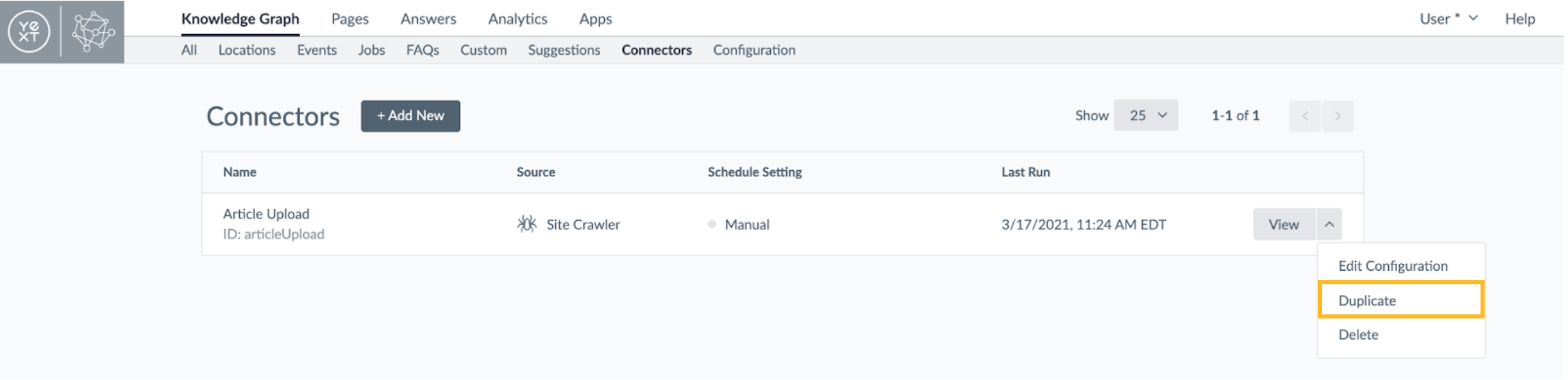
Have any feedback or questions? Leave us a note in the Community here.
XIII. Folder Management Tool Updates
The folder management tool is a powerful feature that enables user permissions and automated workflows. Changing an existing folder structure impacts existing integrations and users with permissions scoped to specific folders. To provide users greater accuracy managing folders and prevent users from accidentally deleting existing ones, we’re making the following minor UX improvements:
- Removed the “Reorganize Folders” button from the main page of the Manage Folders tool when in view mode.
- Removed the “Save Only” button in edit mode and renamed the “Save and Reorganize Folders” button to “Reorganize Folders”.
- Updated copy within the warning modal to better communicate the impact of any changes.
Have any feedback or questions? Leave us a note in the Community here.
XIV. Connector Improvements
In the Spring ‘21 release, we launched the Data Connectors Framework to help users easily build robust Knowledge Graphs, from a variety of their data sources. To improve usability and expand the functionality, we introduced the following improvements.
Cancel an In-Progress Run
Once you run a Connector, you can now cancel the job if needed by clicking Cancel.
Extract Additional Page Attributes
In addition to pulling text directly contained in the specified page element, you might want to select raw HTML so that it can be stored as Rich Text in the Knowledge Graph. You can select Text, Direct Text, HTML, URL, Image URL, and other attributes. This improvement makes it even quicker to pull data from your pages to populate a robust Knowledge Graph.
Connector Summary UI Updates
To simplify the Connector Summary UI, we’ve updated the Automatically Run button and Delete button.
Now to change the Automatically Run settings, you’ll select ‘Yes’ or ‘No’ from the drop-down menu. To change the settings select:
- Yes – The Connector will automatically run each time a new crawl completes (Weekly)
- No – The Connector will only run on-demand, which can be triggered by clicking, “Run Now”
And to delete a Connector, select the combo Edit Configuration button, and select Delete Connector.
Have any feedback or questions? Leave us a note in the Community here.
XV. Google Account ID Field
If you’re a Yext and Google My Business power user, you’ll benefit from the new Google Account ID field. This field enables Admins to configure their GMB syncs completely independently of Yext Managed Services.
The Yext team will typically populate this field on your behalf. However, if you manage your own location adds, you can fill out this field to enable the location to sync to its GMB account location. The safest way to do so is by applying a template in which the Google Account ID field is populated. In the rare situation that you move a location between GMB accounts, you should edit this field to match the new one. If the Yext team manages your location adds, you should not edit this field.
Want to learn more about linking your Google My Business account? Visit the Google My Business training module.
Have any feedback or questions? Leave us a note in the Community here.
Apps & Integrations
I. AI Search for Drupal
II. AI Search for ServiceNow
Empower your customers and agents to self-serve and get direct, actionable answers to support questions. Yext AI Search for ServiceNow adds a world-class search experience to your ServiceNow help site and agent workspace.
With AI Search for ServiceNow, you can:
- Give customers direct answers instantly - no long-form articles or blue links
- Display content in a single unified search experience through a federated architecture
- Prevent issues from becoming cases by allowing customers to self-serve
- Scale customer service operations by offering 24/7/365 support to prospects, customers, and partners alike
- Rerank FAQs based on which ones have resolved questions before
Have any feedback or questions? Leave us a note in the Community here.
III. AI Search for Zendesk App
Empower your customers and agents to self-serve and get direct, actionable answers to support questions.
Yext AI Search for Zendesk adds a world-class search experience to your help center and agent workspace, seamlessly integrated with the Zendesk suite.
With AI Search for Zendesk you can:
- Improve ticket deflection and reduce resolution times
- Increase customer satisfaction (CSAT)
- Gain new insights
- Import content from anywhere
Click here to learn more about Yext AI Search for Zendesk and sign up for a free trial.
Have any feedback or questions? Leave us a note in the Community here.
IV. BetterPT App
BetterPT has been added to Yext’s App Directory!
Enhance your patient access touchpoints by syncing your Yext Healthcare Facilities and Healthcare Professionals to BetterAccess.
BetterHealthcare’s BetterAccess technology provides a HIPAA compliant, interoperable platform that scales at enterprise levels as a standalone or EHR integrated (unidirectional or bidirectional) solution.
The BetterAccess platform is the healthcare solution for today’s digital consumers – enabling them to set up appointments when, where, and how they need them. The main benefits include:
- Appointment Requests Made Easy
- Streamlined Patient Management
- Data Driven Solutions
Click here to learn more about the BetterPT App.
To install this app you will need a BetterAccess account and a Yext account with the Yext for Healthcare add-on.
Have any feedback or questions? Leave us a note in the Community here.
V. Youtube Connector
The YouTube Data Connector allows you to pull the metadata of your YouTube Videos into your Knowledge Graph to be used in your Answers Experience.
This data connector will be available by General Access.
VI. Streams Endpoints for Reviews
The Streams Endpoints for Reviews app installs two Streams Endpoints into your account using the new Apps with Configuration framework. One endpoint allows you to pull individual review data — a full review and rating left on your website. The other endpoint allows you to pull aggregate review data — the average rating and number of reviews from one source. Both of the endpoints allow you to pull data from First Party and External First Party reviews — one for individual Reviews, and one for Reviews Aggregate Data. These endpoints are filtered to only First Party and External First Party reviews.
Click here to install the app and read more about Streams in this Hitchhiker Guide.
Platform
I. Apps with Configuration
Save time configuring accounts and build more powerful and functional apps for the App Directory with the new Apps with Configuration feature, which allows you to add Configuration Resources to apps that get applied on install.
Configuration resources are the JSON representation of settings in your account, like Entity Type definitions, Conversion Actions, Answers Config, and more. You can see a full list of Resources in our developer documentation here and can learn more about how Configuration as Code works in our dedicated track here.
This feature unlocks so many new possibilities that previously were not possible programmatically! For example, now you can create an app that:
- Adds a new entity type with custom fields to an account and then syncs data to that entity type from another source.
- Installs premade Answers configurations and frontends to have a purpose-built experience working out of the box
- Applies Page Builder templates that are pre-customized and optimized for specific use cases
- Creates a new Data Connector that syncs data from a third party source into the Knowledge Graph
Partners will especially enjoy this new functionality for applying configuration to sub-accounts in just a few clicks!
Apps with Configuration make it seamless to package solutions at scale and improve the customer experience when installing apps. The possibilities are endless, and we can’t wait to see what you create.
Have any feedback or questions? Leave us a note in the Community here.
II. Improved App Install and Update Flows
To improve the App Installation and Update experience, we’re making a few changes. Now when you view an App Listing, you’ll see the new Integration Details section below the Description. This section will provide a summary of the Account Configuration and API Permissions impact of installing the app.
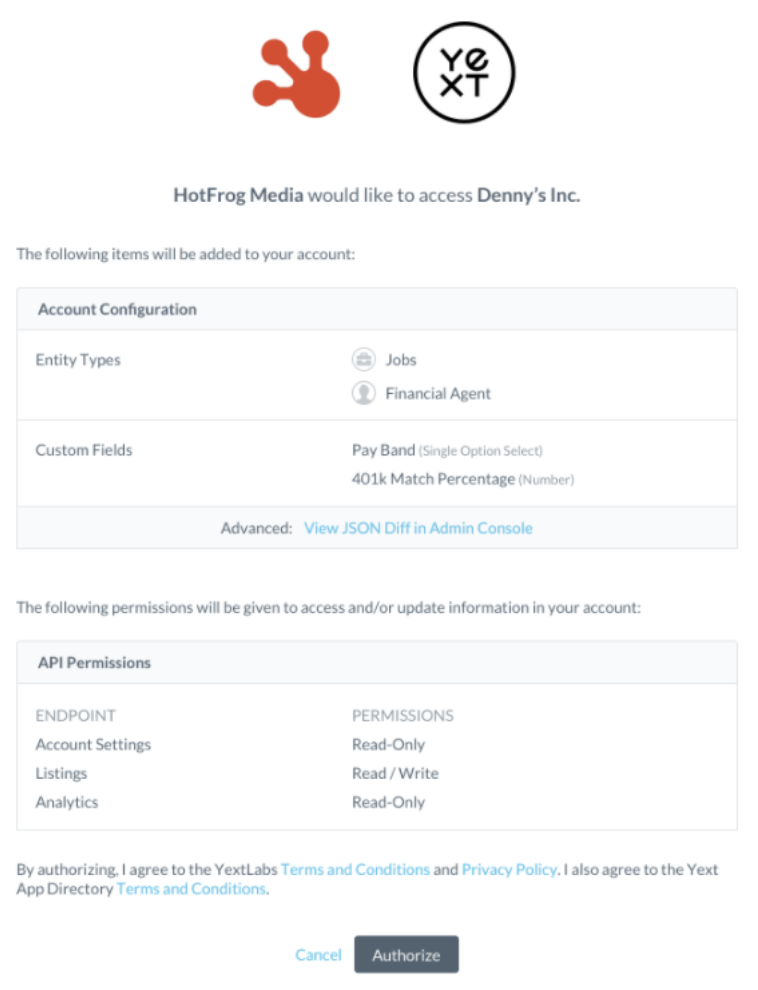
If an app is already installed and an app update is available, a toast informing you of the available update will be displayed and the Install button will change to Update.
These updates will ensure you’re aware of any potential changes an app will make to your account and help you keep apps up to date with the latest versions.
Have any feedback or questions? Leave us a note in the Community here.
III. CDN Changes
To increase security, we’re making important updates to our networking infrastructure on August 25, 2021. As a result, your Yext integration may need to be updated.
What’s Changing?
We will now be serving the Knowledge and Admin APIs through our CDN providers. As a result, the TLS certificate used will change for any requests sent to api.yext.com.
Your integration may be affected if:
- Your integration uses Knowledge API, Admin API, and/or Scan API AND
- Your integration performs certain uncommon security actions (pinning certificates or filtering IPs) AND
- Your integration is not currently maintained by Yext Managed Services
If you maintain an integration, please read this Hitchhikers Community Post, which explains the update and required actions. If your integration is affected and no action is taken by August 25, your integration could lose access to api.yext.com.
IV. Quick Find
In the June Monthly Release, we released a preview version of our in-platform navigation tool, Quick Find. Now in the Summer ‘21 Release, we’re releasing Quick Find with even more functionality to help admins save time navigating the Yext Platform.
In the preview, Quick Find supported navigation to any page in the navigation bar, Account Settings, Answers Experiences, Pages Sites, and the Entity Search bar.
Now in addition to the preview functionality, Quick Find can help you navigate to the Help Site, Admin Console, and Developer Console, and also supports searching Categories. Additionally, we’ve updated the UI to cap results list at 10 results and improved keyboard accessibility and WCAG compliance.
With Quick Find, you can spend less time navigating the Yext platform and more time building.
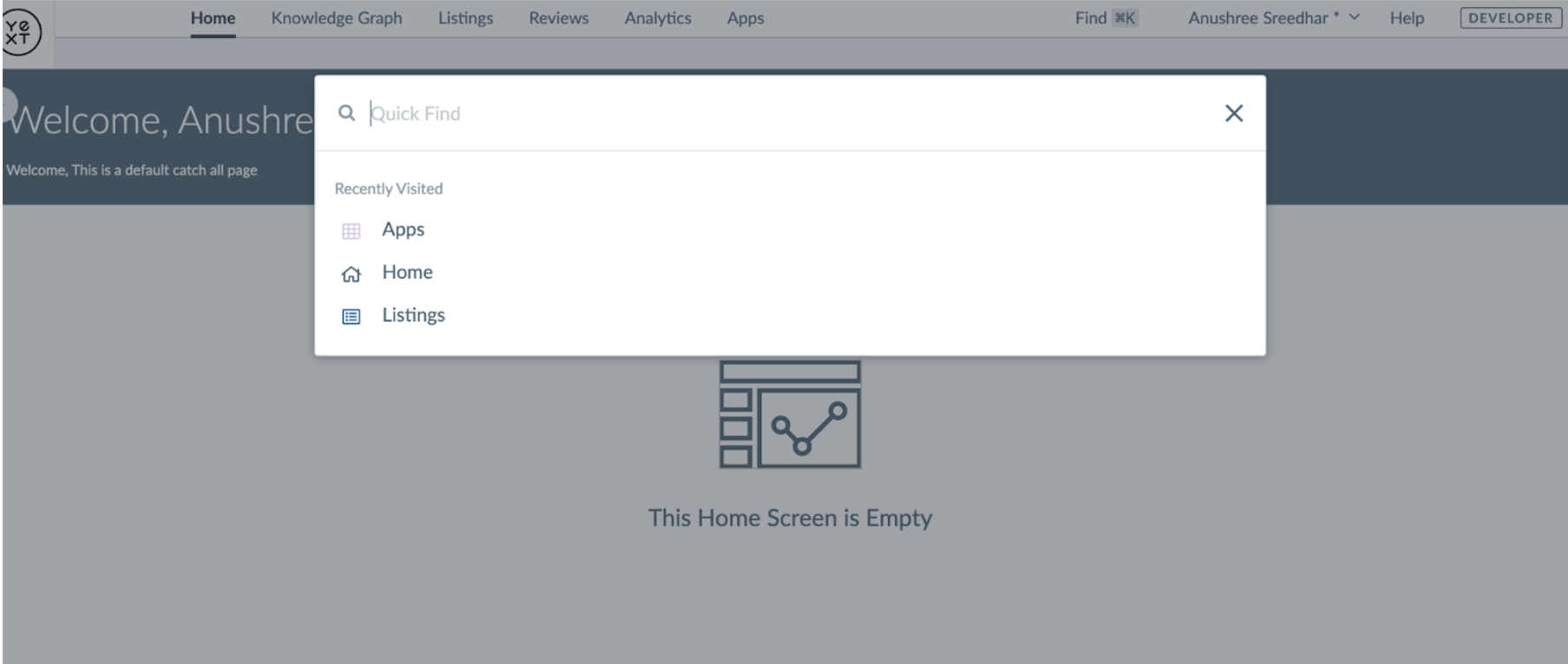
Have any feedback or questions? Leave us a note in the Community here.
V. License Pack Notes
To improve the Assign License flow for admins who have more than one set of the same license pack on different agreements, we’re introducing License Pack Notes. This column in the Assign License UI can be populated with a note to describe and differentiate each license pack, ensuring admins assign the license from the correct agreement.
Have any feedback or questions? Leave us a note in the Community here.
VI. Allow Partners to Configure Account-Level Services in Partner Portal UI
In this release, we’re introducing support for Account-Level Services in Partner Portal. Previously, provisioning was only available on the location level. Now, users can provision services on a sub-account level and make bulk service changes to multiple sub-accounts in the Partner Portal.
In Partner Portal, users can now:
- Add services to a sub-account
- Cancel services on a sub-account
- Bulk add/remove services to/from sub-accounts
- Create a new empty sub-account (no location)
Have any feedback or questions? Leave us a note in the Community here.
VII. Organize by Resource Type in Admin Console
The Admin Console is now easier than ever to navigate. To improve usability, the top level directory now defaults to group by Resource Type, rather than by Namespace. Users who prefer to view the Admin Console by Namespace can still do so. If you’d like to change the organization back to group by Namespace, select Settings and uncheck “Resource Type Mode”.
Have any feedback or questions? Leave us a note in the Community here.
VIII. New User Onboarding Email
For the Summer Release, we are excited to announce a brand new user onboarding email. The email now welcomes new users with a seamless login CTA to quickly get up and running. The email also features Hitchhikers resources for getting started with a value proposition that is consistent with our most up-to-date branding. This updated email is meant to get users up and running with Yext quicker than ever. A new user today will find everything they need to be a power user tomorrow.
Analytics
I. Cluster Performance
Understanding what customers are searching for is the key to optimizing a search experience. In the Summer ‘21 Release we’re introducing Cluster Performance, which will make it easier for admins to optimize their search experiences at scale.
Cluster Performance automatically categorizes each cluster into four groups based on Size and Quality:
- Needs Attention - Large Cluster
- Needs Attention - Small Cluster
- Performing Well - Small Cluster
- Performing Well - Large Cluster
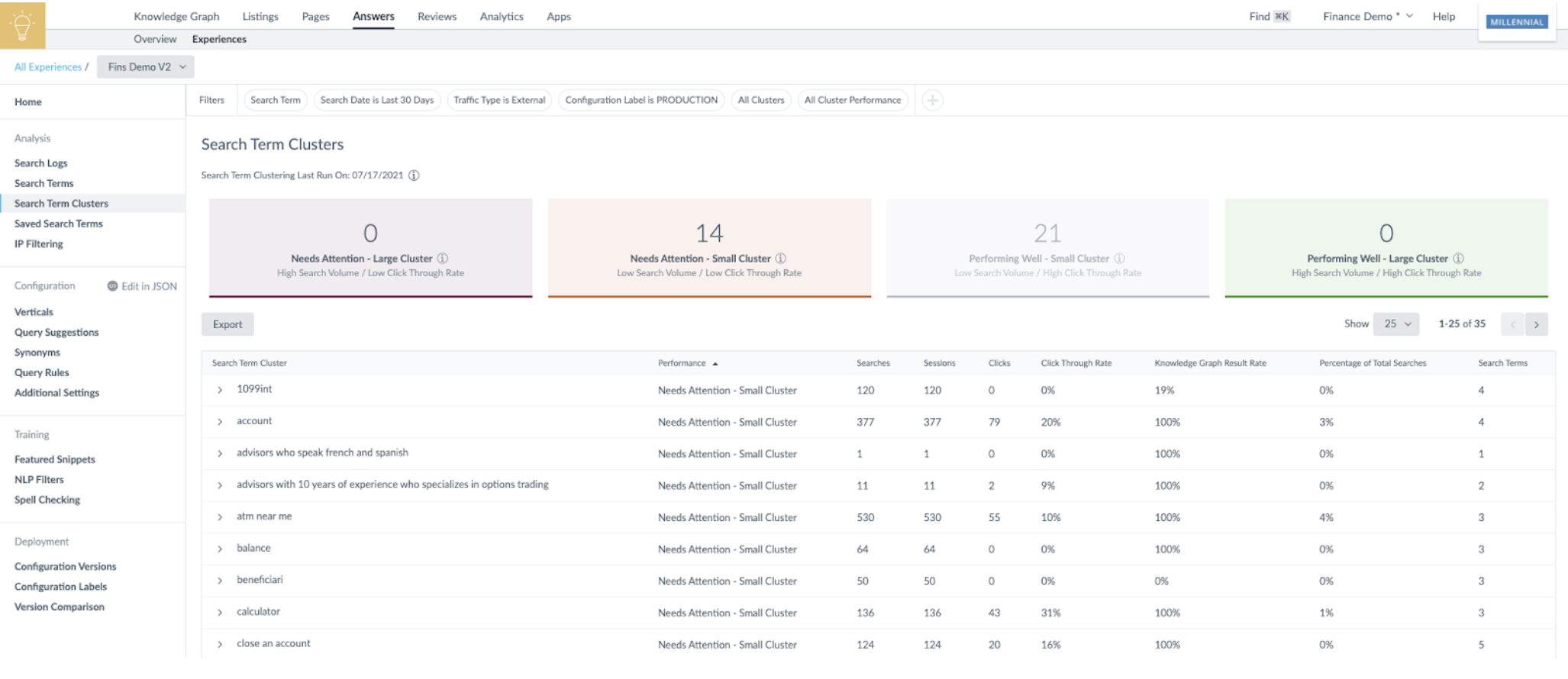
This makes it easy to see what your users are searching for and understand how those clusters are performing so you can focus your attention on the clusters you need to improve.
Have any feedback or questions? Leave us a note in the Community here.
II. Deflection Metrics for Support Search
Now with Deflection Metrics you can quantify the impact Support Search has on your business and customers. Here are the new metrics:
- Case Starts: The number of times a user started their journey with search
- Case Submits: The number of times a user started their journey with search and submitted a case
- Deflections: The number of times a user started their journey but did not create a case.
- Deflection Rate: Percentage of cases that were deflected by Support Search
These metrics are available in-platform in Dashboards and Report Builder, as well as through the Analytics API.

Have any feedback or questions? Leave us a note in the Community here.
III. New Conversion Action Status
Enabling Conversion Tracking requires two important steps: (1) adding a Conversion Tag on your website and (2) enabling cookies for each of the products where you’d like to collect clicks. In the past, some users would complete the first step, adding the Conversion Tag to a website, without completing the second step, enabling cookies. The action status would then change to Live, causing confusion if the full setup process was not complete.
To provide more context about the status of your Conversion Tracking setup and what steps are still required to complete installation, we added a new status called Tag Found - No Click. This status will display whenever a Conversion Tag has been successfully installed and fired on a page, but there are no clicks that have been associated with that Conversion Tag yet.
This allows users to see they’ve completed the Conversion Tag portion of their setup but they still need to enable cookies before that Conversion Tag can begin to capture Conversions.
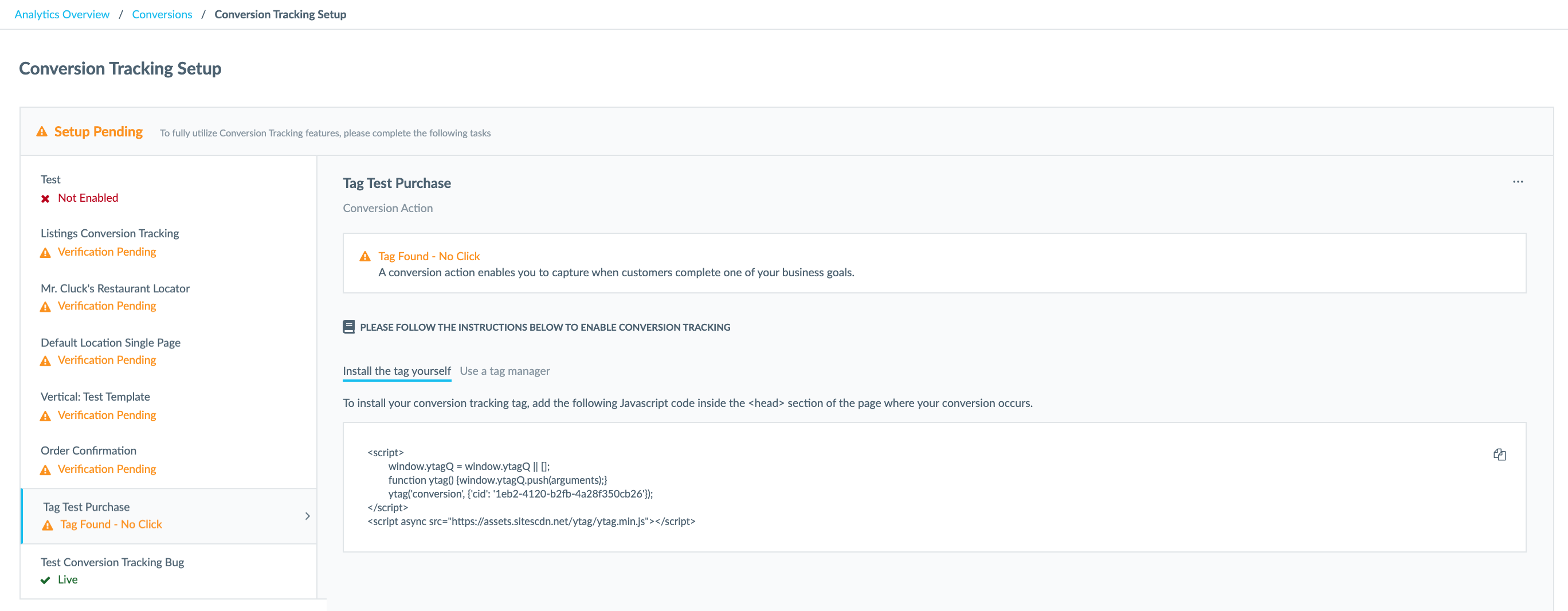
Have any feedback or questions? Leave us a note in the Community here.
IV. New Analytics Navigation
We’re updating the Analytics Tab navigation to help users find their most important analytics even faster. Here are the changes:
- Dashboards are now the default screen when a user clicks Analytics from the tab navigation bar
- Conversion Tracking, previously under Overview, can now be found under the Conversion Tracking tab in the navigation bar
- The following tabs have also been renamed from:
- Reports to Report Builder
- Dashboard to Dashboards
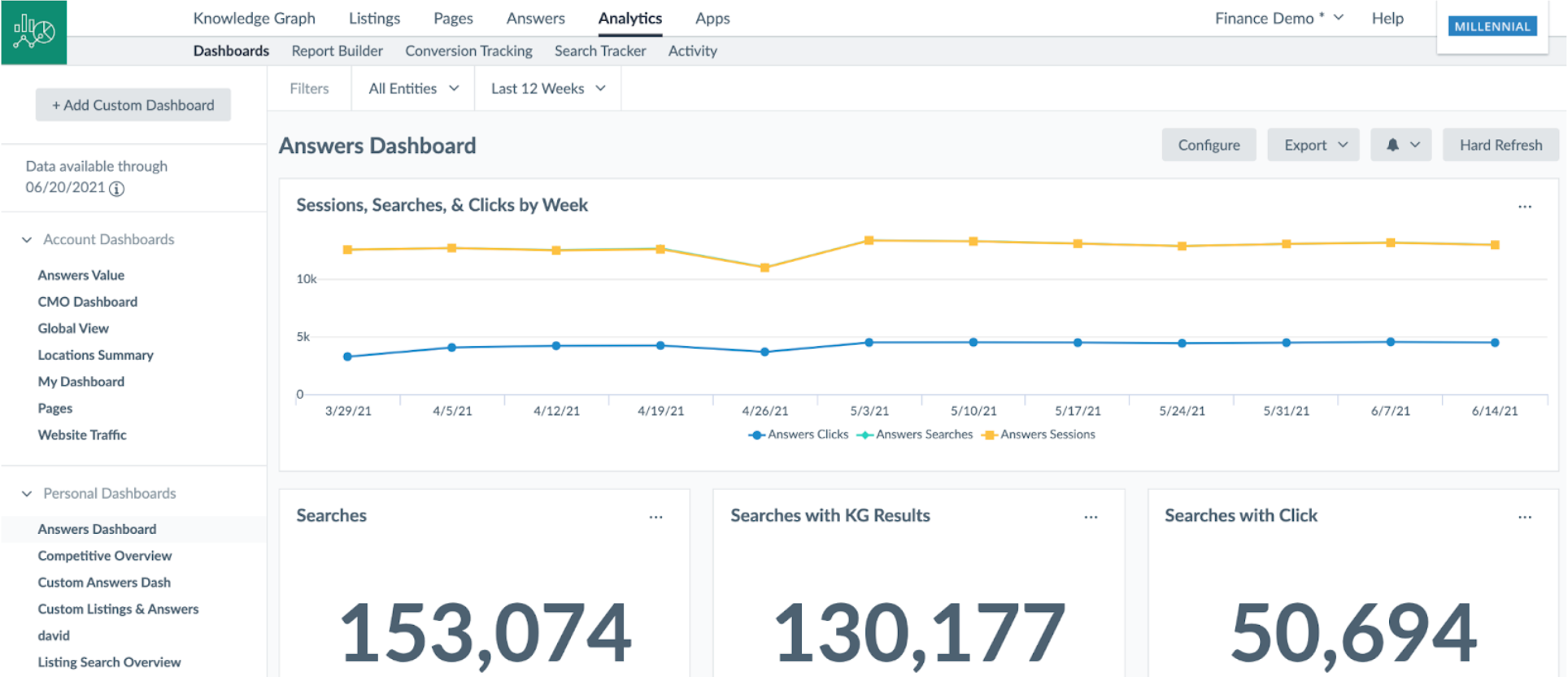
Have any feedback or questions? Leave us a note in the Community here.
V. New Endpoint — Analytics API Catalog
The Analytics API Catalog is a new endpoint that allows users to programmatically return metadata around the metrics available in the Analytics API. This new endpoint will help users understand what they can query in the Analytics API and when complete data for each metric is available. The endpoint will show what metrics are available for their account as well as the Completed Date for each metric.
Sample GET Request:
https://api.yext.com/v2/accounts/me/analytics/catalog?api_key={YOUR_API_KEY}&v=20210415
Sample Output:
{
"meta": {
"uuid": "6471d2a9-a0bd-4c01-a8b9-04071d75e4a1",
"errors": []
},
"response": {
"metrics": [
{
"id": "FACEBOOK_POST_IMPRESSIONS",
"completedDate": "2021-03-20"
},
{
"id": "GOOGLE_SEARCH_VIEWS",
"completedDate": "2021-03-19"
},
{
"id": "ANSWERS_SEARCHES_WITH_CLICKS",
"completedDate": "2021-03-23"
},
{
"id": "ANSWERS_SEARCHES",
"completedDate": "2021-03-23"
},
{
"id": "ANSWERS_SEARCHES_WITH_KG_RESULTS",
"completedDate": "2021-03-23"
},
{
"id": "ANSWERS_CLICKS",
"completedDate": "2021-03-23"
},
{
"id": "CONVERSION_RATE",
"completedDate": "2021-03-23"
}
]
}
}Have any feedback or questions? Leave us a note in the Community here.
VI. Query Past Complete Data in API
Users can now query for all of the data available within the Yext platform, regardless of if it’s beyond the Completed Date, via the Analytics API!
Our goal is always to show customers the most complete and accurate data possible while still providing them with the functionality needed to perform any analysis necessary. To accomplish this, Completed Date is baked into each of the dynamic date range filters accessible within Report Builder and Dashboards.
And while we maintain that goal, we’re giving more flexibility to users who’d like to have access to their data from Yext as soon as possible, regardless of if it is complete or not.
To access this new feature, simply make a post request to the existing Analytics endpoints with a V parameter set to 20210515 or higher.
https://api.yext.com/v2/accounts/me/analytics/reports?api_key={YOUR_API_KEY}&v=20210515
Have any feedback or questions? Leave us a note in the Community here.
Listings
I. Knowledge Network Publisher Updates
All publishers listed below support Location entity types
NEW: Safegraph
- Yext now submits data to Safegraph’s places dataset. Safegraph strives to be the source of truth about the physical world. SafeGraph’s places dataset includes a breadth of information about physical places in the US & Canada, like core location information, spatial hierarchy metadata, place traffic data, and more.
- Territory: Canada, United Kingdom, United States
NEW: Superpages.com.au
- Yext now supports location listings on Superpages.com.au, a directory site whose mission is to help people find great local businesses. This integration will go live by the end of August 2021.
- Territory: Australia
UPDATED: HostMe
- HostMe has ended support for a number of countries, including Finland and Japan. Support for the countries listed below under “Territory” will continue. This change will go into effect by the end of August 2021.
- Territory: Argentina, Australia, Austria, Belgium, Brazil, Canada, Colombia, Croatia, Cyprus, France, Germany, Greece, Ireland, Italy, Latvia, Lebanon, Maldives, Malta, Mexico, Netherlands, New Zealand, Poland, Portugal, Romania, Russia, Saudi Arabia, Serbia, South Africa, Spain, Sweden, Switzerland, Ukraine, United Arab Emirates, United Kingdom, United States.
UPDATED: MapQuest
- Previously, the MapQuest integration supported locations in the United States and Canada. Now, it supports locations in all Yext-supported countries! Support for new countries will go live by the end of August 2021.
- Territory: Global
UPDATED: Postmates
As a result of Uber’s acquisition of Postmates, Yext’s integration with Postmates will change beginning on July 29, 2021:
- Location and menu data currently delivered to Uber Eats will also be published on Postmates going forward.
- Locations supported on Postmates are now subject to the menu restrictions of Uber Eats; locations must have a menu to be supported on Postmates.
- Locations supported on Postmates are now subject to the category restrictions of Uber Eats; locations must be within a food-related category. This means that business locations in categories such as Drug Stores, Art Supply Stores, and Pet Stores will no longer be supported on Postmates.
- There is no action required for current Yext customers, but locations who do not meet the requirements above will no longer see Postmates available in their Yext dashboard.
- There is no action required for current Yext customers, but locations who do not meet the requirements above will no longer see Postmates available in their Yext dashboard.
UPDATED: ShowMeLocal
- ShowMeLocal now supports locations in all Yext-supported countries. This change will go live by the end of August 2021.
- Territory: Global
REMOVED: Bizwiki.co.uk
- As of July 31, 2021, Bizwiki.co.uk and its affiliated sites — Accessplace.com, AllOneSearch.com, Bizwiki.com, and Townpages.com — are no longer active websites.
- Territory: United Kingdom, United States
REMOVED: VebidooBiz
- As of June 30, 2021, VebidooBiz is no longer an active website.
- Territory: Germany
Have feedback or questions? Leave us a note in the Community here.
II. New Publisher Fields
We now support several exciting new Publisher fields in Listings.
- Across Google, Yelp, and Apple, we now can support Covid Vaccine Site Fields and Covid Testing Site Fields. Outside of reporting that the location is a vaccine or testing site, there are many specific fields supported within these categories that vary by Publisher, including “COVID Testing Drive-Thru Site,” “COVID Vaccine Information URL,” and more.
- Facebook-specific fields that are now available in Listings include: the ‘Order Now’ Call-To-Action, the ‘Follow’ Call-To-Action, and the ‘Purchase Gift Cards’ Call-To-Action.
- Lastly, in collaboration with Google’s sustainability team and the Yext Sustainability employee resource group we now support a new green initiative: Recycling Drop-off Options. These new fields will allow businesses to specify which recycling materials are available for drop-off at their locations.
Have any feedback or questions? Leave us a note in the Community here.
Reviews
I. Review Generation for all Entity Types
First Party Review Generation is now available for all entities. This means you can invite users to leave First Party Reviews on products, services, classes, videos, articles, experiences, doctors, stores, and restaurants, or anything else in your Knowledge Graph.
In this new entity-type-agnostic approach, we’ve generalized our standard review collection page. We’ve also opened up opportunities for developers to customize their own collection workflows with our new Review Submission Live API, which accepts First Party Reviews submitted via API. This new API means developers can build out custom pages to collect reviews, allowing your business to take complete control over every aspect of the brand experience, while still capitalizing on the benefits of Yext Reviews.
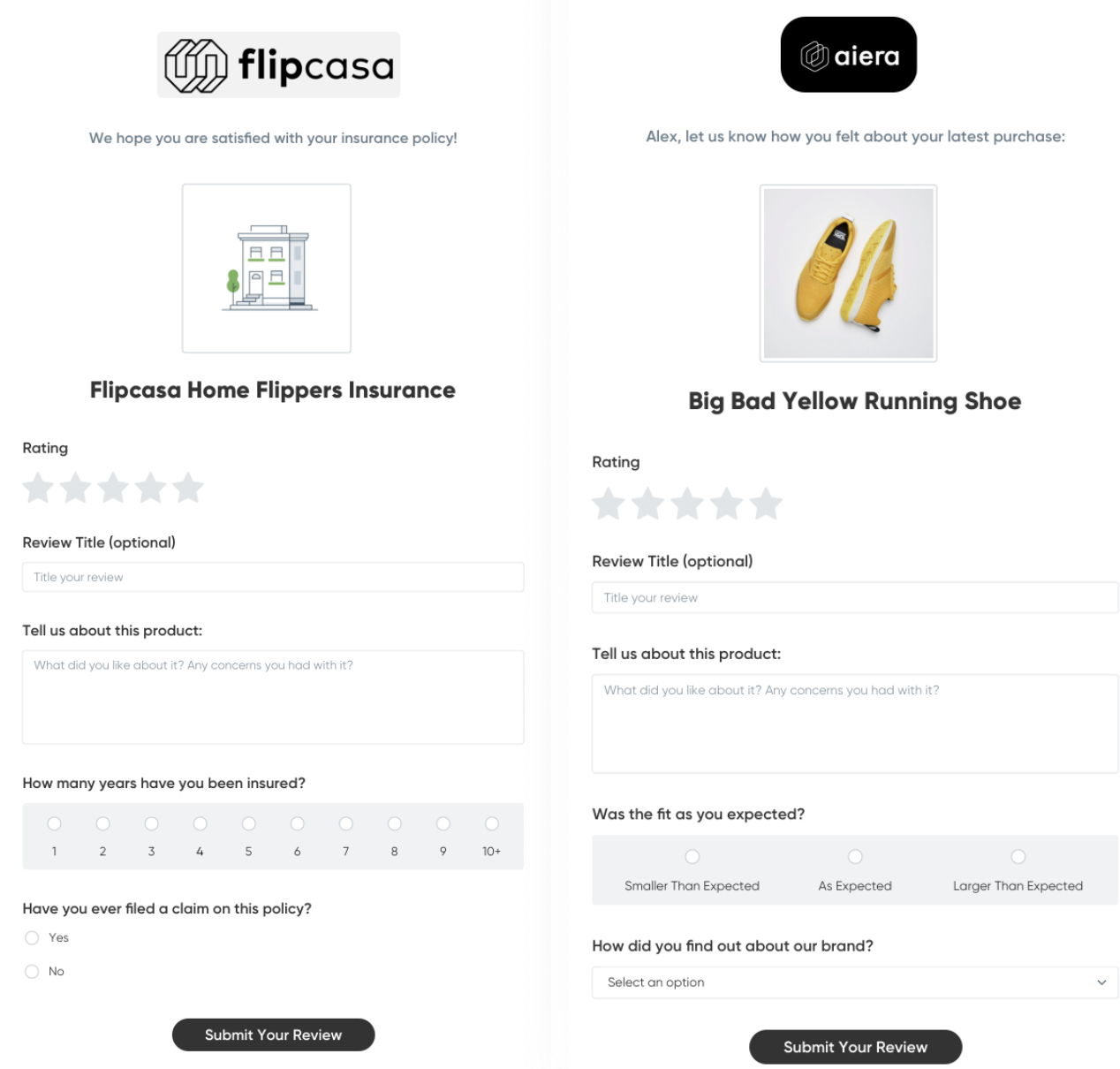
(Example of a custom review collection page)
Review Generation for all Entity Types is not yet available for Partner accounts at this time.
Note: The maximum quarantine period for first party reviews has been raised to 30 days.
Have any feedback or questions? Leave us a note in the Community here.
II. Support for Healthcare Review Generation Emails
With the Summer Release, we are excited to support first-party Email Review Invitations for Healthcare Entity Types. Previously, we only supported SMS Invitations for Healthcare Entity Types. Now, Yext allows healthcare customers to send emails to patients inviting them to submit a review for healthcare-related entity types.
Note: Existing review generation restrictions by entity type still apply
- We are currently in the process of warming up an IP Address with our new email provider. In order to ensure we maintain a great IP reputation (and get more emails in inboxes vs. spam folders), the system must limit the number of emails sent per day. During the warm up process, users should expect to see some delays between creating email invitations for HC Entities in Yext and the emails being sent.
Have any feedback or questions? Leave us a note in the Community here.
III. Reviews Webhooks Updates
The Reviews webhook now offers comprehensive status messages to provide even more clarity and precision than before. These logic updates will make it easy for you and your team to track the status of reviews.
We will now send REVIEW_UPDATED messages whenever a review status changes, so you can be notified as soon as a review is approved from Quarantined to Live, or if a review is recognized as Removed from the publisher and the status is updated to Removed accordingly in Yext. This update ensures any external system can stay in sync by always being aware of the correct status in Yext.
We additionally added a new webhook event type called REVIEW_DELETED. This webhook event will fire when the review is actually deleted from our system, not when a review is simply marked with the “REMOVED” status. For more information about the difference between a review with “Removed” status and a review deleted from Yext, please see the Managed Deleted Reviews help article
.
Have any feedback or questions? Leave us a note in the Community here.
Pages
I. Pixel Analytics for Page Builder and Knowledge Tags
With varying compliance standards across the globe, Yext now offers more granular control over pixels while utilizing Page Builder or leveraging Knowledge Tags.
Now, you can set pixels to be:
- Always On
- Always Off
- Per-User Opt-in
Pixels are a mechanism for tracking page views and actions on your sites. These pixels collect anonymous site visitor data to give you a bigger picture of how people interact with your webpage. For organizations that cannot use pixels on their website due to privacy regulations in their region, Yext now offers more granular controls.
To configure pixels in Page Builder, head to Analytics Control.
To configure pixels in Knowledge Tags, head to Add Knowledge Tags > Analytics Control.
Have any feedback or questions? Leave us a note in the Community here.