Platform Updates
Measure Your Share of Intelligent Search
How often is your brand showing up in organic search, the local pack and knowledge cards? The way consumers search has fundamentally changed. Long gone are the days of 10 blue links returned from a search. In its place, intelligent services are returning structured direct answers and we can now expect local packs and knowledge […]

How often is your brand showing up in organic search, the local pack and knowledge cards?
The way consumers search has fundamentally changed. Long gone are the days of 10 blue links returned from a search. In its place, intelligent services are returning structured direct answers and we can now expect local packs and knowledge cards (Search Engine Land is reporting that 1 in 4 Google searches display a knowledge card result) to accompany those traditional organic results.
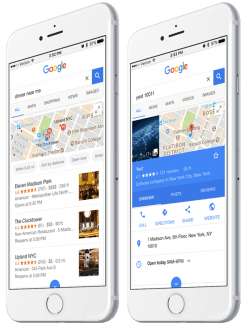
That's why in March, we launched the Search Tracker, a feature of Yext Analytics that's been purpose-built to measure performance in the new era of intelligent search.
How Do I Calculate My Share of Intelligent Search?
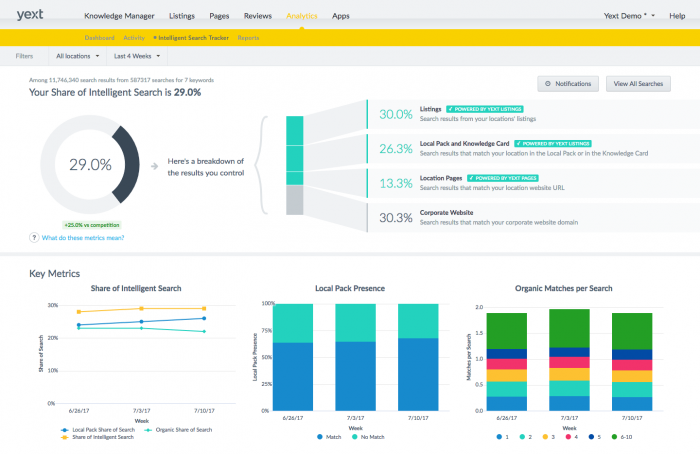
In this post-rank world you need a new way to understand how your business is performing in local search. Showing up first in organic search doesn't guarantee your brand a good position on a search engine results page (SERP), or in the case of mobile, a position on the page at all. To measure your performance in this new era of intelligent search, we've developed an entirely new metric — Share of Intelligent Search. We calculate your Share of Intelligent Search by assigning a weight to every result position on the page. Based on how the SERP looks, these weights change. We factor in whether or not a local pack exists, where the local pack is located, how many results it contains, whether or not a knowledge card exists, and what device the search was performed from.
The Search Tracker tracks the keywords and modifiers you choose, determines how often they appear in the SERP, and then combines them to calculate your Share of Intelligent Search. This metric is the most comprehensive way to understand trends over time, variations across keywords, or comparisons to your local competition.
Simply put, the higher your Share of Intelligent Search, the more likely a customer is to choose your business.
How Do I Set up the Keywords I Want to Track?
Since the Yext Knowledge Engine already has all of your location information, setting up the Search Tracker is easy. Yext performs searches on your behalf for each of your locations and helps you automatically combine keywords (branded or unbranded) with geo-modifiers through our query templates ("coffee" can become "coffee [CITY]", "coffee [ZIP]", or "coffee near me"). Historically, you would need to manually create query templates in Excel — now, Yext will perform these searches automatically for you. Then, view results on a location-by-location basis, or easily aggregate results across locations or across keywords.
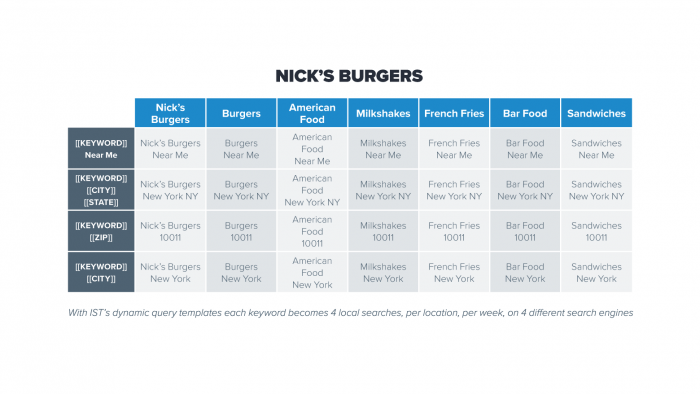
How Will This Data Improve My Strategy?
You can use the Search Tracker see how you rank against your competition. By viewing how you stack up against competitors over time in Organic Matches, Local Pack results, and Share of Intelligent Search, you'll be able to identify new areas of opportunity.
You can also use the Share of Intelligent Search breakdown to drill deeper into customer behavior, and discover where most of your views are coming from (listings/local pack and knowledge card/location Pages/corporate Website), and use that information to efficiently figure out which web properties to optimize.
Plus, the information you get from the Search Tracker can give you a better understanding of how a search engine's algorithm changes can affect your visibility:
- Is Google adding another result to their local pack?
- Did Bing change their user interface to make reviews more prominent?
- Are knowledge cards showing up at an increased rate in Yahoo search?
For Example, in 2016 when Google changed its algorithm to make reviews more important to appear in the local pack, you may have noticed your business moving up based on robust reviews or sliding back behind competitors. Using the Search Tracker, you would be able to combine Share of Intelligent Search metrics with the ability to view the SERP, and determine what's changed — pinpoint opportunities to improve.
So What's New?:
View Metrics and SERP Visuals For Every Individual Search
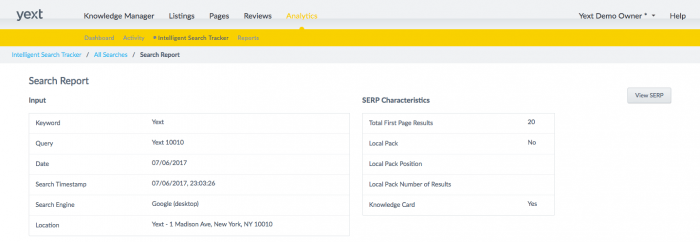
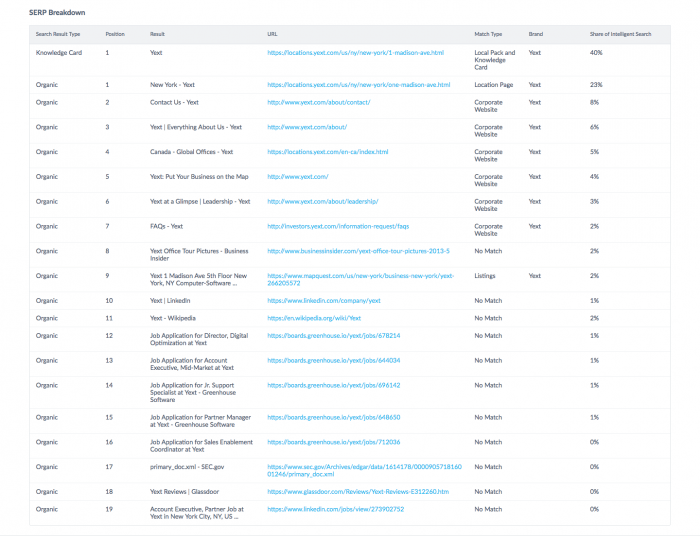
With the Summer '17 Release, we added functionality that allows you to drill down into any individual search to see exactly how we've calculated your Share of Intelligent Search. Which of your (or your competitor's) listings or sites matched in the local pack/organic/knowledge card and how did they contribute to your overall Share of Intelligent Search? In addition to reviewing the metrics, you can now actually see an HTML visual of the SERP itself.
Why is this important? All of this granular data gives you more information in order to identify how you appear in a SERP — and why. From there, you can determine how to most effectively spend time, money, and effort in order to improve. Are you appearing high in organic search for some keywords but not others? Are certain competitors always ranking higher than you in the local pack? Take that information and utilize it to increase your prominence and Share of Intelligent Search.
With features such as Share of Intelligent Search, Competitive Analytics, Keyword Trending, and now with the new ability to drill down into individual searches, the Search Tracker is built to take your organization out of the era of those 10 blue links — and into the intelligent future.
Learn more about the Tracker by registering for our on-demand webinar.
