Industry Insights
7 Tips to Making Your Small Business’s Website Great
Want to make your regular website a great website? We have plenty of great suggestions for improving your small business’s website.

Yext
Feb 11, 2022
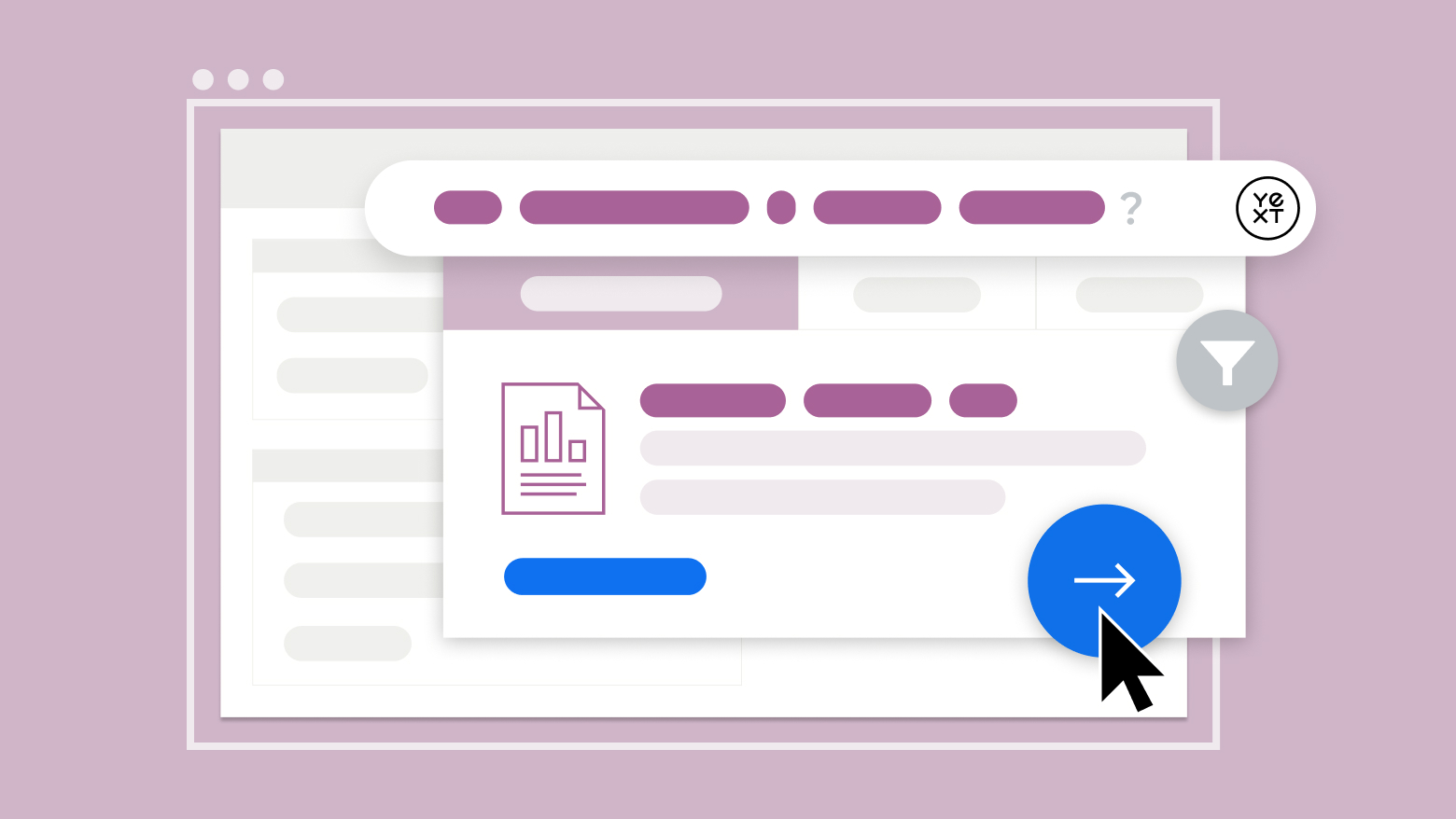
No matter what type of company you run, having a strong online presence is extremely beneficial. It makes it easier to attract new customers and maintain your relationship with existing ones. Even if you can't afford all of the fancy software your enterprise competitors are using, there are still plenty of ways to enhance your website and give users a wonderful experience with your brand.
We've collected some hot tips to make your small business's website great that we're sharing below.
7 Tips to Making Your Small Business's Website Great
The following are some examples of suggestions and best practices that small business owners should follow when designing your website to ensure as many people as possible can find it, navigate through it, and use it.
Customers want your online store to add value to their lives through rich content, solid tools, and straightforward information, and these tips make it simple to satisfy those needs.
What's in a Name?
You've already decided on a name for your company, but you'll also need a name for your website, also known as your domain name. It is often the same as your company, but not always.
Depending on your company's name, the domain might already be taken, or it could be challenging to spell. It's best to avoid excessively long or difficult words in your domain name since people will need to be able to type it in quickly or recognize it in a search engine.
It may be tempting to use a variant ending like .net or .co instead of .com if your preferred domain name is already in use, but we recommend doing your best to stick with .com in most cases since that is the default most people remember. Of course, if your website needs a designation like .gov, .edu, or .org, those are acceptable alternatives.
Also, try to avoid using numbers, hyphens, and other symbols. It might be cute to name your store Born2Be, but customers might get confused trying to find your website, especially if they've only heard your name and never seen it. A viable alternative might be to use borntwobe.com instead of the number 2.
You'll want the domain name to be memorable, just like your company name, but it's better to choose something easy to spell and find than to get too creative with the process. Additionally, try to choose a name that explains what your company does, or customers might be confused.
Once you've chosen the name, you'll need to see if it is taken and, if so, how much it will cost you to buy it. You'll also want to make sure that you find the website host with the best website builder. Hopefully, they have the best free website builder or can backup claims to be the best small business website builder. Check with companies like GoDaddy or Bluehost for web hosting and WordPress, Wix, or Squarespace for website templates.
Add a Search Bar
Making it simple for consumers to locate what they're browsing for with a strong search feature is one of the finest ways to enhance user experience. By including a natural language search bar, you'll be able to deliver relevant answers to their questions no matter how they ask them.
Make sure your items or sites are tagged with a variety of keywords, including misspelled and slang variations so that your users can locate what they're looking for even if they don't know the actual term.
Users will be able to access content that answers their problems without having to contact you. Therefore a search tool can lessen the requirement for your call center or support employees.
Most customers would prefer to do their own research and find solutions than contact your company. You should offer live chat, phone support, and email support. But with today's user, those options are second to being able to search your site to find answers for themselves.
Use a Content Management System
Content management systems, or CMS, are platforms that allow you to keep your content up to date and distribute it online. While the bulk of CMS software is open-source and free to use, certain premium tiers with more advanced features are available.
Because you don't require technical knowledge to use content management systems, they make building a website much easier. If you don't want to fiddle with HTML, JavaScript, or CSS, a CMS will help you build your website easily.
Part two of this tip is to leverage your CMS to publish new content on a regular basis. Search engines and customers would find blog posts or pages that have been recently published or updated rather than old, possibly outdated content.
It isn't just about meeting search engine standards though; it's also about enticing people to return to your website. They won't keep coming back if you don't make changes and add new things on a regular basis. One easy way to ensure that you'll have new updates is to have a place for people to comment, ask questions, or publish public reviews.
This combines feedback, which further provides insight into your customers and their experiences with your products. It also adds credibility to your brand for new customers to see and take into consideration. You also get the opportunity to respond to comments and questions, proving your customer service is another good reason for clients to stick with your company.
Deliver Rich Content
Even eCommerce websites have discovered that visitors rarely want to log on, make a purchase, and depart. Customers are acutely aware of how companies portray themselves and how others have rated them.
Your users will want to locate a blog where they can learn more about your brand and products and keep tabs on your goods or services to see how other people have found them. Blogs can address frequent inquiries about your products or services by giving a good sense of the organization and how you conduct business.
Blogs also help users engage with companies on a personal level by humanizing them. You may achieve this by establishing your brand identity through storytelling.
Videos explaining how your product works or that address other frequent issues will save you money by lowering the number of people who call your support center with queries.
Ensure Search Engine Optimization
SEO, or search engine optimization, is a whole laundry list of best practices to ensure that people using search engines can find your website organically. You have the option of paying for top spots on search engine results pages, but that can be very expensive and impractical for a small business, so the majority of your new customers will likely come from ranking high in organic searches.
How your website ranks somewhat depends on the particular search engine and Google has kept some of their ranking algorithms a secret, but other aspects of your website are widely known.
If you want to see your website rank higher, you'd do well to include a wide variety of relevant keywords, ensure that your web pages all load quickly, optimize your website for mobile users, and check all of your links frequently to make sure all of them are working. You can do this by ensuring you have access to SEO tools within your site.
Leverage Analytics
Plenty of analytics tools can help you track important metrics for your websites like bounce rate, conversion rate, average revenue, page views, and other essential things. From these metrics, it's easier to extract insights and monitor how well your business is performing compared to previous timeframes.
They are also the basis for creating key performance indicators or KPIs. You'll want to make realistic KPIs for your small business based on your current metrics, but they will give you a goal to work towards and provide ample motivation for growing your business.
Enhance Mobile Responsiveness
With more and more people performing their internet browsing on their mobile devices when they're out and about, it is becoming very evident that websites need to be prepared for mobile users. Catering to mobile users doesn't have to be complicated or involve making a separate URL. You simply need to ensure that elements and text on your page will automatically resize themselves based on the size and orientation of the viewer's screen.
In Summary
Whether you're building a new website from scratch or plan to revamp your existing one, any of the tips we listed can help you take a good experience to a great one.
Combining them all will make your website a true force to be reckoned with and will give you a great way to connect with your customers as you expand your business online from traditional brick and mortar stores.
Contact us to learn more about tools for small businesses to improve their websites and make it easy for customers to find everything they need from your company.
Sources:
10 Key Steps To Building A Great Small Business Website | Forbes
10 Tips for Building an Effective Business Website | Businessnewsdaily.com
How to Make Your Small Business Website Really, Really Effective | Entrepreneur